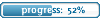how to do long jumps?
9 posts
• Page 1 of 1
how to do long jumps?
I saw lot of people perform jumps longer than mine though I had adrenaline and pressed spacebar twice. How to? It's very useful in maps such as baserace. Someone could explain it to me? I've been not able to do it yet.
Thx in advance
Thx in advance
The best method to get speed is, use adren and jump downhill, ur second jump will be 2 as long, if u than jump on an object that have the same level or a bit higher u compensate the speed into height. And also u dont fall from high ground cracking ur legs(loosing some health, and ur speed).
Also to achieve those nice jumps u must set ur framerate to 76 or 101, or something else i dont remember. When u use those framerates, u will also move a bit faster than others(not faster shooting or any big deal speed, but its enough to do better jumps), to lock to this framerate u must use vertical sync on ur graphics settings.
This speed is caused by a bug on the quake engine. (when its doin a division on those framerates to calculate ur forward speed).
Duh??!?!?! QUAKE engine?!?!.
Yes ET is using the Quake engine slightly modified.
Also to achieve those nice jumps u must set ur framerate to 76 or 101, or something else i dont remember. When u use those framerates, u will also move a bit faster than others(not faster shooting or any big deal speed, but its enough to do better jumps), to lock to this framerate u must use vertical sync on ur graphics settings.
This speed is caused by a bug on the quake engine. (when its doin a division on those framerates to calculate ur forward speed).
Duh??!?!?! QUAKE engine?!?!.
Yes ET is using the Quake engine slightly modified.

yep, ET is based on Quake engine, but the bug framerate isn't a bug anymore since long.. it was fixed for Quake2, but the community took that very badly and shouted very strong to see its return^^
this magical numbers are 43, 76, 125 and 333, just type /seta com_maxfps XX in console
(Edit : btw, the number you can use depend on computer power, graphic card and ram you have, type also /seta cg_drawfps 1 and look if you reach the number you choose. if no try with lower one.
Note too that your max fps also depend on maps, some are more greedy than others and can drop considerably your fps)
and about long jumps, there's no secrets : look some trickjumps videos or, better, try it by yourself
sure you can learn how to jump longer only with a map like baserace, but you'll learn lot of things with trickjumping
this magical numbers are 43, 76, 125 and 333, just type /seta com_maxfps XX in console
(Edit : btw, the number you can use depend on computer power, graphic card and ram you have, type also /seta cg_drawfps 1 and look if you reach the number you choose. if no try with lower one.
Note too that your max fps also depend on maps, some are more greedy than others and can drop considerably your fps)
and about long jumps, there's no secrets : look some trickjumps videos or, better, try it by yourself
sure you can learn how to jump longer only with a map like baserace, but you'll learn lot of things with trickjumping

- Vanhaomena
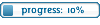
-

- Posts: 42
- Joined: Tue Jun 05, 2007 0:00
Strafe to the left or to the right while mid-air, and turn your crosshair slightly to the same direction.
- Stormcrow

-
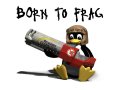
- Posts: 990
- Joined: Mon Nov 13, 2006 1:00
- Location: World -> Europe -> Germany -> Swabia
The strafe jump exploits the way the Quake3 engine works in that if you press a strafe key (left or right) while you are jumping, your speed increases. This takes a bit of practice, and this is why I recommend you use the speedometer, because then you'll know if you're doing it right.
The important thing to remember is to TAP space bar, do not hold it down. But, DO hold down the forward and strafe keys.
Quoted by Velocity
The important thing to remember is to TAP space bar, do not hold it down. But, DO hold down the forward and strafe keys.
Quoted by Velocity
im just a TJ beginner but i do it this way:
- always use adrenaline
- always hold W (except if you going to fast)
- always hold shift
- jump then press W&A+shift and look a bit to the right
-then W+D+shift and move mouse to the left
- in my own experiences if you move mouse quick a little bit higher you jump higher
c ya
blazing
- always use adrenaline
- always hold W (except if you going to fast)
- always hold shift
- jump then press W&A+shift and look a bit to the right
-then W+D+shift and move mouse to the left
- in my own experiences if you move mouse quick a little bit higher you jump higher
c ya
blazing
9 posts
• Page 1 of 1
Who is online
Users browsing this forum: No registered users and 3 guests