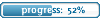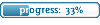problem
20 posts
• Page 1 of 1
on bios for sure, but maybe also google for it, think there should too be some softwares which can check the temperature from your computer.
well hopefully somebody with more experience can add something
well hopefully somebody with more experience can add something
"Some people believe football is a matter of life and death.
I am very disappointed with that attitude.
I can assure you it is much, much more important than that."
I am very disappointed with that attitude.
I can assure you it is much, much more important than that."
- Stormcrow

-
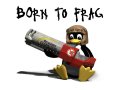
- Posts: 990
- Joined: Mon Nov 13, 2006 1:00
- Location: World -> Europe -> Germany -> Swabia
I dont have so much experiences with Windows, but try to Install Dr Hardware, Speed Fan or something else, there u can check temperature etc.
But if a pc turns off automatically in most cases the CPU gets to hot, as icy said before.
If not post again, maybe we find an solution
But if a pc turns off automatically in most cases the CPU gets to hot, as icy said before.
If not post again, maybe we find an solution
- jarski_1516

- Posts: 198
- Joined: Mon Sep 25, 2006 0:00
Speed fan is good for that.. Look your temperatures and post here what those are when your pc shut down. In bios is setting where you can sen autoshutdown when your computer is driving too hot, maybe that setting is putted too down.. Have you had that problem before, how long have you had your computer? Is all fans running inside of your tower, or do those make funny noise? If so, maybe one of your fans is broken or drives too slow if something is broken. Look also if theres some dust so air can flow properly in your tower, you should vacuum your computer inside.. Tell us when you have done all of those.. 
Greez Jarski <3
Greez Jarski <3
- HerzogDeXtEr
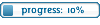
-

- Posts: 35
- Joined: Tue Jan 16, 2007 1:00
- Location: Germany
yunus say what computer u got,
but everest ultimate should find any available sensor in your computer .
.
but everest ultimate should find any available sensor in your computer
Your Mother [www.freez.us]
- LethalBullet

-

- Posts: 640
- Joined: Fri Apr 28, 2006 0:00
- Location: Estonia.pk3
ThuGy wrote:Do you maybe know where i can check my temps??
i can see my computers temp when i restart or start my pc..usually im on 80-115 temerature when iv been on about 3-4 hours...normal temp. is 60-75'
80-115 degrees?
your comp chips must be melting already lol...
- HerzogDeXtEr
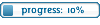
-

- Posts: 35
- Joined: Tue Jan 16, 2007 1:00
- Location: Germany
try this programm
but a crack you must find yourself
http://www.lavalys.com/products/downloa ... UE&lang=en
but a crack you must find yourself
http://www.lavalys.com/products/downloa ... UE&lang=en
Your Mother [www.freez.us]
- jarski_1516

- Posts: 198
- Joined: Mon Sep 25, 2006 0:00
Your temperature is 80? What temperature, idle, when gaming, when it shuts down? Did you vacuum your computer llike I said? How about my other questions.. If I try to help you, Id like you too communicate with me too, unless if you want some1 other help..
- jarski_1516

- Posts: 198
- Joined: Mon Sep 25, 2006 0:00
It is not 100% graphic card, it could be something else too, just download that program and tell us your temperatures more spesific.. Just do what we ask youll to do and we will get that problem away, but cant help you if you dont do what we are saying..
20 posts
• Page 1 of 1
Return to PS Forum Archives - 2007
Who is online
Users browsing this forum: No registered users and 14 guests