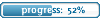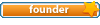pc crashed
16 posts
• Page 1 of 1
pc crashed
hey all
my pc has crashed so i am trying to repair internet and then i have to install et again
so i will see you all not for a long time
my pc has crashed so i am trying to repair internet and then i have to install et again
so i will see you all not for a long time
Re: pc crashed
Hmmmm.
1 Question maby that im wrong or that you mean some other things, but if you start ET, do you see some orange and black things?
1 Question maby that im wrong or that you mean some other things, but if you start ET, do you see some orange and black things?

Xfire:Reddevil5
Re: no
First of all, if you downloaded the 2.60B patch go to C: -> unzipped and search for ET-2.60b-win32.
Open the ET-2.60b-win32 -> Enemy territory 2.60B then go to Win32.
Now you see 2 files. ET and ETDED. Now cut those 2 files out of the Win32 map and past them in your Enemy Territory map.
Now you could join ET Pro servers, Trickjump servers etc.
Hope this helps you out.
Open the ET-2.60b-win32 -> Enemy territory 2.60B then go to Win32.
Now you see 2 files. ET and ETDED. Now cut those 2 files out of the Win32 map and past them in your Enemy Territory map.
Now you could join ET Pro servers, Trickjump servers etc.
Hope this helps you out.

Xfire:Reddevil5
no
it says:
ET 2.60b win-x86 May 8 2006
----- FS_Startup -----
Current search path:
C:\Program Files\Wolfenstein - Enemy Territory\Enemy Territory 2.60b\win32/etmain
----------------------
0 files in pk3 files
----- CL_Shutdown -----
-----------------------
Couldn't load default.cfg - I am missing essential files - verify your installation?
please help
ET 2.60b win-x86 May 8 2006
----- FS_Startup -----
Current search path:
C:\Program Files\Wolfenstein - Enemy Territory\Enemy Territory 2.60b\win32/etmain
----------------------
0 files in pk3 files
----- CL_Shutdown -----
-----------------------
Couldn't load default.cfg - I am missing essential files - verify your installation?
please help
Re: no
DeviL wrote:First of all, if you downloaded the 2.60B patch go to C: -> unzipped and search for ET-2.60b-win32.
Open the ET-2.60b-win32 -> Enemy territory 2.60B then go to Win32.
Now you see 2 files. ET and ETDED. Now cut those 2 files out of the Win32 map and past them in your Enemy Territory map.
Now you could join ET Pro servers, Trickjump servers etc.
Hope this helps you out.
Now in Dutch...
Als je de 2.60B patch hebt gedownload moet je de patch eerst unzippen, dat wijst voorzich. Als je dat hebt gedaan komt de patch automatisch in de map ''unziped'' die normaal onder de C: schijf staat.
Ga naar station C: -> dan naar Unzipped en zoek naar de map ''ET-2.60b-win32''. Open de map ''ET-2.60b-win32'', open dan de map ''Enemy territory 2.60B'' en ga tenslotte naar de map ''Win32''.
In de Win32 map staan 2 files genaamd ET en ETDED. Knip deze 2 flies uit de Win32 map en plak ze in je Wolfenstein Enemy Territory map.
Als je dit precies zo doet zoals het hier boven staat moet alles goed werken.
Hoop dat je hier wel wat aan hebt.
--------------------------------------------------------------------------------------------------------------------
This is my first and last translation into Dutch.
If you cant read english that good and you want some more information about your problem, you can always send a PM to someone and ask some questions in your own language.
---------------------------------------------------------------------------------------------------------------------

Xfire:Reddevil5
maybe search some hours and ask google about or just reinstall ET (after! u saved the important files, also written down in the F.A.Q.). think that's the faster solution for this kind of problem, but the problem can sure also get solved on other ways, but that needs more time i guess.
"Some people believe football is a matter of life and death.
I am very disappointed with that attitude.
I can assure you it is much, much more important than that."
I am very disappointed with that attitude.
I can assure you it is much, much more important than that."
Re: no
sammos wrote:it says:
C:\Program Files\Wolfenstein - Enemy Territory\Enemy Territory 2.60b\win32/etmain
i dont think that win32 is correct :S
try this:
download this file: http://www.prime-squadron.com/final/qui ... 4QC1.0.bat
and doubleclick it ... than you auto connect on PS4
16 posts
• Page 1 of 1
Return to PS Forum Archives - 2007
Who is online
Users browsing this forum: No registered users and 12 guests