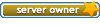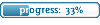lower brightness after using et_minimizer
10 posts
• Page 1 of 1
lower brightness after using et_minimizer
Hi..
if i use et_minimizer (that one that is linked here in download section)
and get back to game, brighness is much lower than before.
Although in game settings it is on top....
Does anybody know that problem, too ?
or better does anybody know to do anything against it?
at this time i don't use it anymore because in most maps i can't differ between teammate and enemy, because its too dark^^, but quitting all time only to check icq or anything else is not the best, too^^
if i use et_minimizer (that one that is linked here in download section)
and get back to game, brighness is much lower than before.
Although in game settings it is on top....
Does anybody know that problem, too ?
or better does anybody know to do anything against it?
at this time i don't use it anymore because in most maps i can't differ between teammate and enemy, because its too dark^^, but quitting all time only to check icq or anything else is not the best, too^^
sometimes you lose - sometimes the others win
Strange problem you have. I use etminimizer all dayz and never had this problem befor. Anyway u can use ET window control too u can download it here :
http://returntocastlewolfenstein.filefr ... trol;19151
http://returntocastlewolfenstein.filefr ... trol;19151
yep indeed strange. 1 thing u can too try, after u minimized it and u are back in the game, then all is more dark just try to change /r_gamma 2.0 in the console or some other rate, just try some numbers out for find the best. but maybe u need to write that everytime u minimized ET, can also be annoying but maybe a little solution if it works with it ^^
"Some people believe football is a matter of life and death.
I am very disappointed with that attitude.
I can assure you it is much, much more important than that."
I am very disappointed with that attitude.
I can assure you it is much, much more important than that."
icefrost wrote:yep indeed strange. 1 thing u can too try, after u minimized it and u are back in the game, then all is more dark just try to change /r_gamma 2.0 in the console or some other rate, just try some numbers out for find the best. but maybe u need to write that everytime u minimized ET, can also be annoying but maybe a little solution if it works with it ^^
after ET minimizer dont works...open the optins system and brightness and set manually to max
why use that program you can also set fullscreen off so you can go to your destkop when you want. For the brightness, make an autoexec put all the codes in it and then save it. Here you can read how to do that http://velocity.lunarpages.com/scripting.html
Well, The first thing to let you know is that etmin sucks. You should use q3eminimizer if you ask from me. (can be downloaded from here: http://returntocastlewolfenstein.filefr ... izer;19466 ) I had those problems with etminimizer few years ago too.
If that problem continues you can always do a gammascript. (means that you should bind a button that changes r_gamma to different that you have on default, and then back to same you had.. Well, thats quite annoying to press that binded gammakey every time you come back to game from minimizer. So.. if you dont mind to try to change your graphics a bit for working minimizer.
Try with /r_ignorehwgamma 1
If that problem continues you can always do a gammascript. (means that you should bind a button that changes r_gamma to different that you have on default, and then back to same you had.. Well, thats quite annoying to press that binded gammakey every time you come back to game from minimizer. So.. if you dont mind to try to change your graphics a bit for working minimizer.
Try with /r_ignorehwgamma 1
- HerzogDeXtEr
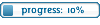
-

- Posts: 35
- Joined: Tue Jan 16, 2007 1:00
- Location: Germany
if you r not useing often the minimizer
you can reset your gamme/brightness
with /vid_restart, than the game load again the map and you have the normal gamma/brightness
greetingz
Herzog
you can reset your gamme/brightness
with /vid_restart, than the game load again the map and you have the normal gamma/brightness
greetingz
Herzog
Your Mother [www.freez.us]
- jarski_1516

- Posts: 198
- Joined: Mon Sep 25, 2006 0:00
Its a bug, if you use programs like ati catalyst center and you choose gamma settings from there to your desktop and then play ET which have gamma settings on its own and then come back to desktop and then you have two programs open which both try to modidy your gamma settings and it tilts then. When you go back to play ET its somekind a bug that your desktop gamma settings are used to put gamma settings to your ET. Thats why its darker, because in desktop you have less gamma than in ET. I hope you understood 
Greez Jarski <3
Greez Jarski <3
10 posts
• Page 1 of 1
Return to PS Forum Archives - 2007
Who is online
Users browsing this forum: No registered users and 12 guests