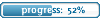DualCore, Low FPS
11 posts
• Page 1 of 1
- HerzogDeXtEr
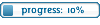
-

- Posts: 35
- Joined: Tue Jan 16, 2007 1:00
- Location: Germany
DualCore, Low FPS
So here my problem,
Anytime were I'm playing Enemy Territory I've very low fps about 20 to 40, except of the moments when only 8 players were on server or the gpu only renders a couple of meshes.
So my computer-configuration:
MB: Asus M2N-E (sound onBoard HD-Audio, nForce 570 Ultra)
CPU: AMD Athlon 4200+ X2 EE (DualCore, Energy Efficient)
RAM: 1 GB Dual DDR2-RAM GeIL (2x 512, 4-4-4-12 Timing, 800@737MHz)
GRA: XFX Geforce 7900 GT (256 MB DDR3-RAM)
HDD: 250 GB HDD Samsung Spinpoint
OS: Windows XP 32bit Home Edition SP2
Programs running while ET is running:
Gaim (2.0.0Beta2), Everest Ultimate, Deamon Tools (4.08), Avast! Antivir,
Xfire (the newest)
So now my opinion:
I hope someone can send me his config, but only if he runs a DualCore CPU (Best AMD Athlon X2 with EE). So i can have best frames, i didn't have any problems in any other game, example: UT2004 with maximum details in all runs perfectly with 32 Bots .
.
okay thx for reading and any help...
best greeting
HerzogDeXtEr
Anytime were I'm playing Enemy Territory I've very low fps about 20 to 40, except of the moments when only 8 players were on server or the gpu only renders a couple of meshes.
So my computer-configuration:
MB: Asus M2N-E (sound onBoard HD-Audio, nForce 570 Ultra)
CPU: AMD Athlon 4200+ X2 EE (DualCore, Energy Efficient)
RAM: 1 GB Dual DDR2-RAM GeIL (2x 512, 4-4-4-12 Timing, 800@737MHz)
GRA: XFX Geforce 7900 GT (256 MB DDR3-RAM)
HDD: 250 GB HDD Samsung Spinpoint
OS: Windows XP 32bit Home Edition SP2
Programs running while ET is running:
Gaim (2.0.0Beta2), Everest Ultimate, Deamon Tools (4.08), Avast! Antivir,
Xfire (the newest)
So now my opinion:
I hope someone can send me his config, but only if he runs a DualCore CPU (Best AMD Athlon X2 with EE). So i can have best frames, i didn't have any problems in any other game, example: UT2004 with maximum details in all runs perfectly with 32 Bots
okay thx for reading and any help...
best greeting
HerzogDeXtEr
- HerzogDeXtEr
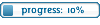
-

- Posts: 35
- Joined: Tue Jan 16, 2007 1:00
- Location: Germany
i've installed the dualcore optimizer from amd,
but it doesn't do anything positiv for playin et...
but thx
but it doesn't do anything positiv for playin et...
but thx
- warren-the-ape

-

- Posts: 6381
- Joined: Tue May 09, 2006 0:00
- Location: Netherlands
But what does your current config look like?
- does changing your ingame video options help? (settings lower = higher fps or does it not change at all?)
- what is your current /com_maxfps ? (try /com_maxfps 0 )
- do you use the latest drivers for your videocard, motherboard, chipset?
- does changing your ingame video options help? (settings lower = higher fps or does it not change at all?)
- what is your current /com_maxfps ? (try /com_maxfps 0 )
- do you use the latest drivers for your videocard, motherboard, chipset?
"When the pin is pulled, Mr. Grenade is not our friend." 
- HerzogDeXtEr
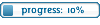
-

- Posts: 35
- Joined: Tue Jan 16, 2007 1:00
- Location: Germany
Lower details give more fps but i've sometimes low fps too, it changes about 5 more fps or so...
Here the things i've changed in my config:
seta cg_atmosphericEffects "0"
seta cg_bobpitch "0"
seta cg_bobroll "0"
seta cg_bobup "0"
seta cg_bobyaw "0"
seta cg_bloodTime "50"
seta cg_brassTime "1000"
seta cg_coronafardist "1536"
seta cg_crosshairPulse "1"
seta cg_drawGun "1"
seta cg_gibs "1"
seta cg_marktime "0"
seta cg_runpitch "0"
seta cg_runroll "0"
seta cg_showblood "1"
seta cg_wolfparticles "1"
seta cl_allowDownload "1"
seta cl_packetdup "1"
seta cl_timenudge "-20"
seta com_hunkMegs "384"
seta com_soundMegs "32"
seta com_zoneMegs "32"
seta com_maxfps "125" (here i've test anything except of 0)
seta cl_maxpackets "125" (here i've tested anything)
seta m_filter "1"
seta r_colorbits "32"
seta r_depthbits "24"
seta r_detailtextures "1"
seta r_drawSun "1"
seta r_dynamiclight "1"
seta r_fastsky "0"
seta r_intensity "1.5"
seta r_lodbias "0"
seta r_mapOverBrightBits "2"
seta r_picmip "0"
seta r_swapInterval "0"
seta r_texturebits "32"
seta r_textureMode "GL_LINEAR_MIPMAP_LINEAR"
seta rate "40000" (i've tested 25000 and anything else)
seta snaps "40"
tomorrow i'll look for my drivers... to late now...
videocard is newest!
other drivers r from driver cds
thx for help
Here the things i've changed in my config:
seta cg_atmosphericEffects "0"
seta cg_bobpitch "0"
seta cg_bobroll "0"
seta cg_bobup "0"
seta cg_bobyaw "0"
seta cg_bloodTime "50"
seta cg_brassTime "1000"
seta cg_coronafardist "1536"
seta cg_crosshairPulse "1"
seta cg_drawGun "1"
seta cg_gibs "1"
seta cg_marktime "0"
seta cg_runpitch "0"
seta cg_runroll "0"
seta cg_showblood "1"
seta cg_wolfparticles "1"
seta cl_allowDownload "1"
seta cl_packetdup "1"
seta cl_timenudge "-20"
seta com_hunkMegs "384"
seta com_soundMegs "32"
seta com_zoneMegs "32"
seta com_maxfps "125" (here i've test anything except of 0)
seta cl_maxpackets "125" (here i've tested anything)
seta m_filter "1"
seta r_colorbits "32"
seta r_depthbits "24"
seta r_detailtextures "1"
seta r_drawSun "1"
seta r_dynamiclight "1"
seta r_fastsky "0"
seta r_intensity "1.5"
seta r_lodbias "0"
seta r_mapOverBrightBits "2"
seta r_picmip "0"
seta r_swapInterval "0"
seta r_texturebits "32"
seta r_textureMode "GL_LINEAR_MIPMAP_LINEAR"
seta rate "40000" (i've tested 25000 and anything else)
seta snaps "40"
tomorrow i'll look for my drivers... to late now...
videocard is newest!
other drivers r from driver cds
thx for help
- HerzogDeXtEr
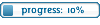
-

- Posts: 35
- Joined: Tue Jan 16, 2007 1:00
- Location: Germany
drivers r newest...
so i hope someone can send me his config...
if this works, i can find the problem, but without...
plz help
so i hope someone can send me his config...
if this works, i can find the problem, but without...
plz help
- warren-the-ape

-

- Posts: 6381
- Joined: Tue May 09, 2006 0:00
- Location: Netherlands
Coyote you are right that the human eye perceives in 25 fps but there is a major difference between film/video & videogames.
Film & video use a system called interpolation, notice the blurry frames during fast or rapid movement, it 'tricks' our eyes in seeing fluid movement.
Videogames (graphicscards) however don't have that opportunity;
What you see is what you get, a videocard needs to draw every single frame from scratch, because of that the amount of fps is a lot more important than with film/video.
Of course there is a limit, the difference between 30 fps & 100 fps in a videogame can be noticed by almost everyone. The difference between 100 fps & 200-300 fps is almost not noticable (compare it with for instance a mp3 encoded at 192 or 320 kbps ).
).
A little demonstration;
1. Flash movie - 100 frames @ 25 fps
2. Flash movie - 100 frames @ 60 fps
Little side note;
In this case the perception depends on the speed of your processor
If your processor is fast enough you will notice that the ball at 60fps moves much smoother than the one at 25 fps.
The length of frames is the same in both movies but the one at 60fps can draw much more frames than the one at 25 fps making it look smoother.
Film & video use a system called interpolation, notice the blurry frames during fast or rapid movement, it 'tricks' our eyes in seeing fluid movement.
Videogames (graphicscards) however don't have that opportunity;
What you see is what you get, a videocard needs to draw every single frame from scratch, because of that the amount of fps is a lot more important than with film/video.
Of course there is a limit, the difference between 30 fps & 100 fps in a videogame can be noticed by almost everyone. The difference between 100 fps & 200-300 fps is almost not noticable (compare it with for instance a mp3 encoded at 192 or 320 kbps
A little demonstration;
1. Flash movie - 100 frames @ 25 fps
2. Flash movie - 100 frames @ 60 fps
Little side note;
In this case the perception depends on the speed of your processor
If your processor is fast enough you will notice that the ball at 60fps moves much smoother than the one at 25 fps.
The length of frames is the same in both movies but the one at 60fps can draw much more frames than the one at 25 fps making it look smoother.
Last edited by warren-the-ape on Mon Feb 09, 2009 21:37, edited 1 time in total.
"When the pin is pulled, Mr. Grenade is not our friend." 
- HerzogDeXtEr
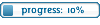
-

- Posts: 35
- Joined: Tue Jan 16, 2007 1:00
- Location: Germany
i dont like this 30 fps r enought guys...
so i've tested another config, it doenst work...
i'm open for some opinions...
so i've tested another config, it doenst work...
i'm open for some opinions...
- jarski_1516

- Posts: 198
- Joined: Mon Sep 25, 2006 0:00
Isnt that processor 64bit technology, why you use 32bit windows? I dont know very much about those technologies differentes, but sounds weard. When you play ET, open your prosessor usage meters and watch how much your computer usage is. Then watch other programs how much those use your processor power. You may want to try to disable your antivirus program, sometimes those conflicts with some games. Its no point to use someone else config, its allways better to make a new one with settings you like. Problem is not your computer specs, theres now some kind a missbehaviour with your ET, your programs or drivers, theres no need to decrase your ET visual settings with your rig. What resolution you use? Whatkind a monitor you have, LCD or CRT? Answer to those questions and i try to solve the problem. 
Greez Jarski <3
EDIT: Ok, now I studied differences between 32bit and 64bit windows, "
Windows XP Professional x64 Edition provides faster performance, increased reliability, and greater flexibility to today's most demanding users. With Windows XP Professional x64 Edition, you can take advantage of the new 64-bit technology to improve your PC or workstation performance." You should consider to buy that, or windows vista and then you could take all out of your computer performance. But I dont think thats the reason why your ET isnt working properly, thats just a little idea..
Greez Jarski <3
EDIT: Ok, now I studied differences between 32bit and 64bit windows, "
Windows XP Professional x64 Edition provides faster performance, increased reliability, and greater flexibility to today's most demanding users. With Windows XP Professional x64 Edition, you can take advantage of the new 64-bit technology to improve your PC or workstation performance." You should consider to buy that, or windows vista and then you could take all out of your computer performance. But I dont think thats the reason why your ET isnt working properly, thats just a little idea..
- HerzogDeXtEr
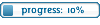
-

- Posts: 35
- Joined: Tue Jan 16, 2007 1:00
- Location: Germany
thank you for your big post, but i've fixed the problem  .
.
and one thing i've tested win xp 64bit over one year and i have a bit lower fps in all games . so 2 to 5 nothing important
. so 2 to 5 nothing important  .
.
i'm using 2 crts one with 19" with 1152x864 and one 17" with 1024x786.
i'm playin et on the 19" @ 1152x864!
so now the fix i've done...
you can launch any program in windows in compatibility modus, i've changed it to win98, and now i've full fps and only one of the two cores is used, but i've enough with one core MUHAHAHA
okay thx all for helping me
greetings
herzogdexter
and one thing i've tested win xp 64bit over one year and i have a bit lower fps in all games
i'm using 2 crts one with 19" with 1152x864 and one 17" with 1024x786.
i'm playin et on the 19" @ 1152x864!
so now the fix i've done...
you can launch any program in windows in compatibility modus, i've changed it to win98, and now i've full fps and only one of the two cores is used, but i've enough with one core MUHAHAHA
okay thx all for helping me
greetings
herzogdexter
11 posts
• Page 1 of 1
Return to PS Forum Archives - 2007
Who is online
Users browsing this forum: No registered users and 22 guests