Hunk_AllocateTempMemory Error
9 posts
• Page 1 of 1
Hunk_AllocateTempMemory Error
Hii Guys ..I have Question ,PS1 server join in the Bridges map,İm join this map server kick me out...
And give to Error ...What is my problem...Please help me...The error below...
Hunk_AllocateTempMemory : Failed on 3528308
Thanks
And give to Error ...What is my problem...Please help me...The error below...
Hunk_AllocateTempMemory : Failed on 3528308
Thanks
this forum got a Search function and this problem was mentioned allready like 100 times 
for example
or just check our FAQ where its also written down.
greetz
icy
for example
- http://www.prime-squadron.com/modules.p ... light=hunk
http://www.prime-squadron.com/modules.p ... light=hunk
http://www.prime-squadron.com/modules.p ... light=hunk
http://www.prime-squadron.com/modules.p ... light=hunk
http://www.prime-squadron.com/modules.p ... light=hunk
http://www.prime-squadron.com/modules.p ... light=hunk
http://www.prime-squadron.com/modules.p ... light=hunk
or just check our FAQ where its also written down.
greetz
icy
"Some people believe football is a matter of life and death.
I am very disappointed with that attitude.
I can assure you it is much, much more important than that."
I am very disappointed with that attitude.
I can assure you it is much, much more important than that."
Give Error
thanks for this answers...Ok i edit /com_hunkmegs 128 ,but still continue this problem ... : (
- Dre_of_chaos
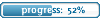
-

- Posts: 281
- Joined: Mon Aug 17, 2009 0:00
use notepad++ or something similar and adjust the following cfg's:
C:\Program Files\Wolfenstein - Enemy Territory\etmain\etconfig.cfg
C:\Program Files\Wolfenstein - Enemy Territory\etmain\profiles\profilename\etconfig.cfg
C:\Program Files\Wolfenstein - Enemy Territory\noquarter\autoexec.cfg
C:\Program Files\Wolfenstein - Enemy Territory\noquarter\profiles\profilename\etconfig.cfg
search for hunkmegs and change it there (and in all the other folders too)
using com_hunkmegs doesnt always work since ET is quite badly designed in some way and still has a lot of bugs, thats what you get with free games
C:\Program Files\Wolfenstein - Enemy Territory\etmain\etconfig.cfg
C:\Program Files\Wolfenstein - Enemy Territory\etmain\profiles\profilename\etconfig.cfg
C:\Program Files\Wolfenstein - Enemy Territory\noquarter\autoexec.cfg
C:\Program Files\Wolfenstein - Enemy Territory\noquarter\profiles\profilename\etconfig.cfg
search for hunkmegs and change it there (and in all the other folders too)
using com_hunkmegs doesnt always work since ET is quite badly designed in some way and still has a lot of bugs, thats what you get with free games
Speedy i had the same problem,i had to reinstall my ET for like 5 times then it worked,dont forget every time to set up your hunkmegs on 128 when you reinstall ET.I played that map lot of times then one day just started to apeer the same message as yours.Dont ask me why it worked it just did.So thats all i can help you with.Maybe it can work for you too.
- Dre_of_chaos
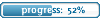
-

- Posts: 281
- Joined: Mon Aug 17, 2009 0:00
Diamond wrote:Dre_of_chaos wrote:using com_hunkmegs doesnt always work since ET is quite badly designed in some way and still has a lot of bugs, thats what you get with free games
lol wtf? totally false. and u dont need notepad++ just to change a value lul.
1. It's false: why? give some proof
2. i said notepad++ or something similar, doesnt have to be notepad++..
3. stop spamming -_-
i'm just trying to help the guy, you dont need to spam the topic with your nonsense
9 posts
• Page 1 of 1
Who is online
Users browsing this forum: No registered users and 21 guests



