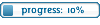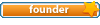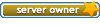forced to redirect to 1607703566
12 posts
• Page 1 of 1
forced to redirect to 1607703566
I never play with other communities or in any other server, at least for more than 2 years. I was able to play yesterday (actually this morning) but I realised a weird freeze as the server list was retrieved. maybe related or not... anyway, here is my problem:
as soon as game displays server list, a pop op message appears asking me whether i would like to
redirect to "1607703566"
I can not type in PS server address, all i can do is to accept which connects me to an unknown server forcing me download pk3 files.
i removed all mod folders other than etmain, there is no new pk3 file in etmain which seems suspicious. unfortunately for some reason quickonnect does not work on my computer.
anyone having the same issue? suggestions?
EDIT: don't know how they managed to that but it seems the assh*les' ip i am forced to connect is 95.211.156.14 . i am really pissed.
i believe i need a clean install, could you tell me how i can move settings like keyboard commands etc (apart from etkey) from one installation to another?
as soon as game displays server list, a pop op message appears asking me whether i would like to
redirect to "1607703566"
I can not type in PS server address, all i can do is to accept which connects me to an unknown server forcing me download pk3 files.
i removed all mod folders other than etmain, there is no new pk3 file in etmain which seems suspicious. unfortunately for some reason quickonnect does not work on my computer.
anyone having the same issue? suggestions?
EDIT: don't know how they managed to that but it seems the assh*les' ip i am forced to connect is 95.211.156.14 . i am really pissed.
i believe i need a clean install, could you tell me how i can move settings like keyboard commands etc (apart from etkey) from one installation to another?
Hi,
you removed all mod folders, mod folder contains also personal config files where your settings are saved for that specific mod. Afterall, you have etconfig.cfg in etmain folder and the second one in etmain/profiles etconfig.cfg. keep'em where they are, dont mix them. You can copy those and try to save some settings by that. I suggest to copy whole etmain/profiles folder so you can replace it in etmain folder when re-install is done. Can't remember will profiles stay when re-install.
Maybe an expert knows better about your main problem.
I hope re-install fixes that weird problem you have :/
you removed all mod folders, mod folder contains also personal config files where your settings are saved for that specific mod. Afterall, you have etconfig.cfg in etmain folder and the second one in etmain/profiles etconfig.cfg. keep'em where they are, dont mix them. You can copy those and try to save some settings by that. I suggest to copy whole etmain/profiles folder so you can replace it in etmain folder when re-install is done. Can't remember will profiles stay when re-install.
Maybe an expert knows better about your main problem.
I hope re-install fixes that weird problem you have :/
Cheers
Fighty
Fighty
i did clean install in another folder and i copied the files fight4fun mentioned from old install. everything seems fine now. one of the old pk3 files did this i think. so i DL pk3 files during game now just to be on the safe side.
cheers
EDIT: nightmare is back. event though the issue seemed to have been sorted out, i intended to remove pk3 and tmp files that start with Z or X from NQ folder. i restarted game and... annoying redirection is active again. i restored those files back in NQ folder but nothing changes. i am pretty sure that whatever is causing this, is somewhere in NQ.
cheers
EDIT: nightmare is back. event though the issue seemed to have been sorted out, i intended to remove pk3 and tmp files that start with Z or X from NQ folder. i restarted game and... annoying redirection is active again. i restored those files back in NQ folder but nothing changes. i am pretty sure that whatever is causing this, is somewhere in NQ.
if the problem is in the server list, it is still possible to connect to the selected server by typing in the properties of the shortcut to ET server IP and there was something else. Then you can connect to server without going to the server list. I dont remember how to do that, I need to find the article where it was described ...

Personally i use this. It is placed in my ETMain so i'll see it when game is started without loading NQ or any other mod. Its bit modified version of in game PS quickconnector (deleted servers we dont have public anymore and some NQ logos that didnt work in etmain).
 thx for diamond
thx for diamond
12 posts
• Page 1 of 1
Who is online
Users browsing this forum: No registered users and 19 guests