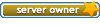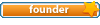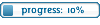FPS drop/ Lag
15 posts
• Page 1 of 1
FPS drop/ Lag
Heya,
Since about 3 weeks i have very iritating problem,
im not sure about reason and how to solve it, but
i have lag every single 5-10 seconds, im sure its not my
connection problem cause ping looks well but it sill lag.
I checked http://imageshack.us/f/695/naamloosipg.png/
this setting but it didnt help at all. I think its FPS drop or sth like
this.
Any suggestions?
Since about 3 weeks i have very iritating problem,
im not sure about reason and how to solve it, but
i have lag every single 5-10 seconds, im sure its not my
connection problem cause ping looks well but it sill lag.
I checked http://imageshack.us/f/695/naamloosipg.png/
this setting but it didnt help at all. I think its FPS drop or sth like
this.
Any suggestions?
3+years ago, when I had my old PC, I used to blame my slow internet for lags, long loading etc. in ET. But then, when I got new PC, everything started to run smoothly on the same internet connection. So yeah, it's not caused by internet almost for sure.
How old your PC is? How long since last formatting and reinstalling windows? Maybe kill some shitty background processes, after turning on your PC or just try launching it in 'clear' mode (it improves performance in many cases). Start > Uruchom > msconfig > in Ogólne mark: Uruchamianie selektywne, Załaduj usługi systemowe (optionally, mark: Załaduj elementy startowe; an then in Uruchamianie, select apps u want to launch at system start)
That's what I suggest doing first to improve performance a bit. But it may be deeper problem.
How old your PC is? How long since last formatting and reinstalling windows? Maybe kill some shitty background processes, after turning on your PC or just try launching it in 'clear' mode (it improves performance in many cases). Start > Uruchom > msconfig > in Ogólne mark: Uruchamianie selektywne, Załaduj usługi systemowe (optionally, mark: Załaduj elementy startowe; an then in Uruchamianie, select apps u want to launch at system start)
That's what I suggest doing first to improve performance a bit. But it may be deeper problem.
I would suggest a deep scan of your PC to detect a possible malware, trojan etc ... You first have to be sure that nothing "waste" your net resources on the backgorund, befor suspecting your PC config etc ...
Except this single problem related to ET, do you notice wired things when you usualy use your PC for other tasks?
Except this single problem related to ET, do you notice wired things when you usualy use your PC for other tasks?
whenever i play on our servers, mainly PS1, i notice these kinds of "lag":
fps-drop: caused by certain maps with many people and a bad pc, like on baserace or canyon_depths. my normal 125 fps decrease to 70, but when i then look on the ground they instantly increase back to the max-fps of 125 ... people with a bad pc might have serious problems there ...
self_lag caused by a bad internet connection, e.g. W-lan ... these people got a 999 ping allthough everybodyelse got a fluid gameplay ...
normal_lag caused by too much traffic to our root / server-provider which lets the pings increase slightly, like from 50 to 200, for some minutes ... hardly happening the last months ...
script_lag caused by bad cvars, like some months ago i helped somebody setting his cvars supposedly right. he started with a ping of 60 and after we changed the cvar cl_maxpackets from 30 to 100 his ping increased to 100 ... after some minutes we changed it back and his ping decreased.
same with com_maxfps ... i once changed it from 125 to 500 and i got a 999 ping ...
total_server_lag happening the last months ... everybody gets a 999 ping for 3 - 10 secs ... dont know for sure why, but we expirienced it with different server-providers and it happened always after several years on the same root ... probably caused by the aging of the server ... like with your normal pc: after some years it cant handle the same amount of applications like it did before.
well, in your case: try connecting to other servers ... servers which got the same mod like PS1 and with other mods ... do you then lag just on PS1 or only on the same mod, or generally ET?
fps-drop: caused by certain maps with many people and a bad pc, like on baserace or canyon_depths. my normal 125 fps decrease to 70, but when i then look on the ground they instantly increase back to the max-fps of 125 ... people with a bad pc might have serious problems there ...
self_lag caused by a bad internet connection, e.g. W-lan ... these people got a 999 ping allthough everybodyelse got a fluid gameplay ...
normal_lag caused by too much traffic to our root / server-provider which lets the pings increase slightly, like from 50 to 200, for some minutes ... hardly happening the last months ...
script_lag caused by bad cvars, like some months ago i helped somebody setting his cvars supposedly right. he started with a ping of 60 and after we changed the cvar cl_maxpackets from 30 to 100 his ping increased to 100 ... after some minutes we changed it back and his ping decreased.
same with com_maxfps ... i once changed it from 125 to 500 and i got a 999 ping ...
total_server_lag happening the last months ... everybody gets a 999 ping for 3 - 10 secs ... dont know for sure why, but we expirienced it with different server-providers and it happened always after several years on the same root ... probably caused by the aging of the server ... like with your normal pc: after some years it cant handle the same amount of applications like it did before.
well, in your case: try connecting to other servers ... servers which got the same mod like PS1 and with other mods ... do you then lag just on PS1 or only on the same mod, or generally ET?
I have this problem too. I'm sure that it isn't problem with my connection because I have lags even in main menu 
I think that it might be a problem caused by wrong settings but i don't know how to solve it.
My configuration:
- XP
- GF 6600
- Intel pentium D 2 x 2.66 Ghz
- 2 gb RAM
My computer is quite old but I haven't had any problems before.
I think that it might be a problem caused by wrong settings but i don't know how to solve it.
My configuration:
- XP
- GF 6600
- Intel pentium D 2 x 2.66 Ghz
- 2 gb RAM
My computer is quite old but I haven't had any problems before.
Ok i tryed all possibilities and nothing helped so i decided to reinstal
win7. And now it works fine
Im not sure about reason but i think i was close. I noticed that sth is going wrong
with audio in some games, so changed some audio drivers and settings. I fixed sound but lag stayed. After that i noticed some werid settings with driver of my graphic card. It use CUDA so i changed Physics driver, it was a bit better. But after all those changes my OS was working werid.
I had to use some tricks to recover clean OS cause i didnt have any DVD with laptop.
But the most important think from my experiences is fact that if you buy laptop, first think you should do is copy your bacup (hidden partition in Lenove notebooks) partition in some safe place. Without that you wont be able to install clean copy of your OS.
Thanks for all answers
Problem solved
win7. And now it works fine
Im not sure about reason but i think i was close. I noticed that sth is going wrong
with audio in some games, so changed some audio drivers and settings. I fixed sound but lag stayed. After that i noticed some werid settings with driver of my graphic card. It use CUDA so i changed Physics driver, it was a bit better. But after all those changes my OS was working werid.
I had to use some tricks to recover clean OS cause i didnt have any DVD with laptop.
But the most important think from my experiences is fact that if you buy laptop, first think you should do is copy your bacup (hidden partition in Lenove notebooks) partition in some safe place. Without that you wont be able to install clean copy of your OS.
Thanks for all answers
Problem solved
15 posts
• Page 1 of 1
Who is online
Users browsing this forum: No registered users and 12 guests