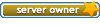ET unexpectedly quit on MAC
9 posts
• Page 1 of 1
ET unexpectedly quit on MAC
Hi all
I finally got my Macbook pro with Mac Os X 10.7 ,I decide to install ET so downloaded it from PS downloads (2.60d), instal it and surprise it crash quickly after running :s
Help plzzz
I finally got my Macbook pro with Mac Os X 10.7 ,I decide to install ET so downloaded it from PS downloads (2.60d), instal it and surprise it crash quickly after running :s
Help plzzz

Big thanks to Falb!k
- Dre_of_chaos
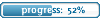
-

- Posts: 281
- Joined: Mon Aug 17, 2009 0:00
Re: ET unexpectedly quit on MAC
hdoubls wrote:Macbook pro
Well, there's your problem
https://account.hirezstudios.com/tribes ... al=1248832 tribes ascend!!
Re: ET unexpectedly quit on MAC
Dre_of_chaos wrote:hdoubls wrote:Macbook pro
Well, there's your problem
Need help soon, not bla bla for free --'

Big thanks to Falb!k
- warren-the-ape

-

- Posts: 6378
- Joined: Tue May 09, 2006 0:00
- Location: Netherlands
There have been a lot of people having problems with ET once they upgraded to Lion.
For some people it helped to include an autoexec.cfg in ~/Library/Application Support/Wolfenstein ET/ containing;
Other than that there's no real solution for Lion (yet).
For some people it helped to include an autoexec.cfg in ~/Library/Application Support/Wolfenstein ET/ containing;
- Code: Select all
seta r_colorbits "32"
set r_allowExtensions 0
Other than that there's no real solution for Lion (yet).
"When the pin is pulled, Mr. Grenade is not our friend." 
Hey warry :>
Well well, a year later I decided to find a solution to run ET on my macbook pro, the text file with this
Now the problem is this --'

The punkbuster is instaled and enabled, and I tryed a new etkey :/
Any solution please?
Regards.
Well well, a year later I decided to find a solution to run ET on my macbook pro, the text file with this
- Code: Select all
seta r_colorbits "32"
set r_allowExtensions 0
Now the problem is this --'

The punkbuster is instaled and enabled, and I tryed a new etkey :/
Any solution please?
Regards.

Big thanks to Falb!k
hdoubls wrote:Hey warry :>
Well well, a year later I decided to find a solution to run ET on my macbook pro, the text file with thisshould be puted here ~/Library/Application Support/Wolfenstein ET/etmain ^^ so it works great on Lion 10.7.5
- Code: Select all
seta r_colorbits "32"
set r_allowExtensions 0
Now the problem is this --'
The punkbuster is instaled and enabled, and I tryed a new etkey :/
Any solution please?
Regards.
copy ur etkey from ur old computer to the etmain folder of the actual computer
this message got nothing to do with the used OS
sometimes you lose - sometimes the others win
Hey 
Thanks Sebby/Eggy for ur help, I did what u suggested to me.
I took my etkey from the desktop to the macbook (etmain) and then wrote in the console this
/pb_cl_enable
/pb_system 1
Now am sure that the PB is enabled, but still the same error :/ impossible to connect to PS1 even PS7
Seriously I need to run it with the Mac OS cauz I dont have a place in my actual room for my Desktop becauz of works in my own room, and am tired to run the windows 7 on my laptop each time I want to connect to ET :/
Thanks for help again
Regards.
Thanks Sebby/Eggy for ur help, I did what u suggested to me.
I took my etkey from the desktop to the macbook (etmain) and then wrote in the console this
/pb_cl_enable
/pb_system 1
Now am sure that the PB is enabled, but still the same error :/ impossible to connect to PS1 even PS7
Seriously I need to run it with the Mac OS cauz I dont have a place in my actual room for my Desktop becauz of works in my own room, and am tired to run the windows 7 on my laptop each time I want to connect to ET :/
Thanks for help again
Regards.

Big thanks to Falb!k
hdoubls wrote:Hey
Thanks Sebby/Eggy for ur help, I did what u suggested to me.
I took my etkey from the desktop to the macbook (etmain) and then wrote in the console this
/pb_cl_enable
/pb_system 1
Now am sure that the PB is enabled, but still the same error :/ impossible to connect to PS1 even PS7
Seriously I need to run it with the Mac OS cauz I dont have a place in my actual room for my Desktop becauz of works in my own room, and am tired to run the windows 7 on my laptop each time I want to connect to ET :/
Thanks for help again
Regards.
bit offtopic but isnt it in MAC OS possible to start some virtual windows?
sometimes you lose - sometimes the others win
9 posts
• Page 1 of 1
Who is online
Users browsing this forum: No registered users and 11 guests