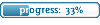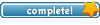wolfenstein crashes
13 posts
• Page 1 of 1
wolfenstein crashes
hi there,
it's been a while ago since i was playing around on the servers
i downloaded et again (of course i didn't save my etkey )
)
now i downloaded wolfenstein again, patch 2.60 and then 2.60b
when i start wolfenstein i get only failures.
then i get to the gray screen and then microsoft says theres a problem

this is the startup where it crashes all around
G:\PROGRA~1\WOLFEN~1\etmain\breakout2_120.pk3 (205 files)
G:\PROGRA~1\WOLFEN~1\etmain\braundorf_b4.pk3 (51 files)
G:\PROGRA~1\WOLFEN~1\etmain\braundorf_b2.pk3 (51 files)
G:\PROGRA~1\WOLFEN~1\etmain\bn_terrain_bh_convert.pk3 (39 files)
G:\PROGRA~1\WOLFEN~1\etmain\beta_low_mount_ass.pk3 (71 files)
G:\PROGRA~1\WOLFEN~1\etmain\bergen.pk3 (181 files)
G:\PROGRA~1\WOLFEN~1\etmain\beach.pk3 (53 files)
G:\PROGRA~1\WOLFEN~1\etmain\battery_recharged_110.pk3 (58 files)
G:\PROGRA~1\WOLFEN~1\etmain\battery_eu_b2.pk3 (71 files)
G:\PROGRA~1\WOLFEN~1\etmain\baserace_psa_winter.pk3 (139 files)
G:\PROGRA~1\WOLFEN~1\etmain\baserace_desert.pk3 (154 files)
G:\PROGRA~1\WOLFEN~1\etmain\baserace_beta2.pk3 (94 files)
G:\PROGRA~1\WOLFEN~1\etmain\baserace_b3c.pk3 (141 files)
G:\PROGRA~1\WOLFEN~1\etmain\baserace_b3b.pk3 (139 files)
G:\PROGRA~1\WOLFEN~1\etmain\baserace_b3a.pk3 (139 files)
G:\PROGRA~1\WOLFEN~1\etmain\baserace_b1b.pk3 (56 files)
G:\PROGRA~1\WOLFEN~1\etmain\baserace.pk3 (129 files)
G:\PROGRA~1\WOLFEN~1\etmain\baserace.bc04ec3f.pk3 (129 files)
G:\PROGRA~1\WOLFEN~1\etmain\axislab_final.pk3 (172 files)
G:\PROGRA~1\WOLFEN~1\etmain\atlantic_wall_full.pk3 (88 files)
G:\PROGRA~1\WOLFEN~1\etmain\am_hydro_dam.pk3 (66 files)
G:\PROGRA~1\WOLFEN~1\etmain\ammodepot.pk3 (84 files)
G:\PROGRA~1\WOLFEN~1\etmain\airassault_fp1.pk3 (159 files)
G:\PROGRA~1\WOLFEN~1\etmain\adlernest.pk3 (113 files)
G:\PROGRA~1\WOLFEN~1\etmain\999gammafinalv2.pk3 (29 files)
G:\PROGRA~1\WOLFEN~1\etmain\55thtrickjump.pk3 (11 files)
G:\PROGRA~1\WOLFEN~1\etmain\2tanks_171.pk3 (210 files)
G:\PROGRA~1\WOLFEN~1\etmain\2hide.pk3 (70 files)
G:\PROGRA~1\WOLFEN~1\etmain\1944_siegfried.pk3 (50 files)
G:\PROGRA~1\WOLFEN~1\etmain\1944_overlord_b1.pk3 (89 files)
G:\PROGRA~1\WOLFEN~1\etmain\1944_overlord.pk3 (65 files)
G:\PROGRA~1\WOLFEN~1\etmain\1944_omaha_b3.pk3 (104 files)
G:\PROGRA~1\WOLFEN~1\etmain\1944_nordwind.pk3 (74 files)
G:\PROGRA~1\WOLFEN~1\etmain\1944_huertgen.pk3 (79 files)
G:\PROGRA~1\WOLFEN~1\etmain\1944_forest.pk3 (76 files)
G:\PROGRA~1\WOLFEN~1\etmain\1944_cherbourg2.pk3 (118 files)
G:\PROGRA~1\WOLFEN~1\etmain\1944_beach.pk3 (60 files)
G:\PROGRA~1\WOLFEN~1\etmain\110_factory_200.pk3 (283 files)
G:\PROGRA~1\WOLFEN~1\etmain\110_factory_170.pk3 (279 files)
G:\PROGRA~1\WOLFEN~1\etmain\0809bba110.pk3 (1 files)
G:\PROGRA~1\WOLFEN~1\etmain\0401bba110.pk3 (2 files)
G:\PROGRA~1\WOLFEN~1/etmain
----------------------
39648 files in pk3 files
WARNING: profile.pid found for profile 'Blazing' - system settings will revert to defaults
execing default.cfg
couldn't exec language.cfg
execing profiles/Blazing/etconfig.cfg
r_smp is unsafe. Check com_crashed.
r_mode is unsafe. Check com_crashed.
r_depthbits is unsafe. Check com_crashed.
r_stencilbits is unsafe. Check com_crashed.
r_stereo is unsafe. Check com_crashed.
r_colorbits is unsafe. Check com_crashed.
r_texturebits is unsafe. Check com_crashed.
r_clampToEdge is unsafe. Check com_crashed.
r_ext_texture_env_add is unsafe. Check com_crashed.
r_nv_fogdist_mode is unsafe. Check com_crashed.
r_ext_NV_fog_dist is unsafe. Check com_crashed.
r_ext_texture_filter_anisotropic is unsafe. Check com_crashed.
r_ati_fsaa_samples is unsafe. Check com_crashed.
r_ati_truform_pointmode is unsafe. Check com_crashed.
r_ati_truform_normalmode is unsafe. Check com_crashed.
r_ati_truform_tess is unsafe. Check com_crashed.
r_ext_ATI_pntriangles is unsafe. Check com_crashed.
r_glIgnoreWicked3D is unsafe. Check com_crashed.
r_ext_compiled_vertex_array is unsafe. Check com_crashed.
r_ext_multitexture is unsafe. Check com_crashed.
r_ext_gamma_control is unsafe. Check com_crashed.
r_ext_compressed_textures is unsafe. Check com_crashed.
r_allowExtensions is unsafe. Check com_crashed.
r_glDriver is unsafe. Check com_crashed.
execing autoexec.cfg
Hunk_Clear: reset the hunk ok
...detecting CPU, found Intel Pentium III
any1 knows how to help it?
its running as administrator.
blazing
it's been a while ago since i was playing around on the servers
i downloaded et again (of course i didn't save my etkey
now i downloaded wolfenstein again, patch 2.60 and then 2.60b
when i start wolfenstein i get only failures.
then i get to the gray screen and then microsoft says theres a problem

this is the startup where it crashes all around
G:\PROGRA~1\WOLFEN~1\etmain\breakout2_120.pk3 (205 files)
G:\PROGRA~1\WOLFEN~1\etmain\braundorf_b4.pk3 (51 files)
G:\PROGRA~1\WOLFEN~1\etmain\braundorf_b2.pk3 (51 files)
G:\PROGRA~1\WOLFEN~1\etmain\bn_terrain_bh_convert.pk3 (39 files)
G:\PROGRA~1\WOLFEN~1\etmain\beta_low_mount_ass.pk3 (71 files)
G:\PROGRA~1\WOLFEN~1\etmain\bergen.pk3 (181 files)
G:\PROGRA~1\WOLFEN~1\etmain\beach.pk3 (53 files)
G:\PROGRA~1\WOLFEN~1\etmain\battery_recharged_110.pk3 (58 files)
G:\PROGRA~1\WOLFEN~1\etmain\battery_eu_b2.pk3 (71 files)
G:\PROGRA~1\WOLFEN~1\etmain\baserace_psa_winter.pk3 (139 files)
G:\PROGRA~1\WOLFEN~1\etmain\baserace_desert.pk3 (154 files)
G:\PROGRA~1\WOLFEN~1\etmain\baserace_beta2.pk3 (94 files)
G:\PROGRA~1\WOLFEN~1\etmain\baserace_b3c.pk3 (141 files)
G:\PROGRA~1\WOLFEN~1\etmain\baserace_b3b.pk3 (139 files)
G:\PROGRA~1\WOLFEN~1\etmain\baserace_b3a.pk3 (139 files)
G:\PROGRA~1\WOLFEN~1\etmain\baserace_b1b.pk3 (56 files)
G:\PROGRA~1\WOLFEN~1\etmain\baserace.pk3 (129 files)
G:\PROGRA~1\WOLFEN~1\etmain\baserace.bc04ec3f.pk3 (129 files)
G:\PROGRA~1\WOLFEN~1\etmain\axislab_final.pk3 (172 files)
G:\PROGRA~1\WOLFEN~1\etmain\atlantic_wall_full.pk3 (88 files)
G:\PROGRA~1\WOLFEN~1\etmain\am_hydro_dam.pk3 (66 files)
G:\PROGRA~1\WOLFEN~1\etmain\ammodepot.pk3 (84 files)
G:\PROGRA~1\WOLFEN~1\etmain\airassault_fp1.pk3 (159 files)
G:\PROGRA~1\WOLFEN~1\etmain\adlernest.pk3 (113 files)
G:\PROGRA~1\WOLFEN~1\etmain\999gammafinalv2.pk3 (29 files)
G:\PROGRA~1\WOLFEN~1\etmain\55thtrickjump.pk3 (11 files)
G:\PROGRA~1\WOLFEN~1\etmain\2tanks_171.pk3 (210 files)
G:\PROGRA~1\WOLFEN~1\etmain\2hide.pk3 (70 files)
G:\PROGRA~1\WOLFEN~1\etmain\1944_siegfried.pk3 (50 files)
G:\PROGRA~1\WOLFEN~1\etmain\1944_overlord_b1.pk3 (89 files)
G:\PROGRA~1\WOLFEN~1\etmain\1944_overlord.pk3 (65 files)
G:\PROGRA~1\WOLFEN~1\etmain\1944_omaha_b3.pk3 (104 files)
G:\PROGRA~1\WOLFEN~1\etmain\1944_nordwind.pk3 (74 files)
G:\PROGRA~1\WOLFEN~1\etmain\1944_huertgen.pk3 (79 files)
G:\PROGRA~1\WOLFEN~1\etmain\1944_forest.pk3 (76 files)
G:\PROGRA~1\WOLFEN~1\etmain\1944_cherbourg2.pk3 (118 files)
G:\PROGRA~1\WOLFEN~1\etmain\1944_beach.pk3 (60 files)
G:\PROGRA~1\WOLFEN~1\etmain\110_factory_200.pk3 (283 files)
G:\PROGRA~1\WOLFEN~1\etmain\110_factory_170.pk3 (279 files)
G:\PROGRA~1\WOLFEN~1\etmain\0809bba110.pk3 (1 files)
G:\PROGRA~1\WOLFEN~1\etmain\0401bba110.pk3 (2 files)
G:\PROGRA~1\WOLFEN~1/etmain
----------------------
39648 files in pk3 files
WARNING: profile.pid found for profile 'Blazing' - system settings will revert to defaults
execing default.cfg
couldn't exec language.cfg
execing profiles/Blazing/etconfig.cfg
r_smp is unsafe. Check com_crashed.
r_mode is unsafe. Check com_crashed.
r_depthbits is unsafe. Check com_crashed.
r_stencilbits is unsafe. Check com_crashed.
r_stereo is unsafe. Check com_crashed.
r_colorbits is unsafe. Check com_crashed.
r_texturebits is unsafe. Check com_crashed.
r_clampToEdge is unsafe. Check com_crashed.
r_ext_texture_env_add is unsafe. Check com_crashed.
r_nv_fogdist_mode is unsafe. Check com_crashed.
r_ext_NV_fog_dist is unsafe. Check com_crashed.
r_ext_texture_filter_anisotropic is unsafe. Check com_crashed.
r_ati_fsaa_samples is unsafe. Check com_crashed.
r_ati_truform_pointmode is unsafe. Check com_crashed.
r_ati_truform_normalmode is unsafe. Check com_crashed.
r_ati_truform_tess is unsafe. Check com_crashed.
r_ext_ATI_pntriangles is unsafe. Check com_crashed.
r_glIgnoreWicked3D is unsafe. Check com_crashed.
r_ext_compiled_vertex_array is unsafe. Check com_crashed.
r_ext_multitexture is unsafe. Check com_crashed.
r_ext_gamma_control is unsafe. Check com_crashed.
r_ext_compressed_textures is unsafe. Check com_crashed.
r_allowExtensions is unsafe. Check com_crashed.
r_glDriver is unsafe. Check com_crashed.
execing autoexec.cfg
Hunk_Clear: reset the hunk ok
...detecting CPU, found Intel Pentium III
any1 knows how to help it?
its running as administrator.
blazing

thanks diamond:)
seen people come here with the same problem before, you should check that com_crash thing its telling you about,
where it can be found, idk (probably in the ET main folder)
it might tell you more why ET crashes ?
-B
- Code: Select all
r_smp is unsafe. Check com_crashed.
r_mode is unsafe. Check com_crashed.
r_depthbits is unsafe. Check com_crashed.
r_stencilbits is unsafe. Check com_crashed.
r_stereo is unsafe. Check com_crashed.
r_colorbits is unsafe. Check com_crashed.
r_texturebits is unsafe. Check com_crashed.
r_clampToEdge is unsafe. Check com_crashed.
r_ext_texture_env_add is unsafe. Check com_crashed.
r_nv_fogdist_mode is unsafe. Check com_crashed.
r_ext_NV_fog_dist is unsafe. Check com_crashed.
r_ext_texture_filter_anisotropic is unsafe. Check com_crashed.
r_ati_fsaa_samples is unsafe. Check com_crashed.
r_ati_truform_pointmode is unsafe. Check com_crashed.
r_ati_truform_normalmode is unsafe. Check com_crashed.
r_ati_truform_tess is unsafe. Check com_crashed.
r_ext_ATI_pntriangles is unsafe. Check com_crashed.
r_glIgnoreWicked3D is unsafe. Check com_crashed.
r_ext_compiled_vertex_array is unsafe. Check com_crashed.
r_ext_multitexture is unsafe. Check com_crashed.
r_ext_gamma_control is unsafe. Check com_crashed.
r_ext_compressed_textures is unsafe. Check com_crashed.
r_allowExtensions is unsafe. Check com_crashed.
r_glDriver is unsafe. Check com_crashed.
where it can be found, idk (probably in the ET main folder)
it might tell you more why ET crashes ?
-B

- Plastic_Jesus

-

- Posts: 2713
- Joined: Mon Jan 22, 2007 1:00
- Location: Finland
Should that profile folder be deleted from all mod folders ? Because I have exactly same problem.
EDIT: I tried it but nothing really happened. Still crashing after starting ET with xfire or w/o xfire.
-*S
EDIT: I tried it but nothing really happened. Still crashing after starting ET with xfire or w/o xfire.
-*S
S.S.Atrocity wrote:Im pretty sure Saukko will have pages worth of bugs found before anyone knows about the release...lol
maybe this:
FAQ wrote:After you (re)-installed Enemy Territory and the two patches; 2.60 & 2.60b there is a possibility that you can’t enable PB anymore, resulting in Program Errors for ET.exe.
To fix this problem try the following installation procedure;
· Install ET
· Start the game, make a new profile & enable PB
· Install the patches; 2.60 & 2.60b
· Delete your pb folder and download & run pbsetup.exe
· Download this pbcl.dll file and replace it with the old file in your pb folder
- Plastic_Jesus

-

- Posts: 2713
- Joined: Mon Jan 22, 2007 1:00
- Location: Finland
Actually it worked for me, I deleted all the profiles from every mod and everything is fine now. I can even join to servers with xfire again ^^, for now.
-*S
-*S
S.S.Atrocity wrote:Im pretty sure Saukko will have pages worth of bugs found before anyone knows about the release...lol
Maybe do this?
delete the noq 1.2.5 files from your wolfenstein/noquarter directory
having the noquarter 1.2.5 and 1.2.3 files both at the same time causes some issues or just cut/paste them somewhere else.
delete the noq 1.2.5 files from your wolfenstein/noquarter directory
having the noquarter 1.2.5 and 1.2.3 files both at the same time causes some issues or just cut/paste them somewhere else.
"Football is a simple game; 22 men chase a ball for 90 minutes and at the end, the Germans always win." - Gary Lineker
Maybe you should take a look at this topic:
http://www.prime-squadron.com/modules.php?name=Forums&file=viewtopic&t=9263
http://www.prime-squadron.com/modules.php?name=Forums&file=viewtopic&t=9263
"Football is a simple game; 22 men chase a ball for 90 minutes and at the end, the Germans always win." - Gary Lineker
so a few months later and still figured out how
tried some things this evening but maybe this can light up anything?
if i go to pbweb it just can't download anything
just gives error 302 not found on every attempt of downloading
so i think it might be a pb error that causes everything.
today i installed the full installer, downloaded patch 2.60
downloaded 2.60b and replaced et + etded
tried to update pb and then it is dead
maybe anyone can do something with it for an solution?
tried some things this evening but maybe this can light up anything?
if i go to pbweb it just can't download anything
just gives error 302 not found on every attempt of downloading
so i think it might be a pb error that causes everything.
today i installed the full installer, downloaded patch 2.60
downloaded 2.60b and replaced et + etded
tried to update pb and then it is dead
maybe anyone can do something with it for an solution?

thanks diamond:)
For the pb issue try PBSetup, i had exactly the same problem some minutes ago, that worked, but i can't say if it will help with your crashes.
http://www.evenbalance.com/index.php?page=pbsetup.php
http://www.evenbalance.com/index.php?page=pbsetup.php


13 posts
• Page 1 of 1
Who is online
Users browsing this forum: No registered users and 12 guests