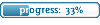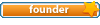.run :/
5 posts
• Page 1 of 1
.run :/
dont know if this is the right section, but here it is 
the question is short and simple
i found a .run file for linux, but it doesnt open on itself, it says i have to choose a program, so how can i run a .run file on linux ?
searched on google already, nothing usefull :/ my last hope was you guys
-B
the question is short and simple
i found a .run file for linux, but it doesnt open on itself, it says i have to choose a program, so how can i run a .run file on linux ?
searched on google already, nothing usefull :/ my last hope was you guys
-B

Re: .run :/
Bumba wrote:dont know if this is the right section, but here it is
the question is short and simple
i found a .run file for linux, but it doesnt open on itself, it says i have to choose a program, so how can i run a .run file on linux ?
searched on google already, nothing usefull :/ my last hope was you guys
-B
- Code: Select all
Write in console:
chmod +x file.run
./run
-=RapidHail=-: Do or do not... There is no try.
-|PS|- Server Monitor
eRepublik Citizen
Network Toolkit
-|PS|- Server Monitor
eRepublik Citizen
Network Toolkit
5 posts
• Page 1 of 1
Who is online
Users browsing this forum: No registered users and 15 guests