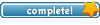ET messed up (again) after windows 7 reinstall
8 posts
• Page 1 of 1
ET messed up (again) after windows 7 reinstall
Hi guys,
My ET is messed up as usual after a reinstall. But this time I can't figure out why ET is messed up.
Problems:
Screenresolution wont save
Default resolution is lowest @ ET (800 * 600?)
If I open console and I type this:
/r_customheight = "1080"
/r_customwidth = "1920"
/r_mode = "-1"
I see the message "Changes will be made after restarting the game". But after I restarted the game, the resolution is just the same.... Also, if I select the 1600 * 1200 reso from the menu, it works until I restart the game.
Textures are messed up

Dunno why, but it's just wrong.
What did I try:
-Well ofcourse I gave ET.exe the admin permissions
-Reinstalled ET, you never know
-Deleted the maps and download them again
I hope the solution is easy
Thanks in advance.
My ET is messed up as usual after a reinstall. But this time I can't figure out why ET is messed up.
Problems:
Screenresolution wont save
Default resolution is lowest @ ET (800 * 600?)
If I open console and I type this:
/r_customheight = "1080"
/r_customwidth = "1920"
/r_mode = "-1"
I see the message "Changes will be made after restarting the game". But after I restarted the game, the resolution is just the same.... Also, if I select the 1600 * 1200 reso from the menu, it works until I restart the game.
Textures are messed up

Dunno why, but it's just wrong.
What did I try:
-Well ofcourse I gave ET.exe the admin permissions
-Reinstalled ET, you never know
-Deleted the maps and download them again
I hope the solution is easy
Thanks in advance.
in the pictogram you hit when you wanna start ET from desktop, or from where ever you like, add this in the command line:
+connect (IP) +exec zombie.cfg +seta r_customheight 1080 +seta r_customwidth 1920 +seta r_mode -1
And ofc put the correct path in front of it, but that is logical imo
This should work
+connect (IP) +exec zombie.cfg +seta r_customheight 1080 +seta r_customwidth 1920 +seta r_mode -1
And ofc put the correct path in front of it, but that is logical imo
This should work
My Skype account: IceCreamChris
Feel free to add me

Feel free to add me

- warren-the-ape

-

- Posts: 6378
- Joined: Tue May 09, 2006 0:00
- Location: Netherlands
Why do people always suggest formats and re-installs? 
@ Zombie
Have you actually checked (and corrected) both your etmain and nq etconfig.cfg's (and/or autoexec.cfg) with notepad++?
Saving settings within a mod that need a vid or game restart often go haywire because your etmain config doesn't save these changes as well.
And the topic Pancake was referring at; catalyst 10.5 vs ET
@ Zombie
Have you actually checked (and corrected) both your etmain and nq etconfig.cfg's (and/or autoexec.cfg) with notepad++?
Saving settings within a mod that need a vid or game restart often go haywire because your etmain config doesn't save these changes as well.
And the topic Pancake was referring at; catalyst 10.5 vs ET
"When the pin is pulled, Mr. Grenade is not our friend." 
8 posts
• Page 1 of 1
Who is online
Users browsing this forum: No registered users and 17 guests