Cannot connect too Hunksage.dat?
10 posts
• Page 1 of 1
Cannot connect too Hunksage.dat?
Oke when i connect i get : Cannot connect too hunksage.dat ..
plz help:) thNQ Already i hope you reply fast so i can go in severs again
Thanks & Greetings from Xavier
plz help:) thNQ Already i hope you reply fast so i can go in severs again
Thanks & Greetings from Xavier
- Stormcrow

-
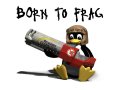
- Posts: 990
- Joined: Mon Nov 13, 2006 1:00
- Location: World -> Europe -> Germany -> Swabia
Delete the profile - folder in the mod-folders (except etmain  ), also delte the hunkusage.dat in the mod - folders (and etmain!), start the game, after the short movie open the console and write in
), also delte the hunkusage.dat in the mod - folders (and etmain!), start the game, after the short movie open the console and write in
Exit the game and restart! Now it should work correctly.
So long,
Michel
- Code: Select all
seta com_hunkmegs "128"
seta com_zonemegs "32"
seta com_soundmegs "32"
Exit the game and restart! Now it should work correctly.
So long,
Michel
- NinjaPirate
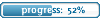
-

- Posts: 213
- Joined: Tue Sep 26, 2006 0:00
- Location: Gloucestershire in England
Are you sure that's the error? If instead, it is "Cannot write to hunkusage.dat", then try to find every file named hunkusage.dat in your ET folders and delete them. If you can't delete them because you are using Windows (it does funny file locking things that real operating systems don't do  ), then reboot and try again. If even after a reboot you cannot delete them, reboot into safe mode and delete them.
), then reboot and try again. If even after a reboot you cannot delete them, reboot into safe mode and delete them.

Memnoch wrote:if you can't delete it, try in safe mode
hehe, try that^^
X-avier wrote:o yeah : Memnoch you can say X or x-avier dont call me mr xavier:P i am not youre dad/teacher/boss
lol, i'm surely older than you, so i don't call you mister in this sense, i just think i can say this in english like i said "hey m'sieur" in french, no social position on it^^
10 posts
• Page 1 of 1
Return to Enemy Territory Talk
Who is online
Users browsing this forum: No registered users and 20 guests
