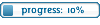problem with conecting
4 posts
• Page 1 of 1
problem with conecting
i have problem with conection to PS1. Status is awaiting conection and nothing happands for a long time , i can exit by Esc... what could cause the problem... ? i was playing yesterday normally for a few hours hm mm
im sorry i do not use forums a lot,
thank u for ur time and help
im sorry i do not use forums a lot,
thank u for ur time and help
Last edited by andrzejjj on Mon Jul 05, 2010 18:53, edited 2 times in total.
Evil wrote:u got same issue on other server besize prime squadron?
els i would suggest to restart your modem or router.
eventually reboot ur pc would help?
BTW ----> such issue as i cannot connect should be posted in et helpdesk
Yes! lesten to Evil, restarting your router and your camputer will probably solve your problem

Big thanks to Falb!k
Have you tried this?
FAQ wrote:Normally you get a loading screen where you see: awaiting challenge and after that the awaiting gamestate line, but sometimes you get this message for more than 10 minutes (awaiting gamestate xxx ; awaiting challenge xxx).
A solution that may fix the problem;
Go to the directory; C:/Windows/System32/drivers/etc (depending on which drive you installed Windows) In the directory ‘etc’ you will find a file called; ‘hosts’. Open the file and choose wordpad or another text editor to open the file with. Now add a new line and type; 192.246.40.62 etguidauth.evenbalance.com Save the file after this.
Now go to the directory; C:/Program Files/Wolfenstein - Enemy Territory/pb (depending on where you installed Enemy Territory) In that folder delete the file; ‘pbns.dat’, and run the program; ‘pbweb.exe’. Wait while PB updates itself (this may take a while) and you are done.
4 posts
• Page 1 of 1
Return to PS Forum Archives - 2010
Who is online
Users browsing this forum: No registered users and 27 guests