laaaaaaaaaag
20 posts
• Page 1 of 1
- dirtyharry
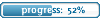
-

- Posts: 232
- Joined: Tue Sep 11, 2007 0:00
- Location: belgium/PS#5
laaaaaaaaaag
hi you guy's
i find that there is much lag and connection problems on ps5
its not fun to play like that
so can somebody look in to it and its not alone with me there are many players
than the ping is oke and a couple of minuts its getting high
so please look in to it
lol lol loooooooooooooooooooooooooooooooooooooooooool
thanks
i find that there is much lag and connection problems on ps5
its not fun to play like that
so can somebody look in to it and its not alone with me there are many players
than the ping is oke and a couple of minuts its getting high
so please look in to it
lol lol loooooooooooooooooooooooooooooooooooooooooool
thanks
well ping doesnt fit with settings...
if you live near server host place you have quite small ping, but if you live for exsample in USA you have very high ping and then it doesnt depend about your settings...
of course settings help some but it doesnt make you fully take over from lag...
well there are lot of settings what help you with your connection
usually all use for better connection those settings what scooby and ricky said, but there is lot of more...
here is some...
/pb_cdkeyreg
/pb_cdkeyver
/pb_cdkeyverauto 1
/pb_writecfg
/pb_sleep 500
/pb_security 0
/rate 25000 or 40000
/cl_maxpackets 100
/snaps 20 or 40
/cl_packetdup 1
well if i dont understand wrong you are meaning that you have good settings, BUT you still have sometimes lags...
i have noticed that too. I think that i have good settings but sometimes my ping even goes up to 500 for 5 sec and then its back to normal that can maybe happen few times in map on bad days...
there is nothing to do ourself only server owners can try to do something...
(those lags are usually in ps5...)
(but those settings help some with your lags...i had little less lags than others have
 )
)
if you live near server host place you have quite small ping, but if you live for exsample in USA you have very high ping and then it doesnt depend about your settings...
of course settings help some but it doesnt make you fully take over from lag...
well there are lot of settings what help you with your connection
usually all use for better connection those settings what scooby and ricky said, but there is lot of more...
here is some...
/pb_cdkeyreg
/pb_cdkeyver
/pb_cdkeyverauto 1
/pb_writecfg
/pb_sleep 500
/pb_security 0
/rate 25000 or 40000
/cl_maxpackets 100
/snaps 20 or 40
/cl_packetdup 1
well if i dont understand wrong you are meaning that you have good settings, BUT you still have sometimes lags...
i have noticed that too. I think that i have good settings but sometimes my ping even goes up to 500 for 5 sec and then its back to normal that can maybe happen few times in map on bad days...
there is nothing to do ourself only server owners can try to do something...
(those lags are usually in ps5...)
(but those settings help some with your lags...i had little less lags than others have
[ǝʌɐS-ԀX] 2# uoɹpɐnbS ǝɯ!ɹԀ Ⅎo uǝℲ


HAI 2 WINDOWZ XP USERZZZ
This 1 lowers ur ping pretty much...
-
Start -> Run -> Regedit -> Hkey Local Machine -> System -> Current Control Set -> Services -> Tcpip -> Parameters -> Interfaces -> LOOK IN EACH FOLDER AND FIND A LINE CALLED DHCPIPADRESS, After you've found the right folder right click and create NEW DWORD -> Rename the DWORD exactly as TcpAckFrequency -> Modify the DWORD -> Set value data to 1 (Hexadecimal) -> Disable your network -> Renable it
/Load up your game &
tadaa!
Your ping is alot lower :- O.
Hope you understood something..
Not sure if someone has already told it to you guys..
Anyways..
ENJOY<3.
not sure if this is off-topic :<.
/ZUBAKAQUITS;- ).
This 1 lowers ur ping pretty much...
-
Start -> Run -> Regedit -> Hkey Local Machine -> System -> Current Control Set -> Services -> Tcpip -> Parameters -> Interfaces -> LOOK IN EACH FOLDER AND FIND A LINE CALLED DHCPIPADRESS, After you've found the right folder right click and create NEW DWORD -> Rename the DWORD exactly as TcpAckFrequency -> Modify the DWORD -> Set value data to 1 (Hexadecimal) -> Disable your network -> Renable it
/Load up your game &
tadaa!
Your ping is alot lower :- O.
Hope you understood something..
Not sure if someone has already told it to you guys..
Anyways..
ENJOY<3.
not sure if this is off-topic :<.
/ZUBAKAQUITS;- ).
I love to sleep. My life has the tendency to fall apart when I'm awake, you know?
Evazion wrote:HAI 2 WINDOWZ XP USERZZZ
This 1 lowers ur ping pretty much...
-
Start -> Run -> Regedit -> Hkey Local Machine -> System -> Current Control Set -> Services -> Tcpip -> Parameters -> Interfaces -> LOOK IN EACH FOLDER AND FIND A LINE CALLED DHCPIPADRESS, After you've found the right folder right click and create NEW DWORD -> Rename the DWORD exactly as TcpAckFrequency -> Modify the DWORD -> Set value data to 1 (Hexadecimal) -> Disable your network -> Renable it
/Load up your game &
tadaa!
Your ping is alot lower :- O.
Anyone knows , will it work on Vista too?
Zubaka wrote:HAI 2 WINDOWZ XP USERZZZ
This 1 lowers ur ping pretty much...
-
Start -> Run -> Regedit -> Hkey Local Machine -> System -> Current Control Set -> Services -> Tcpip -> Parameters -> Interfaces -> LOOK IN EACH FOLDER AND FIND A LINE CALLED DHCPIPADRESS, After you've found the right folder right click and create NEW DWORD -> Rename the DWORD exactly as TcpAckFrequency -> Modify the DWORD -> Set value data to 1 (Hexadecimal) -> Disable your network -> Renable it
/Load up your game &
tadaa!
Your ping is alot lower :- O.
Hope you understood something..
Not sure if someone has already told it to you guys..
Anyways..
ENJOY<3.
not sure if this is off-topic :<.
/ZUBAKAQUITS;- ).
however it means you have to edit you're registry, and i would recommend ONLY to do this when you know EXACTLY what you're doiing... 1 thing wrongly edited there and you're *screwed*
Zubaka wrote:HAI 2 WINDOWZ XP USERZZZ
This 1 lowers ur ping pretty much...
-
Start -> Run -> Regedit -> Hkey Local Machine -> System -> Current Control Set -> Services -> Tcpip -> Parameters -> Interfaces -> LOOK IN EACH FOLDER AND FIND A LINE CALLED DHCPIPADRESS, After you've found the right folder right click and create NEW DWORD -> Rename the DWORD exactly as TcpAckFrequency -> Modify the DWORD -> Set value data to 1 (Hexadecimal) -> Disable your network -> Renable it
/Load up your game &
tadaa!
Your ping is alot lower :- O.
Hope you understood something..
Not sure if someone has already told it to you guys..
Anyways..
ENJOY<3.
not sure if this is off-topic :<.
/ZUBAKAQUITS;- ).
After doing so pages like xfire.com or gmail.com.. don't working any more
EDIT:
nvm, my bad, the cause was other, sry for spam

landser wrote:to come back to the first post:
just checked the roots CPU and MEM useage:
PS4 used 40% (!!) of the whole root, changed there some settings (bots off ...) and restarted it - now PS4 got only 9% useage and PS5 some more CPU and MEM power it can use, i think the lags should be fixed once again
Excellent!
- BelTipoMoreira
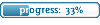
-

- Posts: 120
- Joined: Tue May 27, 2008 0:00
- Location: italy
landser wrote:to come back to the first post:
just checked the roots CPU and MEM useage:
PS4 used 40% (!!) of the whole root, changed there some settings (bots off ...) and restarted it - now PS4 got only 9% useage and PS5 some more CPU and MEM power it can use, i think the lags should be fixed once again
Wow.. Very Good... Today i dont have lags.
- dirtyharry
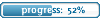
-

- Posts: 232
- Joined: Tue Sep 11, 2007 0:00
- Location: belgium/PS#5
laaaaaaaaaaaaaaag
thanks friends i have tryed all settings but the problem stay's i have to life with it i think
thanks for all the help
and lets playsome war
thanks for all the help
and lets playsome war
- dirtyharry
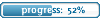
-

- Posts: 232
- Joined: Tue Sep 11, 2007 0:00
- Location: belgium/PS#5
i have bin a way for a couple of weeks internet problems but this week back on server and no prblems any more
so for me you may close this
thanks for the reply's dude's
so for me you may close this
thanks for the reply's dude's
20 posts
• Page 1 of 1
Return to PS Forum Archives - 2008
Who is online
Users browsing this forum: No registered users and 12 guests

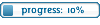

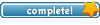


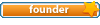
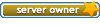
 thx for diamond
thx for diamond 

