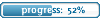How to bind new PS#4 voice chat.
6 posts
• Page 1 of 1
How to bind new PS#4 voice chat.
This is a short tutorial to show you how to bind vchat with new PS#4 sounds.
1.First of all you should find file named PS4_sounds or something like that in ETPub folder. (mine has name: z_ps4_sounds1)
2.Next open it with WinRAR. You will see 3 folders. Open 'Ui' Folder.
3.In this folder i have 2 files. Just open wm_quickmessage.menu.
4.Then you must find Vchat commands.
That's the way to make bind with it:
Code:
QM_MENU_ITEM("H. Hi", exec "VoiceChat flI11"; close wm_quickflI, "h", 0 )
that is command called 'Hi'.
You should take this part of code which i maked red.
So In your ETconfig it should look like this:
bond m "vsay flI11 Hello! "
to say Hello Very Happy
But remember that I used Red colour to make this more easy. You dont have to make this commands red Smile
Leo
1.First of all you should find file named PS4_sounds or something like that in ETPub folder. (mine has name: z_ps4_sounds1)
2.Next open it with WinRAR. You will see 3 folders. Open 'Ui' Folder.
3.In this folder i have 2 files. Just open wm_quickmessage.menu.
4.Then you must find Vchat commands.
That's the way to make bind with it:
Code:
QM_MENU_ITEM("H. Hi", exec "VoiceChat flI11"; close wm_quickflI, "h", 0 )
that is command called 'Hi'.
You should take this part of code which i maked red.
So In your ETconfig it should look like this:
bond m "vsay flI11 Hello! "
to say Hello Very Happy
But remember that I used Red colour to make this more easy. You dont have to make this commands red Smile
Leo
Known as <u><strong>Formel</strong></u> (Forme!) >>See ya on PS#<strong>5 </strong>:)<<<br /><br />Remember! You don\'t play for XP/levels, you play for <u><strong>FUN</strong></u>!<br />
- Deathstalker
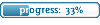
-

- Posts: 166
- Joined: Thu Jan 25, 2007 1:00
- Location: Solar system > Earth > Europe > Poland > Rzeszow :)
6 posts
• Page 1 of 1
Return to PS Forum Archives - 2007
Who is online
Users browsing this forum: No registered users and 3 guests