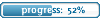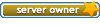Problemo
14 posts
• Page 1 of 1
Problemo
Well, it goes like this: when i connect to ps1, my comp in few sec (sometimes minutes) hang oitself. And i have to restart my comp. Can't do anything. I've reinstalled already my ET -but it won't help. I can't even do ctr+alt+delete when it is happening. Any suggestions?
P.S. It hapens only at ps1.
P.S. It hapens only at ps1.
" Bite my metal shiny ass!!!"


Yes Mem, i've reinstalled my ET. Didn't help. But today on ps3 i had same problem. Only on ps2 all works fine.
I will try this tool but i dont have ATI card, i have GeForce 5200 FX. Could u propose me somethin for that? I know, i know, "use google" but still, if u solve that problem...
I will try this tool but i dont have ATI card, i have GeForce 5200 FX. Could u propose me somethin for that? I know, i know, "use google" but still, if u solve that problem...
" Bite my metal shiny ass!!!"


- warren-the-ape

-

- Posts: 6381
- Joined: Tue May 09, 2006 0:00
- Location: Netherlands
Its probably a punkbuster problem which can have multiple causes, im pretty tired right now so will post tomorrow 
"When the pin is pulled, Mr. Grenade is not our friend." 
Miszczu wrote:I will try this tool but i dont have ATI card, i have GeForce 5200 FX.
DON'T TRY IT SO !! sorry for caps, but that is really important, don't try ATI tools with nvidia graphic card, you'll crash your computer (btw, ATI tools surely will don't want to be installed on your comp, but can't be sure, so don't try^^). instead, you surely have nvidia control panel and can change some settings with it.
btw, Warren could be right, ps1 and 3 have both PB on, ps2 PB is off.. ps4 is on too and old ps9 (now Blabla server^^) is off, so you can try to connect them and see if you crash or not, then we can know if that could comes from PB
well, you can use google to search, sure, but this kind of problems don't comes in first results so some help is surely welcome, will search again tomorrow too

Mem and damelon are probably right, i had same problems when i changed my graphik card, after connecting ET i had freez and have to restart my PC (and it only happen with ET never with my other gamez) i tried many think and finaly i used waranty and changed my card and all was fine, i never find why this problem, it s strange but can happen, so ja test ur card first.
I f u can , try another card a friend for exemple, in this way u can be totaly sure.
I f u can , try another card a friend for exemple, in this way u can be totaly sure.
Thx guys for info. Yes Memi, of course it wont help my comp, but iwrote it wrong, i dont want install ATI tool  Im not so stupid i think (well, i hope so)
Im not so stupid i think (well, i hope so)  I will work on my card but firstly i'll wait for warren suggestions with PB, cause it seems to all works fine on nonPB servers.
I will work on my card but firstly i'll wait for warren suggestions with PB, cause it seems to all works fine on nonPB servers.
" Bite my metal shiny ass!!!"


- warren-the-ape

-

- Posts: 6381
- Joined: Tue May 09, 2006 0:00
- Location: Netherlands
Okay Wumpy here we go,
- I assume you already ran pbweb.exe?
- Read the instructions in the PB FAQ & PS FAQ?
There is software and hardware which can cause pb problems;
- Norton > Disable it before starting up ET
- Zone Alarm > Disable it before starting up ET
- Some Routers/Modems > Install the newest drivers (optional)
- Nvidia cards, more specific a combination of card type and drivers
Install the newest forceware drivers, or if you already use the newest, download an older driver version.
To save myself some time I copied a post from S.S. Tool from the Shitstorm forums
Last but not least, read the news story at the frontpage;
Evenbalance releases new PB Client
It uses a new system and perhaps fixes your problem.
- I assume you already ran pbweb.exe?
- Read the instructions in the PB FAQ & PS FAQ?
There is software and hardware which can cause pb problems;
- Norton > Disable it before starting up ET
- Zone Alarm > Disable it before starting up ET
- Some Routers/Modems > Install the newest drivers (optional)
- Nvidia cards, more specific a combination of card type and drivers
Install the newest forceware drivers, or if you already use the newest, download an older driver version.
To save myself some time I copied a post from S.S. Tool from the Shitstorm forums
S.S. Tool wrote:There are some settings that I have come across from Evenbalance that really helped me out. I'll give you guys my thoughts to hopefully reduce any lag issues you have. Please read the ENTIRE paragraph after the command so you know when you need to put it in and why you might need to use it in the first place.
For all of these commands you will need to bring down your console by pressing '~' key which is just to the LEFT of the number 1 at the top of the keyboard (NOT THE KEYPAD ON THE RIGHT) All commands are to be entered without quotes.
Also, ALL commands starting with the letters PB MUST be entered manually every time you close out ET and re-open it.
1) "/pb_lan 1" - Changing /pb_lan to 1 will make PB behave as though it is not connected to the server. This will reduce the amount of data you need to send between you and the server. This command works perfectly fine of course unless PB does find a hack on your system in which case it will ignore this command and report you for the trash you are. WARNING: Changing Pb_lan to 1 will NOT allow you to connect to a server, you must first connect, then set pb_lan to 1 (it resets to 0 after exiting the game)
2) "/pb_sleep 500" - Changing PB sleep to 500 may be redundant to the first command, has to do with how long PB will rest before sending data, I always put it in for any chance at yet another possible performance gain. (Resets to default after exiting the game)
3) "/pb_sv_pktsendmode 1" - This will use a newer net code. Some people have complained to me saying that this command does not exist or that they don't see it - It exists in my game, and it helps reduce my lag (or so it seems). So if you seem to not have this command or something crazy, just skip it. (Resets to default after exiting the game)
Now, if you have an issue where on PB servers you have a distinct chop every 30 seconds or 1 minute (But always in an even increment) I would try this next command.
4) "/pb_system 0" - This command will change the way PB scans your memory. It was put in place to fix program compatibility issues, but fixed my lag (Which I believe to be a conflict with my Anti-Spyware - Spysweeper OR Ewido) WARNING: This setting MUST be set BEFORE joining a server, However once set you DO NOT have to enter it every single time - It will retain itself unlike the other listed PB commands
Lastly... for any of you with 'Dual Core' Processors - ET is most definitely NOT multi-threaded. Therefore, it cannot utilize both of your "logical CPU's" at the same time. Because of this, I recommend moving ET to the CPU windows is NOT using for a MASSIVE increase in FPS (or at least on my machine running a Pentium D 820 - which is not an impressive dual core)
You can do this very easily, once you have the game open press "Alt + Ctrl + Del" at the same time to bring up your task manager, right click on "ET.exe" and choose "Set Affinity" make sure "CPU 0" is NOT checked and make sure to put a check in "CPU 1" Windows will be running on the lowest number processor (usually 0) and therefore you'll now give ET a full CPU (in my case of 2.8 GHz dedicated)
Last but not least, read the news story at the frontpage;
Evenbalance releases new PB Client
It uses a new system and perhaps fixes your problem.
"When the pin is pulled, Mr. Grenade is not our friend." 
i write my prob here.. its similar...
got new pc
copied ET from old and it didnt want to start up... it hangs up on intro..
then i installed ET new... with same settings... it starts, everythings fine. .. but say if i want to try to connect to ps3 that i got wrong pk3 files.. or i need to check fpr latest et version.. (2.6b patch is already installed.....)
well i tried to go to ps 4.. and it work (?!!!??)
but after a few minutes i was kicked by pb with notive to update it...
well i go to evenbalance and updated it manually....
now im back on first step.... et crashes before intro....
anybody can help ?^^
GC is nvidia Geforce 7650 GS and and i try tu use vista now but i hope these are not the probs because it worked one time^^
got new pc
copied ET from old and it didnt want to start up... it hangs up on intro..
then i installed ET new... with same settings... it starts, everythings fine. .. but say if i want to try to connect to ps3 that i got wrong pk3 files.. or i need to check fpr latest et version.. (2.6b patch is already installed.....)
well i tried to go to ps 4.. and it work (?!!!??)
but after a few minutes i was kicked by pb with notive to update it...
well i go to evenbalance and updated it manually....
now im back on first step.... et crashes before intro....
anybody can help ?^^
GC is nvidia Geforce 7650 GS and and i try tu use vista now but i hope these are not the probs because it worked one time^^
sometimes you lose - sometimes the others win
hello from Rat
I've read all your suggestions and questions, and want to add something from me. I had also some problems with ET.exe and PB. If you use windows XP, check for automatic updates. I've found a list of those updates on one of polisch ET forums. Some of them don't work witch ET.exe. I've wrote a post about a month or two ago about it.
Et.exe also dont like some progs (such as TPRG trafic grafer) they are listed on PB site in FAQ.
I've read all your suggestions and questions, and want to add something from me. I had also some problems with ET.exe and PB. If you use windows XP, check for automatic updates. I've found a list of those updates on one of polisch ET forums. Some of them don't work witch ET.exe. I've wrote a post about a month or two ago about it.
Et.exe also dont like some progs (such as TPRG trafic grafer) they are listed on PB site in FAQ.
14 posts
• Page 1 of 1
Return to PS Forum Archives - 2007
Who is online
Users browsing this forum: No registered users and 13 guests