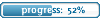Starnge need help
10 posts
• Page 1 of 1
Starnge need help
hey guys, when i come on some servers only some i always get this and it really pisses me off, when i get shot my scvreen goes ornage and when i shoot people orange and black pixels come off them, i open console and something in yellow is being spammed but its too blury to read, heres a screenshot of what i see
http://img02.picoodle.com/img/img02/8/4 ... 85de14.png
^^^^^ thats an airstrike marker :S
please help thanks
http://img02.picoodle.com/img/img02/8/4 ... 85de14.png
^^^^^ thats an airstrike marker :S
please help thanks
Topic moved to ET Help Desk
ok, you have deleted you last post so i guess that your test didn't give anything
that happened on different mods, so don't comes from a pack or a map..
you can try to save your packs, maps, profiles and etkey and re-install et, will not take lot of time and you'll see if that comes from game itself (btw, don't keep .dll files)
ok, you have deleted you last post so i guess that your test didn't give anything
that happened on different mods, so don't comes from a pack or a map..
you can try to save your packs, maps, profiles and etkey and re-install et, will not take lot of time and you'll see if that comes from game itself (btw, don't keep .dll files)

don't delete et
copy/paste all files you need in a folder called by exemple 'et_save' with this structure :
*maps : et_save/etmain/ (so, a folder called 'etmain' in your new folder 'et_save' in which you'll put all your maps)
*each ps (or others) pk3 : et_save/"mod_folder"/ (so, if you copy your etpub packs, put them in et_save/etpub/)
*profiles : et_save/"mod_folder"/profiles/"you_profile_name"/ (by exemple : et_save/noquarter/profiles/MissFits/)
*etkey : et_save/etmain/
if you have custom configs, put them in right folders too
then, uninstall et (don't erase it) and re-install, hope that will work
Edit : this way will, if all is fine, just erase all standard game data, so the files you'll save in et_save are just here to avoid any problem (exept your etkey and profiles, this ones will be erased too), you can also, to be sure, erase the 'Wolfenstein - Enemy Territory' folder after the uninstall and copy/paste again each file in each folder from your et_save, this method will be more long but better, you really choose what you keep or not
copy/paste all files you need in a folder called by exemple 'et_save' with this structure :
*maps : et_save/etmain/ (so, a folder called 'etmain' in your new folder 'et_save' in which you'll put all your maps)
*each ps (or others) pk3 : et_save/"mod_folder"/ (so, if you copy your etpub packs, put them in et_save/etpub/)
*profiles : et_save/"mod_folder"/profiles/"you_profile_name"/ (by exemple : et_save/noquarter/profiles/MissFits/)
*etkey : et_save/etmain/
if you have custom configs, put them in right folders too
then, uninstall et (don't erase it) and re-install, hope that will work
Edit : this way will, if all is fine, just erase all standard game data, so the files you'll save in et_save are just here to avoid any problem (exept your etkey and profiles, this ones will be erased too), you can also, to be sure, erase the 'Wolfenstein - Enemy Territory' folder after the uninstall and copy/paste again each file in each folder from your et_save, this method will be more long but better, you really choose what you keep or not

shit, it hasnt worked....
sry double post
after reinstall i took another screenshot
http://img03.picoodle.com/img/img03/8/4 ... fb760f.png
if you look carfully at the yellow writing i see something saying:
WARNING: Could'nt find image for shader flamerthrower (then a number)
:S but if i scroll up there aare many many things


sry double post
after reinstall i took another screenshot
http://img03.picoodle.com/img/img03/8/4 ... fb760f.png
if you look carfully at the yellow writing i see something saying:
WARNING: Could'nt find image for shader flamerthrower (then a number)
:S but if i scroll up there aare many many things
About screenshots u take>
I seems that your ET lost maps files from PK3 files.
It allways looks like this, when all the maps files are not loaded correctly.
In my opinion, you have to reinnstal ET, as Memnoch wrote.
Save only your ET key, and f.... all the old PK3 files.
You will have to download them from dedicated servers once again.
Did you checked your system for addawares and viruses?
I seems that your ET lost maps files from PK3 files.
It allways looks like this, when all the maps files are not loaded correctly.
In my opinion, you have to reinnstal ET, as Memnoch wrote.
Save only your ET key, and f.... all the old PK3 files.
You will have to download them from dedicated servers once again.
Did you checked your system for addawares and viruses?
10 posts
• Page 1 of 1
Return to PS Forum Archives - 2007
Who is online
Users browsing this forum: No registered users and 9 guests