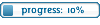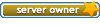Config settings.
6 posts
• Page 1 of 1
Config settings.
Hello, I was searching on google for some cfg things, And this is what i have found:
Settings:
seta cg_bobpitch "0"
seta cg_bobroll "0"
seta cg_bobup "0"
seta cg_drawfps "1"
seta cg_drawReinforcementTime "1"
seta cg_useScreenshotJPEG "1"
seta cg_printObjectiveInfo "1"
seta cg_complaintPopUp "1"
seta cg_noAmmoAutoSwitch "1"
seta cg_drawRoundTimer "1"
seta cg_drawBuddies "1"
seta cg_selectedPlayerName ""
seta cg_selectedPlayer "0"
seta cg_marktime "20000"
seta cg_drawCrosshairPickups "1"
seta cg_drawCrosshairNames "1"
seta cg_brassTime "2500"
seta cg_autoReload "1"
seta cg_viewsize "100"
seta cg_autoactivate "1"
seta cg_predictItems "1"
seta cg_fov "100"
seta cg_zoomstepsniper "2"
seta cg_zoomDefaultSniper "20"
seta cg_drawGun "1"
seta cg_drawTeamOverlay "2"
seta cg_descriptiveText "1"
seta cg_popupLimboMenu "1"
seta cg_drawCompass "1"
seta cg_autoswitch "0"
seta cl_run "1"
seta cl_pitchspeed "140"
seta cl_yawspeed "140"
seta cl_autoupdate "1"
seta cl_allowDownload "1"
seta cl_punkbuster "1"
Control Settings:
bind TAB "+scores"
bind ESCAPE "togglemenu"
bind SPACE "+moveup"
bind , "mapzoomout"
bind - "zoomout"
bind . "mapzoomin"
bind 0 "weaponbank 10"
bind 1 "weaponbank 1"
bind 2 "weaponbank 2"
bind 3 "weaponbank 3"
bind 5 "weaponbank 5"
bind 6 "weaponbank 6"
bind 7 "weaponbank 7"
bind 8 "weaponbank 8"
bind 9 "weaponbank 9"
bind = "playdead"
bind ` "toggleconsole"
bind a "+moveleft"
bind b "+zoom"
bind c "+movedown"
bind d "+moveright"
bind e "weaponbank 6"
bind f "+activate"
bind g "+mapexpand"
bind i "mp_fireteammsg"
bind l "openlimbomenu"
bind m "+leanright"
bind n "+leanleft"
bind o "+topshots"
bind p "+stats"
bind q "weaponbank 5"
bind r "+reload"
bind s "+back"
bind t "messagemode"
bind u "messagemode3"
bind v "mp_quickmessage"
bind w "+forward"
bind x "+prone"
bind y "messagemode2"
bind z "+speed"
bind ~ "toggleconsole"
bind CAPSLOCK "+kick"
bind ALT "weaponbank 7"
bind CTRL "+zoom"
bind SHIFT "+sprint"
bind F1 "vote yes"
bind F2 "vote no"
bind F3 "ready"
bind F4 "notready"
bind F11 "autoscreenshot"
bind F12 "autorecord"
bind KP_INS "selectbuddy -2"
bind KP_DEL "selectbuddy -1"
bind KP_MINUS "vsay Oops Oops
bind KP_PLUS "vsay Move Move
bind MOUSE1 "+attack"
bind MOUSE2 "+movedown"
bind MOUSE4 "weaponbank 2"
bind MOUSE5 "+attack2"
bind MWHEELDOWN "weaponbank 3"
bind MWHEELUP "weaponbank 4"
Sounds:
seta s_defaultsound "0"
seta s_mixPreStep "0.05"
seta s_mixahead "0.2"
seta s_khz "22"
seta s_doppler "1" //
seta s_separation "0.5"
seta s_musicvolume "0.5"
seta s_volume "0.8"
Crosshair:
seta cg_crosshairColorAlt "White"
seta cg_crosshairAlpha "1.0"
seta cg_crosshairColor "White"
seta cg_crosshairAlphaAlt "1.0"
seta cg_crosshairPulse "1"
seta cg_drawCrosshair "1"
seta cg_crosshairSize "48"
Graphics Control:
seta cg_bloodFlash "1.0"
seta cg_showblood "1"
seta cg_shadows "1"
seta r_intensity
seta r_gamma "1.3"
seta r_dlightBacks "1"
seta r_dynamiclight "1"
seta r_drawSun "1"
seta r_fastsky "0"
seta r_flares "1"
seta r_lodbias "0"
seta r_lodCurveError "250"
seta r_subdivisions "12"
seta r_simpleMipMaps "1"
seta r_customaspect "1"
seta r_customheight "1024"
seta r_customwidth "1600"
seta r_fullscreen "1"
seta r_mode "4"
seta r_overBrightBits "0"
seta r_texturebits "32"
seta r_detailtextures "0"
seta r_picmip "1"
seta cg_wolfparticles "1"
seta cg_atmosphericeffects "1"
seta com_maxfps "76"
Mouse Settings:
seta m_filter "0"
seta m_side "0.25"
seta m_forward "0.25"
seta m_yaw "0.022"
seta m_pitch "0.022"
seta cl_mouseAccel "0"
seta sensitivity "5"
RAM Distribution:
seta com_hunkMegs "72"
seta com_zoneMegs "24"
seta com_soundMegs "24"
Color:
0 - black
1 - red
2 - green
3 - yellow
4 - blue
5 - aqua
6 - brown
7 - white
8 - orange
9 - gray
a - orange
b - turkusowy
c - purple
d - light blue
e - purple
f - light blue
g - light green
h - dark green
i - dark red
j - crimson
k - brown
l - light brown
m - olive
n - darkkhaki
o - darkgold
p - black
q - red
r - green
s - yellow
t - blue
u - aqua
v - violet
w - white
x - orange
y - grey
z - orange
/ - darkkhaki
* - grey
- - olive
+ - fuchsia
? - dark brown
@ - brown
I hope u have enjoy this, And u can use it
Thanks for reading
Regards ape
Settings:
seta cg_bobpitch "0"
seta cg_bobroll "0"
seta cg_bobup "0"
seta cg_drawfps "1"
seta cg_drawReinforcementTime "1"
seta cg_useScreenshotJPEG "1"
seta cg_printObjectiveInfo "1"
seta cg_complaintPopUp "1"
seta cg_noAmmoAutoSwitch "1"
seta cg_drawRoundTimer "1"
seta cg_drawBuddies "1"
seta cg_selectedPlayerName ""
seta cg_selectedPlayer "0"
seta cg_marktime "20000"
seta cg_drawCrosshairPickups "1"
seta cg_drawCrosshairNames "1"
seta cg_brassTime "2500"
seta cg_autoReload "1"
seta cg_viewsize "100"
seta cg_autoactivate "1"
seta cg_predictItems "1"
seta cg_fov "100"
seta cg_zoomstepsniper "2"
seta cg_zoomDefaultSniper "20"
seta cg_drawGun "1"
seta cg_drawTeamOverlay "2"
seta cg_descriptiveText "1"
seta cg_popupLimboMenu "1"
seta cg_drawCompass "1"
seta cg_autoswitch "0"
seta cl_run "1"
seta cl_pitchspeed "140"
seta cl_yawspeed "140"
seta cl_autoupdate "1"
seta cl_allowDownload "1"
seta cl_punkbuster "1"
Control Settings:
bind TAB "+scores"
bind ESCAPE "togglemenu"
bind SPACE "+moveup"
bind , "mapzoomout"
bind - "zoomout"
bind . "mapzoomin"
bind 0 "weaponbank 10"
bind 1 "weaponbank 1"
bind 2 "weaponbank 2"
bind 3 "weaponbank 3"
bind 5 "weaponbank 5"
bind 6 "weaponbank 6"
bind 7 "weaponbank 7"
bind 8 "weaponbank 8"
bind 9 "weaponbank 9"
bind = "playdead"
bind ` "toggleconsole"
bind a "+moveleft"
bind b "+zoom"
bind c "+movedown"
bind d "+moveright"
bind e "weaponbank 6"
bind f "+activate"
bind g "+mapexpand"
bind i "mp_fireteammsg"
bind l "openlimbomenu"
bind m "+leanright"
bind n "+leanleft"
bind o "+topshots"
bind p "+stats"
bind q "weaponbank 5"
bind r "+reload"
bind s "+back"
bind t "messagemode"
bind u "messagemode3"
bind v "mp_quickmessage"
bind w "+forward"
bind x "+prone"
bind y "messagemode2"
bind z "+speed"
bind ~ "toggleconsole"
bind CAPSLOCK "+kick"
bind ALT "weaponbank 7"
bind CTRL "+zoom"
bind SHIFT "+sprint"
bind F1 "vote yes"
bind F2 "vote no"
bind F3 "ready"
bind F4 "notready"
bind F11 "autoscreenshot"
bind F12 "autorecord"
bind KP_INS "selectbuddy -2"
bind KP_DEL "selectbuddy -1"
bind KP_MINUS "vsay Oops Oops
bind KP_PLUS "vsay Move Move
bind MOUSE1 "+attack"
bind MOUSE2 "+movedown"
bind MOUSE4 "weaponbank 2"
bind MOUSE5 "+attack2"
bind MWHEELDOWN "weaponbank 3"
bind MWHEELUP "weaponbank 4"
Sounds:
seta s_defaultsound "0"
seta s_mixPreStep "0.05"
seta s_mixahead "0.2"
seta s_khz "22"
seta s_doppler "1" //
seta s_separation "0.5"
seta s_musicvolume "0.5"
seta s_volume "0.8"
Crosshair:
seta cg_crosshairColorAlt "White"
seta cg_crosshairAlpha "1.0"
seta cg_crosshairColor "White"
seta cg_crosshairAlphaAlt "1.0"
seta cg_crosshairPulse "1"
seta cg_drawCrosshair "1"
seta cg_crosshairSize "48"
Graphics Control:
seta cg_bloodFlash "1.0"
seta cg_showblood "1"
seta cg_shadows "1"
seta r_intensity
seta r_gamma "1.3"
seta r_dlightBacks "1"
seta r_dynamiclight "1"
seta r_drawSun "1"
seta r_fastsky "0"
seta r_flares "1"
seta r_lodbias "0"
seta r_lodCurveError "250"
seta r_subdivisions "12"
seta r_simpleMipMaps "1"
seta r_customaspect "1"
seta r_customheight "1024"
seta r_customwidth "1600"
seta r_fullscreen "1"
seta r_mode "4"
seta r_overBrightBits "0"
seta r_texturebits "32"
seta r_detailtextures "0"
seta r_picmip "1"
seta cg_wolfparticles "1"
seta cg_atmosphericeffects "1"
seta com_maxfps "76"
Mouse Settings:
seta m_filter "0"
seta m_side "0.25"
seta m_forward "0.25"
seta m_yaw "0.022"
seta m_pitch "0.022"
seta cl_mouseAccel "0"
seta sensitivity "5"
RAM Distribution:
seta com_hunkMegs "72"
seta com_zoneMegs "24"
seta com_soundMegs "24"
Color:
0 - black
1 - red
2 - green
3 - yellow
4 - blue
5 - aqua
6 - brown
7 - white
8 - orange
9 - gray
a - orange
b - turkusowy
c - purple
d - light blue
e - purple
f - light blue
g - light green
h - dark green
i - dark red
j - crimson
k - brown
l - light brown
m - olive
n - darkkhaki
o - darkgold
p - black
q - red
r - green
s - yellow
t - blue
u - aqua
v - violet
w - white
x - orange
y - grey
z - orange
/ - darkkhaki
* - grey
- - olive
+ - fuchsia
? - dark brown
@ - brown
I hope u have enjoy this, And u can use it
Thanks for reading
Regards ape
yes, but ape is the one who googled it  . i dont think he can explain this cfg.
. i dont think he can explain this cfg.
but in here all the major cmds are explained: http://www.prime-squadron.com/modules.p ... hlight=cfg
its always better to do your own cfg.
but in here all the major cmds are explained: http://www.prime-squadron.com/modules.p ... hlight=cfg
its always better to do your own cfg.
6 posts
• Page 1 of 1
Who is online
Users browsing this forum: No registered users and 13 guests