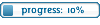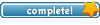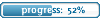Conquery cfg :P
7 posts
• Page 1 of 1
Conquery cfg :P
autoexec.cfg
set devdll 1
exec autoaction.cfg
exec b_.cfg
exec bind.cfg
exec cg_.cfg
exec classselector.cfg
exec close+long.cfg
exec crouchtoggle.cfg
exec demo.cfg
exec miss.cfg
exec name.cfg
exec pmovetoggle.cfg
exec r_.cfg
exec shoot+sprint.cfg
exec spawnselector.cfg
exec spawntimer.cfg
exec volume.cfg
exec weapontoggle.cfg
autoaction.cfg
//bind ~ "vstr actiontoggle" //Auto-action toggle (turn on/off autorecording of demos/screenshots/stats
seta cg_autoaction "0"
set actiontoggle "vstr war"
set war "seta cg_autoaction 7; set actiontoggle vstr pub; echo War settings"
set pub "seta cg_autoaction 0;stoprecord; set actiontoggle vstr war; echo Public settings"
b_.cfg
//these settings are etpro mod specific.
seta b_altHud "2" //Sets which ETPro alternative HUD design to use, (0, 1 or 2)
seta b_altHudFlags "4" //If b_altHud is 1/ 2; 1 = move roundtimer, 2 = hide rank, 4= move messages.
seta b_antilag "1" //Set your antilag: 0 = none, 1 = Neil Toronto's antilag, 2 = ETMain
seta b_backupcvars "0" //Wether to save a file of the original value of cvars changed via sv_cvar restrictions.
seta b_chatAlpha "0.33" //The alpha (transparency) of the background of chat text.
seta b_chatFlags "1" //Toggles the team flag on chat text.
seta b_chatsounds "0" //Toggles playing a radio-crackle noise when there is a team or global chat.
seta b_cmdwarnings "1" //Toggle warnings about trickjump.
seta b_debugfakebmodel "0" //"allows debugging scripted spawned brushes"
seta b_demo_autotimescale "1" //For use with demo system (especially when making fragmovies) ?
seta b_demo_autotimescaleweapons "0" //For use with demo system (especially when making fragmovies) ?
seta b_demo_dynamitecam "0" //Attaches camera to dynamite during demo playback (& ETTV?)
seta b_demo_dynamitecounter "0" //Puts a countdown timer onto planted dynamite in demo playback (& ETTV?)
seta b_demo_followxDistance "50" //Distance of camera when following missiles, x-axis
seta b_demo_followyDistance "0" //Distance of camera when following missiles, y-axis
seta b_demo_followzDistance "20" //Distance of camera when following missiles, z-axis
seta b_demo_freecamspeed "800" //For use with demo system (especially when making fragmovies) ?
seta b_demo_grenadecam "0" //Attaches camera to grenades during demo playback (& ETTV?) 1=frag 2=all nades
seta b_demo_mortarcam "0" //Attaches camera to mortars during demo playback (& ETTV?)
seta b_demo_nametags "0" //Toggles all players having names above them in demo playback (& on ETTV?)
seta b_demo_nopitch "1" //Toggles camera pitching when attached to missiles (demoplayback & ETTV? Only)
seta b_demo_panzercam "0" //Attaches camera to panzers during demo playback (freecam demo/ETTV? Only)
seta b_demo_pitchturnspeed "140" //Pitch speed when using +freecam_ commands (freecam demo/ETTV? Only)
seta b_demo_playersprites "1" //Sprite graphic above players (demo & ETTV? Only)
seta b_demo_pvshint "0" //Draws line from camera to player who recorded the demo, demoplayback only
seta b_demo_rollspeed "140" //Roll speed when using +freecam_ commands (freecam demo playback/ETTV? Only)
seta b_demo_teamonlymissilecam "0" //Toggle only following missiles from your own team (freecam demo/ETTV? Only)
seta b_demo_yawturnspeed "140" //seta b_demo_yawturnspeed "140"
seta b_demorecord_statusline "0.0000000" //For moving up/down the demo-recording status line on HUD
seta b_descriptiveTextscale "0.8" //Size/scale of descriptive text (Limbo HUD)?
seta b_drawclock "0" //Toggles display of the clock (actual time) on the HUD
seta b_drawPromotions "0" //Wether to give popup notification when you get a rank promotion
seta b_drawranks "0" //Toggles displaying ranks on the crosshair name popup
seta b_drawRewards "0" //Wether to display a text & audio notification when you get a skills increase
seta b_drawspectatoralpha "0.0" //Sets alpha transparency of “spectator" HUD text (at the bottom of screen when spectating)
seta b_drawspectatorteamflags "1" //Sets flags on or off in sectator mode
seta b_drawspeed "0" //Player speed display on the HUD, for trickjumping. Requires cg_lagometer 0?
seta b_fireteamAlpha "1" //The alpha (transparency) of the Fireteam HUD display
seta b_goatsound "0" //Wether to play the goat noise on knife kills
seta b_hitsounds "1" //Toggles playing a noise when your bullets hit
seta b_hudYoffset "10.0" //Moves the HUD on the Y (vertical) axis of the screen
seta b_lagometerAlpha "1" //The alpha (transparency) of the lagometer HUD display
seta b_locationMode "0" // ?
seta b_logbanners "1" //Toggles server banners also appearing in your console
seta b_mapzoom "5.000000" //Sets the level of zoom for the compass in HUD.
seta b_muzzleflash "0" //Toggles the weapon 'fire' being displayed
seta b_noactivatelean "0" // ?
seta b_numPopups "-1" //Sets the number of 'popups' on the HUD, (-1 to n; where -1=default, 0=none, n=number of popups).
seta b_optimizePrediction "1" //Should improve performance.
seta b_panzerhack "1" //Toggles putting the PF player's SMG in weaponbank 2 when it is awarded via XP.
seta b_popupFadeTime "99999" //Time it takes for popups to fade (1000 = 1 second)
seta b_popupStayTime "99999" //Duration popups remain on screen beforestarting to fade away (1000 = 1 second)
seta b_popupTime "0" //Delay between the event and it's popup being displayed (1000 = 1 second)
seta b_predefineddemokeys "1" //Wether to always use the predefined demo control keys when replaying a demo
seta b_shovesounds "1" //Togggles playing a noise on player's being shoved
seta b_simpleItems "0" //Turns dropped items (paks, weapons etc) into basic 2d images
seta b_speedinterval "100" //Frequency of updating the speed shown on the HUD (b_drawspeed)
seta b_speedunit "0" //Unit used for the speed display on HUD
seta b_textcolorfilter "" //Can be set to filter out certain colours from text. b_textcolorfilter "abcdefghijklmnopqrstuvwxzy1234567890!@#$%&*()-_=+[{]}\|:'<.>/?"
seta b_tjg_ghostfx "2" //Effects for “ghosts" in trickjump mode (0,1,2,3,4)
seta b_tjl_color "green" //Colour of trickjump line
seta b_tjl_draw "1" //When in trickjump mode, this toggles drawing trickjump lines
seta b_tjl_showmaxspeed "0" //Shows the max speed on trickjump line
seta b_tjl_stepsize "0.5" //Distance between two points on trickjump line
seta b_tjl_stoponnomove "1" //Stop drawing trickjump lines when you stop moving
seta b_tracers "0" //0 = draw no bullet tracers, 1 = normal tracers, 2 = only other player's tracers ?
seta b_votetextscale "0.8" //Size/scale of the vote text
seta b_watermarkAlpha "0" //The alpha (transparency) of the watermark HUD display, if the server has one.
seta b_weapaltReloads "1" //Toggles weapalt reloading
bind.cfg
//your personal key settings
unbindall
//weapon usage
bind c "+zoom;+attack;-attack;-zoom" //quickly calls artillry
bind MOUSE1 "+vstr attackon attackoff" //shoot, fire, throw or stab
bind "weapalt" //zoom in when using a mauser
bind b "+zoom" //use binoculars
bind r "+reload" //reload weapon, fills up bullet chamber
//scripts
bind ' "vstr nextname" //shows next name selection
bind ~ "vstr actiontoggle" //Auto-action toggle (turn on/off autorecording of demos/screenshots/stats
bind ENTER "vstr setgamename" //selects the u have choosen
bind = "vstr nextdemo" //starts and stops demo
bind KP_MINUS "vstr snd_dwn" //Decreases volume
bind KP_PLUS "vstr snd_up" //Increases volume
bind PgUp "vstr spawn_up" //selects 1 spawn up
bind PgDn "vstr spawn_dwn" //selects 1 spawn down
bind END "vstr set_spawn0" //send to default spawn
bind [ "vstr range" //Toggles between close range and longe range
bind o "vstr pmovetoggle" //Toggles between pmove on or off
bind MOUSE4 "vstr weapontoggle" //Toggles between choosen weapon and pistol
bind - "autoscreenshot" //take a screenshot in jpeg format
bind uparrow "vstr time_up" //selects 1 spawn time up
bind downarrow "vstr time_dwn" //selects 1 spawn time down
bind leftarrow "opentimerinput" //opens a window for entering a spwan time
bind rightarrow "resettimer" //resets spawn timer
//weapon pick
bind 1 "weaponbank 1;bind MOUSE1 +attack;cg_drawGun 1; set weapontoggle vstr weapontoggle_smg" //knife, drawgun is 1 to put it on screen.
bind 2 "weaponbank 2;cg_drawgun 0;set weapontoggle vstr weapontoggle_smg;echo ^1P^7istol" //pistol, drawgun is 0 to remove it from screen.
bind 3 "weaponbank 3;cg_drawgun 0;bind MOUSE1 +vstr attackon attackoff; set weapontoggle vstr weapontoggle_pistol;echo ^1S^7mg" //chosen weapon, drawgun is 0 to remove it from screen.
bind MWHEELDOWN "weaponbank 4;bind MOUSE1 +attack;cg_drawGun 1; set weapontoggle vstr weapontoggle_smg" //grenade, drawgun is 1 to put it on screen.
bind MWHEELUP "weaponbank 5;bind MOUSE1 +attack;cg_drawGun 1; set weapontoggle vstr weapontoggle_smg" //class specific. seringe, airstrike or handtool, drawgun is 1 to put it on screen.
bind MOUSE3 "weaponbank 6;bind MOUSE1 +attack;cg_drawGun 1; set weapontoggle vstr weapontoggle_smg" //class specific, health, ammo or dynamite, drawgun is 1 to put it on screen.
bind 7 "weaponbank 7;bind MOUSE1 +attack;cg_drawGun 1; set weapontoggle vstr weapontoggle_smg" //class specific, adrenaline, binoculars or landmines, drawgun is 1 to put it on screen.
//messages
bind u "messagemode2" //chat with team
bind v "mp_QuickMessage" //open voice chat menu
bind / vsay thanks ^4#^7-^4I^7o^4S^7-
//movement
bind ALT "toggle cl_run" //slow down so enemies won't hear you
bind SPACE "vstr crouch" //use this together with crouchtoggle.cfg. Toggles between crouch and stande
bind MOUSE2 "+moveup" //jump, uses stamina bar
bind SHIFT "+sprint" //sprint, uses stamina bar
bind a "+moveleft" //strafe to the left
bind d "+moveright" //strafe to the right
bind e "+leanright" //lean to the right to see around corners without being spotted
bind q "+leanleft" //lean to the left to see around corners without being spotted
bind c "+prone" //prone
bind s "+back" //walk backwards
bind w "+forward" //walk forwards
//actions
bind PAUSE "pause" //pause the game
bind MOUSE5 "kill;forcetapout" //commit suicide
bind f "+activate" //open doors, use MG42 etc...
bind m "mvactivate" //multi view in spc mode
bind t "+mapexpand" //brings up diagram of the map
bind x "+prone;weapalt;-prone"
//menu and scores
bind ESCAPE "togglemenu" //brings game menu down
bind TAB "+scores" //shows scores
bind ` "toggleconsole" //bring console down
bind l "OpenLimboMenu" //go to Limbomenu where you can choose team, class, weapon en spawnpoint.
bind CAPSLOCK "+stats" //brings up window of your stats
bind z "+topshots" //brings up window with states of players on it
//function keys
bind F1 "vote yes" //vote yes if a poll has been started
bind F2 "vote no" //vote no if a poll has been started
bind F3 "ready;vstr war" //readys you and starts demo
bind F4 "notready;vstr pub" //unreadys you and stopes demo
bind F5 "team s;vstr play_sound" //puts you Spectator
bind F6 "vstr engi;vstr play_sound" //selects Engineer with SMG/Riffle
bind F7 "vstr medic;vstr play_sound" //selects Medic with SMG
bind F8 "vstr fieldop;vstr play_sound" //selects Fieldop with SMG
bind F9 "vstr covop;vstr play_sound" //selects covertop with SRiffle,FG42,Sten
bind F10 "vstr soldier;vstr play_sound" //selects soldier with Panzer,mortar,MG42,Flamerthrower
bind F11 "team b 0 8 37;vstr play_sound" //puts you on allies as soldier
bind F12 "team r 0 3 38;vstr play_sound" //puts you on axis as soldier
//key pad keys
bind KP_5 ""
bind KP_DEL "selectbuddy -1" //unselects every one in your fire team
bind KP_DOWNARROW ""
bind KP_END ""
bind KP_ENTER "mp_fireteamadmin" //Fire team controls
bind KP_INS "selectbuddy -2" //selects every one in your fire team
bind KP_LEFTARROW ""
bind KP_PGDN ""
bind KP_RIGHTARROW ""
cg_.cfg
//Set cg_, configs graphics
seta cg_announcer "1" //if enabled, voice announcements will be broadcast ("FIGHT!"), win (Allies win!) etc
seta cg_atmosphericeffects "0" //if enabled, display atmospheric effects like rain and snow
seta cg_autoAction "0" //sets autoactions to be taken, 1=start demo at start of each round, 2=take screenshot at end of each round,4=save game stats to file at the end of each round. Add the numbers of the actions you want.
seta cg_autoactivate "1" //if enabled, automatically pick up item
seta cg_autoReload "0" //if enabled, weapon reloads automatically when out of ammo
seta cg_autoswitch "0" //if enabled, automatically switch to picked up item
seta cg_blinktime "100" // ?dosent work in et
seta cg_bloodDamageBlend "0.0" //sets amount of red flash on screen when hit
seta cg_bloodFlash "0.0" //sets amount of bloodmarks on screen when hit
seta cg_bloodTime "0" //sets amount of time bloodmarks stay on map
seta cg_bobpitch "0.000" //sets amount player view bobs forwardback while moving
seta cg_bobroll "0.000" //sets amount player view rolls side to side while moving
seta cg_bobup "0.000" //sets amount player view bobs up or down while moving
seta cg_bobyaw "0.000" //Yaw movement of screen while steady
seta cg_brassTime "0" //sets amount of time bulletshells will remain visible
seta cg_complaintPopup "0" //if enabled, show complaint popup when killed by a teammate
seta cg_coronafardist "0" //sets the distance at which coronas can still be seen
seta cg_coronas "0" //if enabled, show coronas of light around light sources
seta cg_crosshairAlpha "9.800000" //sets transparency of first crosshaircolor. crosshairhealth must be set to 0 though
seta cg_crosshairAlphaAlt "1.000000" //sets transparency of second crosshaircolor. crosshairhealth must be set to 0 though
seta cg_crosshaircolor "cyan" //sets first color of crosshair
seta cg_crosshairColorAlt "cyan" //sets second color of crosshair
seta cg_crosshairHealth "0" //if enabled, use crosshair color to indicate health level. disable to make use of crosshairalpha possible.
seta cg_crosshairPulse "0" //if enabled, show crosshairpulse to show amount of bulletspread
seta cg_crosshairSize "42" //sets size of crosshair
seta cg_crosshairX "0" //sets horizontal position of crosshair
seta cg_crosshairY "0" //sets vertical position of crosshair
seta cg_cursorHints "4" //if enabled, hints such as the progress bar when arming dynamite will be displayed
seta cg_cycleAllWeaps "1" //Include non-weapon items when scrolling with weapnext (mousewheel)?
seta cg_deferPlayers "1" // ?dosent work in et
seta cg_descriptiveText "1" //Toggles the display of “you killed xxxx" ? Doesnt work if so
seta cg_draw2D "1" //if enabled, HUD will be drawn
seta cg_draw3dIcons "0" // ?dosent work in et
seta cg_drawAmmoWarning "0" // ?dosent work in et
seta cg_drawAttacker "0" // ?dosent work in et
seta cg_drawBuddies "1" //Toggle showing the icon above players in your fireteam
seta cg_drawCompass "1" //if enabled draw compass on screen
seta cg_drawCrosshair "5" //sets crosshair type, 0 disables
seta cg_drawCrosshairNames "1" //if enabled, show names of targeted team mates
seta cg_drawCrosshairPickups "1" //Supposed to toggle a hand icon when crosshair is over items you can pick up. See cg_cursorHints
seta cg_drawFireteamOverlay "1" //Toggles the Fireteam overlay on the HUD
seta cg_drawFPS "1" //set to 1 draw FPS conter, 2 more detailed FPS, updated every second to the decimal
seta cg_drawGun "1" //if enabled, show weapon
seta cg_drawhair "2" // ?dosent work in et
seta cg_drawIcons "1" // ?dosent work in et
seta cg_drawNotifyText "1" //if enabled, draw console text
seta cg_drawReinforcementtime "1" //if enabled, draw reinforcementtime on HUD
seta cg_drawRewards "0" // ?dosent work in et
seta cg_drawRoundTimer "1" //Toggles a countdown of the time left for the current map
seta cg_drawSmallPopupIcons "1" //Popup Icons are drew smaller
seta cg_drawSnapshot "0" //if enabled, draws numer of snaps received
seta cg_drawSpreadScale "0" //if enabled, draw dynamic circle around crosshair to show spread. Set to 2 if you'd rather use the sniper stability bar
seta cg_drawStatus "1" //if enabled, draw status display
seta cg_drawTeamOverlay "3" //sets teamoverlay, 0=disabled, 1=short, 2=long
seta cg_drawTimer "0" // ?dosent work in et
seta cg_drawWeaponIconFlash "1" //if enabled, show colored flashing around weapon in HUD to show status of weapon. Totally useless.
seta cg_fastSolids "1" // ?
seta cg_forcemodel "1" // ?dosent work in et
seta cg_fov "100" //sets field of vision
seta cg_gibs "1" //Toggle the display of animated gibs (explosions flying body parts!)
seta cg_hudAlpha "1.0" // ?dosent work in et
seta cg_instanttapout "0" //Go instantly to limbo, do not wait for medics
seta cg_lagometer "1" //if enabled draw lag meter
seta cg_marks "0" // ?dosent work in et
seta cg_marktime "0" //sets time bullet explosion marks are shown
seta cg_muzzleFlash "0" // ?dosent work in et
seta cg_noammoAutoswitch "1" //if enabled, switch to other weapon when out of ammo
seta cg_noprojectiletrail "1" // ?dosent work in et
seta cg_noTaunt "0" //if enabled, turn of broadcast of taunts
seta cg_noVoiceChats "0" //if enabled, do not broadcast voicechats
seta cg_noVoiceText "0" //if enabled, do not show voicechats
seta cg_popupLimboMenu "1" //if enabled, limbo pops up automatically when dead
seta cg_predictItems "1" //if enabled client will predict if you took an item or not
seta cg_printObjectiveInfo "1" //if enabled, show objective messages in console
seta cg_quickMessageAlt "1" //if enabled, voice message menu will be transparent.
seta cg_railTrailTime "400" //sets time trail of railgun is shown in Q3
seta cg_runpitch "0.000" //sets amount player view bobs up and down while running
seta cg_runroll "0.000" //sets amount player view rolls side to side while running
seta cg_scorePlums "0" // ?dosent work in et
seta cg_scoretransparency "0.6" // ?dosent work in et
seta cg_selectedPlayer "0" //Select a player? Presumably with /cg_selectedplayer
seta cg_selectedPlayerName "ETPlayer" //this shows the last player you were speccing
seta cg_shadows "0" //0 is disabled, 1 is simple, 2 is stencil shadow, 3 is lifelike
seta cg_showblood "0" //if enabled, show blood on walls etc
seta cg_simpleitems "1" // ?dosent work in et
seta cg_smoothclients "0" // ?dosent work in et
seta cg_specHelp "1" //Toggle displaying spectator help (but actually does nothing to mine?)
seta cg_specSwing "1" // ?dosent work in et
seta cg_stereoSeparation "0.4" //use this to configurate VRgoggles image separation
seta cg_teamChatHeight "12" //sets amount of chatlines drawn
seta cg_teamChatsOnly "0" //if enabled, show only teamchat
seta cg_teamChatTime "9999" //sets amount of time chat remains visible
seta cg_textNotify "1" // ?dosent work in et
seta cg_trueLightning "0" // ?dosent work in et
seta cg_useScreenshotJPEG "1" //if enabled, use jpeg as default format when taking screenshots
seta cg_useWeapsForZoom "1" //use weapon scroll as zoom scroll as well
seta cg_viewsize "100" //sets game view size as percentage of screen.
seta cg_voiceSpriteTime "6000" //sets time voice marker is shown above player
seta cg_weaponCycleDelay "0" //sets amount of delay between changing weapons when cycling through all weapons
seta cg_wolfparticles "0" //if enabled, draw particles
seta cg_zoomDefaultSniper "20" //sets default zoom for mauser
seta cg_zoomDefaultBinoc "22.5" // ?dosent work in et
seta cg_zoomDefaultFG "55" // ?dosent work in et
seta cg_zoomDefaultSniper "20" // ?dosent work in et
seta cg_zoomDefaultSnooper "40" // ?dosent work in et
seta cg_zoomfov "22.5" // ?dosent work in et
seta cg_zoomstepbinoc "8" // ?dosent work in et
seta cg_zoomStepFG "10" // ?dosent work in et
seta cg_zoomstepsniper "2" //sets amount of zoomsteps possible when using mauser
seta cg_zoomStepSnooper "5" // ?dosent work in et
clanname.cfg
set name ^4i^7O^4s^1.^4conquery
classselector.cfg
//Class selection
set engi "vstr engi1"
set engi1 "vstr recycle; class e 1; set engi vstr engi2; echo "^1E^7ngineer with ^1S^7MG"
set engi2 "class e 2; set engi vstr engi1; echo "^1E^7ngineer with ^1R^7ifle"
set fieldop "vstr recycle; class f 1; echo "^1F^7ieldops with ^1S^7MG"
set soldier "vstr soldier1"
set soldier1 "vstr recycle; class s 4; set soldier vstr soldier2; echo "^1S^7oldier with ^1P^7anzer"
set soldier2 "class s 5; set soldier vstr soldier3; echo "^1S^7oldier with ^1m^7ortar"
set soldier3 "class s 2; set soldier vstr soldier4; echo "^1S^7oldier with ^1M^7G42"
set soldier4 "class s 3; set soldier vstr soldier1; echo "^1S^7oldier with ^1F^7lamerthrower"
set medic "vstr recycle; class m 1; echo "^1M^7edic with ^1S^7MG;vstr play_sound"
set covop "vstr covop1"
set covop1 "vstr recycle; class c 3; set covop vstr covop2; echo "^1C^7overt with ^1S^7niper ^1R^7ifle"
set covop2 "class c 2; set covop vstr covop3; echo "^1C^7overt with ^1F^7G42"
set covop3 "class c 1; set covop vstr covop1; echo "^1C^7overt with ^1S^7ten"
set recycle "set engi vstr engi1; set covop vstr covop1; set soldier vstr soldier1"
close.cfg
seta in_mouse "1"
seta m_pitch "0.0151"
seta m_yaw "0.022"
seta m_filter "0"
seta cl_freelook "1"
seta cl_mouseAccel "0"
seta sensitivity "1.500000"
seta cg_fov "112"
seta cg_drawgun "0"
//Crosshair
seta cg_crosshairHealth "0" //Has to be 0 , or colors won't show.
seta cg_drawCrosshair "3" //Cross hair type
seta cg_crosshairSize "40" //Cross hair size in game
seta cg_crosshairAlpha "0.9" //make it a bit more transparent
seta cg_crosshairAlphaAlt "1.0"
seta cg_crosshairColor "0xA0FFC0"
seta cg_crosshairColorAlt "red"
close+long.cfg
//bind [ "vstr range" //bind transferred to bind.cfg
set close "cl_noprint 1; exec close.cfg; cl_noprint 0;set range vstr long" //selects close range combat
set long "cl_noprint 1; exec long.cfg; cl_noprint 0;set range vstr close" //selects long range combat
set range "vstr long"
crouchtoggle.cfg
//bind SPACE "vstr crouch" //bind transferred to personal.cfg
set duck "+movedown; set crouch vstr stand; echo ^1C^7rouch"
set stand "-movedown; set crouch vstr duck; echo ^1S^7tand"
set crouch "vstr duck"
demo.cfg
//bind Enter "vstr nexttoggle" //bind transferred to bind.cfg
set toggle1 "g_syncronousClients 1; autorecord; g_syncronousClients 0; set nexttoggle vstr toggle2"
set toggle2 "stoprecord; set nexttoggle vstr toggle1; echo Stop autorecording ..."
set nexttoggle "vstr toggle1"
long.cfg
seta in_mouse "1"
seta m_pitch "0.0151"
seta m_yaw "0.022"
seta m_filter "0"
seta cl_freelook "1"
seta cl_mouseAccel "0" //more accurate when used on long range
seta sensitivity "1.500000"
seta cg_fov "100"
seta cg_drawgun "0"
//Crosshair
seta cg_crosshairHealth "0" // Has to be 0 , or colors won't show.
seta cg_drawCrosshair "5" //Cross hair 5 is .
seta cg_crosshairSize "36" //Cross hair size in game
seta cg_crosshairAlpha "1.0" //make it a bit more transparent
seta cg_crosshairAlphaAlt "0.5"
seta cg_crosshairColor "cyan"
seta cg_crosshairColorAlt "cyan"
miss.cfg
//Set miscellaneous
seta bot_enable "0" //if enabled, bots will play on ur server
seta bot_minplayers "0" // ?
seta cf_wstats "1.2" //specifies the font scale of the +wstats window
seta cf_wstopshots "1.0" //specifies the font scale of the +wstopshots window
seta ch_font "0" // ?dosent work in et
seta con_autoclear "1" // ?
seta con_debug "0" // ?
seta joy_threshold "0.15" //sets joystick motion threshold, or the size of the "dead zone"
seta logfile "2" //if enabled, keep local logfile. used by stats analyzers
seta mv_sensitivity "20" //sets sensitivity of mouse cursor when in multi view mode
seta pmove_fixed "0" //if enabled, pmove is fixed
seta sensitivity "1.550000" //mouse sensitivity
seta vid_xpos "3" //sets video horizontal offset value
seta vid_ypos "22" //sets video vertical offset value
//Set cl_, your game setings
seta cl_allowDownload "0" //if enabled, allow automatic downloads from the server
seta cl_anonymous "0" //if enabled, use anonymous login
seta cl_autoupdate "1" //if enabled, allow autoupdate patches on
seta cl_doubletapdelay "0" // ?
seta cl_freelook "1" //if enabled, use mouselook
seta cl_language "0" //sets language used for some in-game text
seta cl_maxpackets "40" //sets number of packets sent to the server
seta cl_maxPing "800" //sets maximum ping before disconnect
seta cl_mouseAccel "0" // ?
seta cl_packetdup "1" //if enabled, send multiple packets to compensate for packetloss
seta cl_pitchspeed "0" // ?
seta cl_punkbuster "1" //if enabled, use PunkBuster
seta cl_run "1" //if enabled always run
seta cl_timenudge "0" //lower this if you have high ping. playable range from 0 (LAN) to -50 (horrible connection)
seta cl_wwwDownload "1" // ?
seta cl_yawspeed "0" // ?
//Set cm_
seta cm_playerCurveClip "1" //if enabled, player will collide with curved surfaces
//Set com_, configs resource usage etc...
seta com_blindlyLoadDLLs "1" // ?dosent work in et
seta com_blood "0" // ?dosent work in et
seta com_hunkMegs "512" //sets amount of memory reserved for ET. ET should use no more the 3/4 of total RAM
seta com_introplayed "1" // ?
seta com_maxfps "125" //sets maximum frames per second. 43, 76, 125 and 333 is optimum framerates for jumping and speed in ET.
seta com_recommended "1" // ?
seta com_recommendedSet "1" // ?
seta com_soundMegs "64" //sets amount of memory reserved for sound.
seta com_watchdog "0" // ?
seta com_watchdog_cmd "" // ?
seta com_zoneMegs "64" //sets amount of memory reserved for map and texture loading.
//Set demo setings
seta demo_avifpsF1 "0" //stops taking screenshots
seta demo_avifpsF2 "10" //sets how meany screenshots will be taken a sec from demos (for makeing frag moves).
seta demo_avifpsF3 "15" //sets how meany screenshots will be taken a sec from demos (for makeing frag moves).
seta demo_avifpsF4 "20" //sets how meany screenshots will be taken a sec from demos (for makeing frag moves).
seta demo_avifpsF5 "24" //sets how meany screenshots will be taken a sec from demos (for makeing frag moves).
seta demo_drawTimeScale "1"
seta demo_infoWindow "1"
//Set in_, soundcard and input configs
seta in_joyBallScale "0.02" //set multiplication scale factor for joyballs
seta in_joystick "0" //enable this to use joystick input
seta in_midi "0" //if enabled, midi will be enabled
seta in_midichannel "1" //sets midichannel
seta in_mididevice "0" //sets midi device number
seta in_midiport "1" //sets midi port number
seta in_mouse "1" //enable this to use mouse input
//Set m_, configs player movement
seta m_filter "0" //if enabled, use mousefiltering to smoothen mouse movements
seta m_forward "0.25" //set mouse forward speed sensitivity multiplier. used when directions are controlled by mouse
seta m_pitch "0.022" //sets vertical sensitivity of mouse. lower this to keep targeted at same height easier (headdies!)
seta m_side "0.25" //sets horizontal sensitivity of mouse
seta m_yaw "0.022" //set mouse turning speed sensitivity multiplier . used when directions are controlled by mouse
//Set net_, configs netcode
seta net_noipx "0" //if enabled, disable ipx
seta net_noudp "0" //if enabled, disable udp
seta net_socksEnabled "0" //enable this if connecting through a SOCKS server
seta net_socksPassword "" //if connecting through a SOCKS server insert your password here
seta net_socksPort "1080" //sets the port to use when connecting through a SOCKS server
seta net_socksServer "" //when connecting through a SOCKS server insert hostname here
seta net_socksUsername "" //if connecting through a SOCKS server insert your username here
seta rate "25000" //sets bandwidth in bytes
seta snaps "20" //sets how many updates you receive from the server. lower this if your connection sux
//Set s_, configs sound
seta s_compression "1" // ?dosent work in et
seta s_defaultsound "0" // ?
seta s_doppler "1" //if enabled, use doppler effect
seta s_khz "22" //sets samplerate of sound in kHz
seta s_loadas8bit "0" // ?dosent work in et
seta s_mixahead "0.1" //sets amount of time music is buffered before it is played.
seta s_mixPreStep "0.050000" // ?
seta s_musicvolume "0.000000" //sets volume of music
seta s_separation "0.5" //sets stereo seperation level
seta s_volume "1" //sets volume of effects
seta s_wavonly "0" // ?
//Set ui_,configers user interface
seta ui_browserGameType "0"
seta ui_browserMaster "0"
seta ui_browserShowAntilag "0"
seta ui_browserShowEmptyOrFull "0"
seta ui_browserShowETPro "1"
seta ui_browserShowFriendlyFire "0"
seta ui_browserShowMaxlives "0"
seta ui_browserShowPasswordProtected "0"
seta ui_browserShowPunkBuster "0"
seta ui_browserShowTeamBalanced "0"
seta ui_browserShowWeaponsRestricted "0"
seta ui_browserSortKey "4"
seta ui_campaignIndex "0"
seta ui_ctf_capturelimit "8"
seta ui_ctf_friendly "0"
seta ui_ctf_timelimit "30"
seta ui_currentCampaign "0"
seta ui_currentCampaignCompleted "0"
seta ui_currentMap "0"
seta ui_currentNetCampaign "0"
seta ui_currentNetMap "1"
seta ui_dedicated "0"
seta ui_ffa_fraglimit "20"
se
//Set vm_
seta vm_cgame "0" //If any of these are set to 1 in your config, then you are losing performance. Dunno what it does though.
seta vm_game "0" //If any of these are set to 1 in your config, then you are losing performance. Dunno what it does though.
seta vm_ui "0" //If any of these are set to 1 in your config, then you are losing performance. Dunno what it does though.
name.cfg
/Name changing script
set gamename1 "echo "conquery.cfg"; set nextname vstr gamename2; set setgamename "set name conquery.cfg"
set gamename2 "echo "conquery.cfg"; set nextname vstr gamename3; set setgamename "set name conquery.cfg"
set gamename3 "echo "conquery.cfg"; set nextname vstr gamename4; set setgamename "set name conquery.cfg"
set gamename4 "echo "conquery.cfg"; set nextname vstr gamename5; set setgamename "set name conquery.cfg"
set gamename5 "echo "conquery.cfg"; set nextname vstr gamename1; set setgamename "exec clanname.cfg"
set nextname "vstr gamename1"
set setgamename "echo "Choose a name first!"
pmovetoggle.cfg
//bind o "vstr pmove_on"
set pmove_on "set pmove_fixed 1; echo "^1P^7move_fixed ^2ON"; set pmovetoggle "vstr pmove_off""
set pmove_off "set pmove_fixed 0; echo "^1P^7move_fixed ^1OFF"; set pmovetoggle "vstr pmove_on""
set pmovetoggle "vstr pmove_off"
r_.cfg
//Set r_, configs your graphics adapter and effects
seta r_allowExtensions "1" //if enabled, openGL extensions are allowed
seta r_ati_fsaa_samples "0" // ?
seta r_ati_truform_normalmode "GL_PN_TRIANGLES_NORMAL_MODE_LINEAR" // ?
seta r_ati_truform_pointmode "GL_PN_TRIANGLES_POINT_MODE_LINEAR" // ?
seta r_ati_truform_tess "0" // ?
seta r_clampToEdge "1" // ?
seta r_clear "0" // ?
seta r_colorbits "16" //colordepth of graphics
seta r_compressmodels "1" // ?dosent work in et
seta r_coronas "0" // ?dosent work in et
seta r_customaspect "1.00000" //if enabled, custom aspect ratio is allowed
seta r_customheight "1024.0" //sets height resolution
seta r_customwidth "1600.0" //sets width resolution
seta r_depthbits "16.000" //sets color depthbits
seta r_detailtextures "0" //if enabled, use detailed textures
seta r_displayrefresh "75" //sets your display refresh rate, should be set the same as your fps
seta r_dlightBacks "1.0000" //if enabled, dynamic light will be rendered through walls as well.
seta r_drawSun "0.0000" //if enabled, sun is drawn. 0 improves performance a little
seta r_dynamiclight "0.0000" //if enabled dynamic lighting on
seta r_ext_ATI_pntriangles "0" // ?
seta r_ext_compiled_vertex_array "1.0000" //if you experience flickering textures in the game set this to 0
seta r_ext_compress_textures "1.0000" // ?dosent work in et
seta r_ext_compressed_textures "1.0000" //if enabled, allow compressed texture support
seta r_ext_gamma_control "1.0000" //if enabled ET will use external gamma settings
seta r_ext_multitexture "1.0000" //if enabled multitexturing will provide optimal performance
seta r_ext_NV_fog_dist "0" // ?
seta r_ext_texture_env_add "1.0000" //if enabled additive blending in multi texture will be used
seta r_ext_texture_filter_anisotropic "0" //if enabled, external anisotropic filtering settings will be used
seta r_facePlaneCull "1" //if enabled, brush faces not in view will be culled
seta r_fastsky "1" //if enabled draw simple sky, increases framerate
seta r_finish "0" //if enabled do not sent out a gl_finish() call at the end of each frame for proper timing.
seta r_flares "0.0000" //if enabled, draw lensflares
seta r_fullbright "1" // ?dosent work in et
seta r_fullscreen "1" //if enabled use fullscreen
seta r_gamma "3.000" //sets overal brightness
seta r_glDriver "opengl32" //sets opengl driver
seta r_glIgnoreWicked3D "0.0000" //if enabled ignore Wicked3D drivers
seta r_highQualityVideo "0" //if enabled use high quality in-game video
seta r_ignoreFastPath "0.0000" //if enabled, ignore optimized rendering paths
seta r_ignoreGLErrors "1" //if enabled ignore openGL errors
seta r_ignorehwgamma "1" //if enabled ignore gamma settings of graphics adapter
seta r_inGameVideo "0.0000" //if enabled ingame videos on
seta r_intensity "1.500000" //sets overall game intensity
seta r_lastValidRenderer "GeForce 7900 GT/PCI/SSE2/3DNOW!" //graphics adapter and CPU functions. copy from existing etconfig.cfg
seta r_lodbias "2.0000" //sets level of detail in models
seta r_lodCurveError "200" //sets polygon detail distance. lower setting means polygons will be culled at shorter distance
seta r_lodscale "5" // ?
seta r_lowMemTextureSize "2048.0" // ?dosent work in et
seta r_mapoverbrightbits "3.000000" //sets factor used to brightens up the map
seta r_mode "8" //resolution 3=640x480, 4=800x600, 6=1024x768, 8=1280x1024
seta r_nocull "0" // ?
seta r_normallength "0.5" // ?
seta r_nv_fogdist_mode "GL_EYE_RADIAL_NV" // ?
seta r_oldMode "" // ?
seta r_overBrightBits "1.000000" //sets overall game brightness
seta r_picmip "2" //shrinks textures down 2^x
seta r_picmip2 "0" // ?dosent work in et
seta r_preloadTextures "0" // ?dosent work in et
seta r_primitives "0.0000" //primitives have an influence on how ET renders its graphics. "0" is auto select, "1" is single gldrawelements, "2" is multiple gldrawelements
seta r_railCoreWidth "1" //Sets the way the railgun looks in Q3. Dunno what it does in ET though.
seta r_railSegmentLength "32" //Sets the way the railgun looks in Q3. Dunno what it does in ET though.
seta r_railWidth "16" //Sets the way the railgun looks in Q3. Dunno what it does in ET though.
seta r_rmse "0.0000" //Drops leafs from trees and gives clearer vision. Texts become blurred though.
seta r_roundImagesDown "1" //Smoothens and rounds textures if they need to be resized
seta r_simpleMipMaps "0" //if enabled, use mipmapping
seta r_smp "0" //enable this if your computer has dual CPU architecture
seta r_stencilbits "0.0000" //if you want volumetric shadows, set this to 8
seta r_stereo "0.0000" //enable this if you use VR goggles
seta r_subdivisions "90.000" //sets detail of curves, lower is more detailed
seta r_swapInterval "0.0000" //enable this to use ET version of vsync
seta r_texturebits "0.0000" //sets the bit size of textures. "0" is default, set to 16 for optimization
seta r_textureMode "GL_LINEAR_MIPMAP_NEAREST" //sets texture filtering used. options from worst to best: GL_NEAREST_MIPMAP_NEAREST, GL_LINEAR_MIPMAP_NEAREST, GL_NEAREST_MIPMAP_LINEAR, GL_LINEAR_MIPMAP_LINEAR
seta r_trisColor "1.0 1.0 1.0 1.0" // ?
seta r_uifullscreen "0" // ?
seta r_vertexlight "1.0000" // ?dosent work in et
seta r_vertexlighting "1" // ?dosent work in et
shoot+sprint.cfg
//bind MOUSE1 "+vstr attackon attackoff" //bind transferred to bind.cfg
// Shoot + Sprint
set attackon "+attack;+sprint"
set attackoff "-attack;-attack;-sprint;-sprint"
spawnselector.cfg
//bind PgUp "vstr spawn_up" //selects 1 spawn up
//bind PgDn "vstr spawn_dwn" //selects 1 spawn down
//bind END "vstr set_spawn0" //send to default spawn
set play_sound "play sound/menu/select.wav"
set set_spawn0 "setspawnpt 0;set spawn_up vstr set_spawn1;set spawn_dwn vstr set_spawn5;echo ^1<default>;vstr play_sound"
set set_spawn1 "setspawnpt 1;set spawn_up vstr set_spawn2;set spawn_dwn vstr set_spawn0;echo ^1<spawn>;vstr play_sound"
set set_spawn2 "setspawnpt 2;set spawn_up vstr set_spawn3;set spawn_dwn vstr set_spawn1;echo ^1<spawn>;vstr play_sound"
set set_spawn3 "setspawnpt 3;set spawn_up vstr set_spawn4;set spawn_dwn vstr set_spawn2;echo ^1<spawn>;vstr play_sound"
set set_spawn4 "setspawnpt 4;set spawn_up vstr set_spawn5;set spawn_dwn vstr set_spawn3;echo ^1<spawn>;vstr play_sound"
set set_spawn5 "setspawnpt 5;set spawn_up vstr set_spawn0;set spawn_dwn vstr set_spawn4;echo ^1<spawn>;vstr paly_sound"
vstr set_spawn0 //default
spawntimer.cfg
//bind uparrow "vstr time_up" //selects 1 time up
//bind downarrow "vstr time_dwn" //selects 1 time down
//bind leftarrow "opentimerinput" //opens a window for entering a spwan time
//bind rightarrow "resettimer" //resets spawn timer
set play_sound "play sound/menu/select.wav"
set set_time0 "timerSet 15;set time_up vstr set_time1;set time_dwn vstr set_time4;echo ^1S^7pawn time ^115;vstr play_sound"
set set_time1 "timerSet 20;set time_up vstr set_time2;set time_dwn vstr set_time0;echo ^1S^7pawn time ^120;vstr play_sound"
set set_time2 "timerSet 25;set time_up vstr set_time3;set time_dwn vstr set_time1;echo ^1S^7pawn time ^125;vstr play_sound"
set set_time3 "timerSet 30;set time_up vstr set_time4;set time_dwn vstr set_time2;echo ^1S^7pawn time ^130;vstr play_sound"
set set_time4 "timerSet 35;set time_up vstr set_time0;set time_dwn vstr set_time3;echo ^1S^7pawn time ^135;vstr play_sound"
vstr set_time0 //default
volume.cfg
//bind kp_plus "vstr snd_up" //bind transferred to personal.cfg
//bind kp_minus "vstr snd_dwn" //bind transferred to personal.cfg
set v01 "s_volume "0.1";set snd_up vstr v02;set snd_dwn vstr v01;echo ^1V^7olume @ ^10.1"
set v02 "s_volume "0.2";set snd_up vstr v03;set snd_dwn vstr v01;echo ^1V^7olume @ ^10.2"
set v03 "s_volume "0.3";set snd_up vstr v04;set snd_dwn vstr v02;echo ^1V^7olume @ ^10.3"
set v04 "s_volume "0.4";set snd_up vstr v05;set snd_dwn vstr v03;echo ^1V^7olume @ ^10.4"
set v05 "s_volume "0.5";set snd_up vstr v06;set snd_dwn vstr v04;echo ^1V^7olume @ ^10.5"
set v06 "s_volume "0.6";set snd_up vstr v07;set snd_dwn vstr v05;echo ^1V^7olume @ ^10.6"
set v07 "s_volume "0.7";set snd_up vstr v08;set snd_dwn vstr v06;echo ^1V^7olume @ ^10.7"
set v08 "s_volume "0.8";set snd_up vstr v09;set snd_dwn vstr v07;echo ^1V^7olume @ ^10.8"
set v09 "s_volume "0.9";set snd_up vstr v10;set snd_dwn vstr v08;echo ^1V^7olume @ ^10.9"
set v10 "s_volume "1.0";set snd_up vstr v11;set snd_dwn vstr v09;echo ^1V^7olume @ ^11.0"
set v11 "s_volume "1.1";set snd_up vstr v12;set snd_dwn vstr v10;echo ^1V^7olume @ ^11.1"
set v12 "s_volume "1.2";set snd_up vstr v13;set snd_dwn vstr v11;echo ^1V^7olume @ ^11.2"
set v13 "s_volume "1.3";set snd_up vstr v14;set snd_dwn vstr v12;echo ^1V^7olume @ ^11.3"
set v14 "s_volume "1.4";set snd_up vstr v15;set snd_dwn vstr v13;echo ^1V^7olume @ ^11.4"
set v15 "s_volume "1.5";set snd_up vstr v16;set snd_dwn vstr v14;echo ^1V^7olume @ ^11.5"
set v16 "s_volume "1.6";set snd_up vstr v17;set snd_dwn vstr v15;echo ^1V^7olume @ ^11.6"
set v17 "s_volume "1.7";set snd_up vstr v18;set snd_dwn vstr v16;echo ^1V^7olume @ ^11.7"
set v18 "s_volume "1.8";set snd_up vstr v19;set snd_dwn vstr v17;echo ^1V^7olume @ ^11.8"
set v19 "s_volume "1.9";set snd_up vstr v20;set snd_dwn vstr v18;echo ^1V^7olume @ ^11.9"
set v20 "s_volume "2.0";set snd_up vstr v20;set snd_dwn vstr v19;echo ^1V^7olume @ ^12.0"
vstr v10 //default
weapontoggle.cfg
//bind MOUSE4 vstr weapontoggle" //bind transferred to bind.cfg
set weapontoggle "vstr weapontoggle_smg"
set weapontoggle_pistol "weaponbank 2; cg_drawgun 0; set weapontoggle vstr weapontoggle_smg;echo ^1P^7istol"
set weapontoggle_smg "weaponbank 3; cg_drawgun 0;bind MOUSE1 +vstr attackon attackoff; set weapontoggle vstr weapontoggle_pistol;echo ^1S^7mg"
[size=24] THERE IS MY CFG for every part that is in BOLD you need to make it a seaprate notepad file and put what is under the bold writeing inside that notepad then into etmain it all needs to be in etmain folder delete any previous one you had or put it somewhere else. go into game and type /exec autoexec /vid_restart and it will work
ORIGINAL CREATER OF THE CFG WAS saveabullet4me you might of seen him playing if you havnt well lol he plays at ps and that alot so you might see him.
he plays at ps and that alot so you might see him. 
set devdll 1
exec autoaction.cfg
exec b_.cfg
exec bind.cfg
exec cg_.cfg
exec classselector.cfg
exec close+long.cfg
exec crouchtoggle.cfg
exec demo.cfg
exec miss.cfg
exec name.cfg
exec pmovetoggle.cfg
exec r_.cfg
exec shoot+sprint.cfg
exec spawnselector.cfg
exec spawntimer.cfg
exec volume.cfg
exec weapontoggle.cfg
autoaction.cfg
//bind ~ "vstr actiontoggle" //Auto-action toggle (turn on/off autorecording of demos/screenshots/stats
seta cg_autoaction "0"
set actiontoggle "vstr war"
set war "seta cg_autoaction 7; set actiontoggle vstr pub; echo War settings"
set pub "seta cg_autoaction 0;stoprecord; set actiontoggle vstr war; echo Public settings"
b_.cfg
//these settings are etpro mod specific.
seta b_altHud "2" //Sets which ETPro alternative HUD design to use, (0, 1 or 2)
seta b_altHudFlags "4" //If b_altHud is 1/ 2; 1 = move roundtimer, 2 = hide rank, 4= move messages.
seta b_antilag "1" //Set your antilag: 0 = none, 1 = Neil Toronto's antilag, 2 = ETMain
seta b_backupcvars "0" //Wether to save a file of the original value of cvars changed via sv_cvar restrictions.
seta b_chatAlpha "0.33" //The alpha (transparency) of the background of chat text.
seta b_chatFlags "1" //Toggles the team flag on chat text.
seta b_chatsounds "0" //Toggles playing a radio-crackle noise when there is a team or global chat.
seta b_cmdwarnings "1" //Toggle warnings about trickjump.
seta b_debugfakebmodel "0" //"allows debugging scripted spawned brushes"
seta b_demo_autotimescale "1" //For use with demo system (especially when making fragmovies) ?
seta b_demo_autotimescaleweapons "0" //For use with demo system (especially when making fragmovies) ?
seta b_demo_dynamitecam "0" //Attaches camera to dynamite during demo playback (& ETTV?)
seta b_demo_dynamitecounter "0" //Puts a countdown timer onto planted dynamite in demo playback (& ETTV?)
seta b_demo_followxDistance "50" //Distance of camera when following missiles, x-axis
seta b_demo_followyDistance "0" //Distance of camera when following missiles, y-axis
seta b_demo_followzDistance "20" //Distance of camera when following missiles, z-axis
seta b_demo_freecamspeed "800" //For use with demo system (especially when making fragmovies) ?
seta b_demo_grenadecam "0" //Attaches camera to grenades during demo playback (& ETTV?) 1=frag 2=all nades
seta b_demo_mortarcam "0" //Attaches camera to mortars during demo playback (& ETTV?)
seta b_demo_nametags "0" //Toggles all players having names above them in demo playback (& on ETTV?)
seta b_demo_nopitch "1" //Toggles camera pitching when attached to missiles (demoplayback & ETTV? Only)
seta b_demo_panzercam "0" //Attaches camera to panzers during demo playback (freecam demo/ETTV? Only)
seta b_demo_pitchturnspeed "140" //Pitch speed when using +freecam_ commands (freecam demo/ETTV? Only)
seta b_demo_playersprites "1" //Sprite graphic above players (demo & ETTV? Only)
seta b_demo_pvshint "0" //Draws line from camera to player who recorded the demo, demoplayback only
seta b_demo_rollspeed "140" //Roll speed when using +freecam_ commands (freecam demo playback/ETTV? Only)
seta b_demo_teamonlymissilecam "0" //Toggle only following missiles from your own team (freecam demo/ETTV? Only)
seta b_demo_yawturnspeed "140" //seta b_demo_yawturnspeed "140"
seta b_demorecord_statusline "0.0000000" //For moving up/down the demo-recording status line on HUD
seta b_descriptiveTextscale "0.8" //Size/scale of descriptive text (Limbo HUD)?
seta b_drawclock "0" //Toggles display of the clock (actual time) on the HUD
seta b_drawPromotions "0" //Wether to give popup notification when you get a rank promotion
seta b_drawranks "0" //Toggles displaying ranks on the crosshair name popup
seta b_drawRewards "0" //Wether to display a text & audio notification when you get a skills increase
seta b_drawspectatoralpha "0.0" //Sets alpha transparency of “spectator" HUD text (at the bottom of screen when spectating)
seta b_drawspectatorteamflags "1" //Sets flags on or off in sectator mode
seta b_drawspeed "0" //Player speed display on the HUD, for trickjumping. Requires cg_lagometer 0?
seta b_fireteamAlpha "1" //The alpha (transparency) of the Fireteam HUD display
seta b_goatsound "0" //Wether to play the goat noise on knife kills
seta b_hitsounds "1" //Toggles playing a noise when your bullets hit
seta b_hudYoffset "10.0" //Moves the HUD on the Y (vertical) axis of the screen
seta b_lagometerAlpha "1" //The alpha (transparency) of the lagometer HUD display
seta b_locationMode "0" // ?
seta b_logbanners "1" //Toggles server banners also appearing in your console
seta b_mapzoom "5.000000" //Sets the level of zoom for the compass in HUD.
seta b_muzzleflash "0" //Toggles the weapon 'fire' being displayed
seta b_noactivatelean "0" // ?
seta b_numPopups "-1" //Sets the number of 'popups' on the HUD, (-1 to n; where -1=default, 0=none, n=number of popups).
seta b_optimizePrediction "1" //Should improve performance.
seta b_panzerhack "1" //Toggles putting the PF player's SMG in weaponbank 2 when it is awarded via XP.
seta b_popupFadeTime "99999" //Time it takes for popups to fade (1000 = 1 second)
seta b_popupStayTime "99999" //Duration popups remain on screen beforestarting to fade away (1000 = 1 second)
seta b_popupTime "0" //Delay between the event and it's popup being displayed (1000 = 1 second)
seta b_predefineddemokeys "1" //Wether to always use the predefined demo control keys when replaying a demo
seta b_shovesounds "1" //Togggles playing a noise on player's being shoved
seta b_simpleItems "0" //Turns dropped items (paks, weapons etc) into basic 2d images
seta b_speedinterval "100" //Frequency of updating the speed shown on the HUD (b_drawspeed)
seta b_speedunit "0" //Unit used for the speed display on HUD
seta b_textcolorfilter "" //Can be set to filter out certain colours from text. b_textcolorfilter "abcdefghijklmnopqrstuvwxzy1234567890!@#$%&*()-_=+[{]}\|:'<.>/?"
seta b_tjg_ghostfx "2" //Effects for “ghosts" in trickjump mode (0,1,2,3,4)
seta b_tjl_color "green" //Colour of trickjump line
seta b_tjl_draw "1" //When in trickjump mode, this toggles drawing trickjump lines
seta b_tjl_showmaxspeed "0" //Shows the max speed on trickjump line
seta b_tjl_stepsize "0.5" //Distance between two points on trickjump line
seta b_tjl_stoponnomove "1" //Stop drawing trickjump lines when you stop moving
seta b_tracers "0" //0 = draw no bullet tracers, 1 = normal tracers, 2 = only other player's tracers ?
seta b_votetextscale "0.8" //Size/scale of the vote text
seta b_watermarkAlpha "0" //The alpha (transparency) of the watermark HUD display, if the server has one.
seta b_weapaltReloads "1" //Toggles weapalt reloading
bind.cfg
//your personal key settings
unbindall
//weapon usage
bind c "+zoom;+attack;-attack;-zoom" //quickly calls artillry
bind MOUSE1 "+vstr attackon attackoff" //shoot, fire, throw or stab
bind "weapalt" //zoom in when using a mauser
bind b "+zoom" //use binoculars
bind r "+reload" //reload weapon, fills up bullet chamber
//scripts
bind ' "vstr nextname" //shows next name selection
bind ~ "vstr actiontoggle" //Auto-action toggle (turn on/off autorecording of demos/screenshots/stats
bind ENTER "vstr setgamename" //selects the u have choosen
bind = "vstr nextdemo" //starts and stops demo
bind KP_MINUS "vstr snd_dwn" //Decreases volume
bind KP_PLUS "vstr snd_up" //Increases volume
bind PgUp "vstr spawn_up" //selects 1 spawn up
bind PgDn "vstr spawn_dwn" //selects 1 spawn down
bind END "vstr set_spawn0" //send to default spawn
bind [ "vstr range" //Toggles between close range and longe range
bind o "vstr pmovetoggle" //Toggles between pmove on or off
bind MOUSE4 "vstr weapontoggle" //Toggles between choosen weapon and pistol
bind - "autoscreenshot" //take a screenshot in jpeg format
bind uparrow "vstr time_up" //selects 1 spawn time up
bind downarrow "vstr time_dwn" //selects 1 spawn time down
bind leftarrow "opentimerinput" //opens a window for entering a spwan time
bind rightarrow "resettimer" //resets spawn timer
//weapon pick
bind 1 "weaponbank 1;bind MOUSE1 +attack;cg_drawGun 1; set weapontoggle vstr weapontoggle_smg" //knife, drawgun is 1 to put it on screen.
bind 2 "weaponbank 2;cg_drawgun 0;set weapontoggle vstr weapontoggle_smg;echo ^1P^7istol" //pistol, drawgun is 0 to remove it from screen.
bind 3 "weaponbank 3;cg_drawgun 0;bind MOUSE1 +vstr attackon attackoff; set weapontoggle vstr weapontoggle_pistol;echo ^1S^7mg" //chosen weapon, drawgun is 0 to remove it from screen.
bind MWHEELDOWN "weaponbank 4;bind MOUSE1 +attack;cg_drawGun 1; set weapontoggle vstr weapontoggle_smg" //grenade, drawgun is 1 to put it on screen.
bind MWHEELUP "weaponbank 5;bind MOUSE1 +attack;cg_drawGun 1; set weapontoggle vstr weapontoggle_smg" //class specific. seringe, airstrike or handtool, drawgun is 1 to put it on screen.
bind MOUSE3 "weaponbank 6;bind MOUSE1 +attack;cg_drawGun 1; set weapontoggle vstr weapontoggle_smg" //class specific, health, ammo or dynamite, drawgun is 1 to put it on screen.
bind 7 "weaponbank 7;bind MOUSE1 +attack;cg_drawGun 1; set weapontoggle vstr weapontoggle_smg" //class specific, adrenaline, binoculars or landmines, drawgun is 1 to put it on screen.
//messages
bind u "messagemode2" //chat with team
bind v "mp_QuickMessage" //open voice chat menu
bind / vsay thanks ^4#^7-^4I^7o^4S^7-
//movement
bind ALT "toggle cl_run" //slow down so enemies won't hear you
bind SPACE "vstr crouch" //use this together with crouchtoggle.cfg. Toggles between crouch and stande
bind MOUSE2 "+moveup" //jump, uses stamina bar
bind SHIFT "+sprint" //sprint, uses stamina bar
bind a "+moveleft" //strafe to the left
bind d "+moveright" //strafe to the right
bind e "+leanright" //lean to the right to see around corners without being spotted
bind q "+leanleft" //lean to the left to see around corners without being spotted
bind c "+prone" //prone
bind s "+back" //walk backwards
bind w "+forward" //walk forwards
//actions
bind PAUSE "pause" //pause the game
bind MOUSE5 "kill;forcetapout" //commit suicide
bind f "+activate" //open doors, use MG42 etc...
bind m "mvactivate" //multi view in spc mode
bind t "+mapexpand" //brings up diagram of the map
bind x "+prone;weapalt;-prone"
//menu and scores
bind ESCAPE "togglemenu" //brings game menu down
bind TAB "+scores" //shows scores
bind ` "toggleconsole" //bring console down
bind l "OpenLimboMenu" //go to Limbomenu where you can choose team, class, weapon en spawnpoint.
bind CAPSLOCK "+stats" //brings up window of your stats
bind z "+topshots" //brings up window with states of players on it
//function keys
bind F1 "vote yes" //vote yes if a poll has been started
bind F2 "vote no" //vote no if a poll has been started
bind F3 "ready;vstr war" //readys you and starts demo
bind F4 "notready;vstr pub" //unreadys you and stopes demo
bind F5 "team s;vstr play_sound" //puts you Spectator
bind F6 "vstr engi;vstr play_sound" //selects Engineer with SMG/Riffle
bind F7 "vstr medic;vstr play_sound" //selects Medic with SMG
bind F8 "vstr fieldop;vstr play_sound" //selects Fieldop with SMG
bind F9 "vstr covop;vstr play_sound" //selects covertop with SRiffle,FG42,Sten
bind F10 "vstr soldier;vstr play_sound" //selects soldier with Panzer,mortar,MG42,Flamerthrower
bind F11 "team b 0 8 37;vstr play_sound" //puts you on allies as soldier
bind F12 "team r 0 3 38;vstr play_sound" //puts you on axis as soldier
//key pad keys
bind KP_5 ""
bind KP_DEL "selectbuddy -1" //unselects every one in your fire team
bind KP_DOWNARROW ""
bind KP_END ""
bind KP_ENTER "mp_fireteamadmin" //Fire team controls
bind KP_INS "selectbuddy -2" //selects every one in your fire team
bind KP_LEFTARROW ""
bind KP_PGDN ""
bind KP_RIGHTARROW ""
cg_.cfg
//Set cg_, configs graphics
seta cg_announcer "1" //if enabled, voice announcements will be broadcast ("FIGHT!"), win (Allies win!) etc
seta cg_atmosphericeffects "0" //if enabled, display atmospheric effects like rain and snow
seta cg_autoAction "0" //sets autoactions to be taken, 1=start demo at start of each round, 2=take screenshot at end of each round,4=save game stats to file at the end of each round. Add the numbers of the actions you want.
seta cg_autoactivate "1" //if enabled, automatically pick up item
seta cg_autoReload "0" //if enabled, weapon reloads automatically when out of ammo
seta cg_autoswitch "0" //if enabled, automatically switch to picked up item
seta cg_blinktime "100" // ?dosent work in et
seta cg_bloodDamageBlend "0.0" //sets amount of red flash on screen when hit
seta cg_bloodFlash "0.0" //sets amount of bloodmarks on screen when hit
seta cg_bloodTime "0" //sets amount of time bloodmarks stay on map
seta cg_bobpitch "0.000" //sets amount player view bobs forwardback while moving
seta cg_bobroll "0.000" //sets amount player view rolls side to side while moving
seta cg_bobup "0.000" //sets amount player view bobs up or down while moving
seta cg_bobyaw "0.000" //Yaw movement of screen while steady
seta cg_brassTime "0" //sets amount of time bulletshells will remain visible
seta cg_complaintPopup "0" //if enabled, show complaint popup when killed by a teammate
seta cg_coronafardist "0" //sets the distance at which coronas can still be seen
seta cg_coronas "0" //if enabled, show coronas of light around light sources
seta cg_crosshairAlpha "9.800000" //sets transparency of first crosshaircolor. crosshairhealth must be set to 0 though
seta cg_crosshairAlphaAlt "1.000000" //sets transparency of second crosshaircolor. crosshairhealth must be set to 0 though
seta cg_crosshaircolor "cyan" //sets first color of crosshair
seta cg_crosshairColorAlt "cyan" //sets second color of crosshair
seta cg_crosshairHealth "0" //if enabled, use crosshair color to indicate health level. disable to make use of crosshairalpha possible.
seta cg_crosshairPulse "0" //if enabled, show crosshairpulse to show amount of bulletspread
seta cg_crosshairSize "42" //sets size of crosshair
seta cg_crosshairX "0" //sets horizontal position of crosshair
seta cg_crosshairY "0" //sets vertical position of crosshair
seta cg_cursorHints "4" //if enabled, hints such as the progress bar when arming dynamite will be displayed
seta cg_cycleAllWeaps "1" //Include non-weapon items when scrolling with weapnext (mousewheel)?
seta cg_deferPlayers "1" // ?dosent work in et
seta cg_descriptiveText "1" //Toggles the display of “you killed xxxx" ? Doesnt work if so
seta cg_draw2D "1" //if enabled, HUD will be drawn
seta cg_draw3dIcons "0" // ?dosent work in et
seta cg_drawAmmoWarning "0" // ?dosent work in et
seta cg_drawAttacker "0" // ?dosent work in et
seta cg_drawBuddies "1" //Toggle showing the icon above players in your fireteam
seta cg_drawCompass "1" //if enabled draw compass on screen
seta cg_drawCrosshair "5" //sets crosshair type, 0 disables
seta cg_drawCrosshairNames "1" //if enabled, show names of targeted team mates
seta cg_drawCrosshairPickups "1" //Supposed to toggle a hand icon when crosshair is over items you can pick up. See cg_cursorHints
seta cg_drawFireteamOverlay "1" //Toggles the Fireteam overlay on the HUD
seta cg_drawFPS "1" //set to 1 draw FPS conter, 2 more detailed FPS, updated every second to the decimal
seta cg_drawGun "1" //if enabled, show weapon
seta cg_drawhair "2" // ?dosent work in et
seta cg_drawIcons "1" // ?dosent work in et
seta cg_drawNotifyText "1" //if enabled, draw console text
seta cg_drawReinforcementtime "1" //if enabled, draw reinforcementtime on HUD
seta cg_drawRewards "0" // ?dosent work in et
seta cg_drawRoundTimer "1" //Toggles a countdown of the time left for the current map
seta cg_drawSmallPopupIcons "1" //Popup Icons are drew smaller
seta cg_drawSnapshot "0" //if enabled, draws numer of snaps received
seta cg_drawSpreadScale "0" //if enabled, draw dynamic circle around crosshair to show spread. Set to 2 if you'd rather use the sniper stability bar
seta cg_drawStatus "1" //if enabled, draw status display
seta cg_drawTeamOverlay "3" //sets teamoverlay, 0=disabled, 1=short, 2=long
seta cg_drawTimer "0" // ?dosent work in et
seta cg_drawWeaponIconFlash "1" //if enabled, show colored flashing around weapon in HUD to show status of weapon. Totally useless.
seta cg_fastSolids "1" // ?
seta cg_forcemodel "1" // ?dosent work in et
seta cg_fov "100" //sets field of vision
seta cg_gibs "1" //Toggle the display of animated gibs (explosions flying body parts!)
seta cg_hudAlpha "1.0" // ?dosent work in et
seta cg_instanttapout "0" //Go instantly to limbo, do not wait for medics
seta cg_lagometer "1" //if enabled draw lag meter
seta cg_marks "0" // ?dosent work in et
seta cg_marktime "0" //sets time bullet explosion marks are shown
seta cg_muzzleFlash "0" // ?dosent work in et
seta cg_noammoAutoswitch "1" //if enabled, switch to other weapon when out of ammo
seta cg_noprojectiletrail "1" // ?dosent work in et
seta cg_noTaunt "0" //if enabled, turn of broadcast of taunts
seta cg_noVoiceChats "0" //if enabled, do not broadcast voicechats
seta cg_noVoiceText "0" //if enabled, do not show voicechats
seta cg_popupLimboMenu "1" //if enabled, limbo pops up automatically when dead
seta cg_predictItems "1" //if enabled client will predict if you took an item or not
seta cg_printObjectiveInfo "1" //if enabled, show objective messages in console
seta cg_quickMessageAlt "1" //if enabled, voice message menu will be transparent.
seta cg_railTrailTime "400" //sets time trail of railgun is shown in Q3
seta cg_runpitch "0.000" //sets amount player view bobs up and down while running
seta cg_runroll "0.000" //sets amount player view rolls side to side while running
seta cg_scorePlums "0" // ?dosent work in et
seta cg_scoretransparency "0.6" // ?dosent work in et
seta cg_selectedPlayer "0" //Select a player? Presumably with /cg_selectedplayer
seta cg_selectedPlayerName "ETPlayer" //this shows the last player you were speccing
seta cg_shadows "0" //0 is disabled, 1 is simple, 2 is stencil shadow, 3 is lifelike
seta cg_showblood "0" //if enabled, show blood on walls etc
seta cg_simpleitems "1" // ?dosent work in et
seta cg_smoothclients "0" // ?dosent work in et
seta cg_specHelp "1" //Toggle displaying spectator help (but actually does nothing to mine?)
seta cg_specSwing "1" // ?dosent work in et
seta cg_stereoSeparation "0.4" //use this to configurate VRgoggles image separation
seta cg_teamChatHeight "12" //sets amount of chatlines drawn
seta cg_teamChatsOnly "0" //if enabled, show only teamchat
seta cg_teamChatTime "9999" //sets amount of time chat remains visible
seta cg_textNotify "1" // ?dosent work in et
seta cg_trueLightning "0" // ?dosent work in et
seta cg_useScreenshotJPEG "1" //if enabled, use jpeg as default format when taking screenshots
seta cg_useWeapsForZoom "1" //use weapon scroll as zoom scroll as well
seta cg_viewsize "100" //sets game view size as percentage of screen.
seta cg_voiceSpriteTime "6000" //sets time voice marker is shown above player
seta cg_weaponCycleDelay "0" //sets amount of delay between changing weapons when cycling through all weapons
seta cg_wolfparticles "0" //if enabled, draw particles
seta cg_zoomDefaultSniper "20" //sets default zoom for mauser
seta cg_zoomDefaultBinoc "22.5" // ?dosent work in et
seta cg_zoomDefaultFG "55" // ?dosent work in et
seta cg_zoomDefaultSniper "20" // ?dosent work in et
seta cg_zoomDefaultSnooper "40" // ?dosent work in et
seta cg_zoomfov "22.5" // ?dosent work in et
seta cg_zoomstepbinoc "8" // ?dosent work in et
seta cg_zoomStepFG "10" // ?dosent work in et
seta cg_zoomstepsniper "2" //sets amount of zoomsteps possible when using mauser
seta cg_zoomStepSnooper "5" // ?dosent work in et
clanname.cfg
set name ^4i^7O^4s^1.^4conquery
classselector.cfg
//Class selection
set engi "vstr engi1"
set engi1 "vstr recycle; class e 1; set engi vstr engi2; echo "^1E^7ngineer with ^1S^7MG"
set engi2 "class e 2; set engi vstr engi1; echo "^1E^7ngineer with ^1R^7ifle"
set fieldop "vstr recycle; class f 1; echo "^1F^7ieldops with ^1S^7MG"
set soldier "vstr soldier1"
set soldier1 "vstr recycle; class s 4; set soldier vstr soldier2; echo "^1S^7oldier with ^1P^7anzer"
set soldier2 "class s 5; set soldier vstr soldier3; echo "^1S^7oldier with ^1m^7ortar"
set soldier3 "class s 2; set soldier vstr soldier4; echo "^1S^7oldier with ^1M^7G42"
set soldier4 "class s 3; set soldier vstr soldier1; echo "^1S^7oldier with ^1F^7lamerthrower"
set medic "vstr recycle; class m 1; echo "^1M^7edic with ^1S^7MG;vstr play_sound"
set covop "vstr covop1"
set covop1 "vstr recycle; class c 3; set covop vstr covop2; echo "^1C^7overt with ^1S^7niper ^1R^7ifle"
set covop2 "class c 2; set covop vstr covop3; echo "^1C^7overt with ^1F^7G42"
set covop3 "class c 1; set covop vstr covop1; echo "^1C^7overt with ^1S^7ten"
set recycle "set engi vstr engi1; set covop vstr covop1; set soldier vstr soldier1"
close.cfg
seta in_mouse "1"
seta m_pitch "0.0151"
seta m_yaw "0.022"
seta m_filter "0"
seta cl_freelook "1"
seta cl_mouseAccel "0"
seta sensitivity "1.500000"
seta cg_fov "112"
seta cg_drawgun "0"
//Crosshair
seta cg_crosshairHealth "0" //Has to be 0 , or colors won't show.
seta cg_drawCrosshair "3" //Cross hair type
seta cg_crosshairSize "40" //Cross hair size in game
seta cg_crosshairAlpha "0.9" //make it a bit more transparent
seta cg_crosshairAlphaAlt "1.0"
seta cg_crosshairColor "0xA0FFC0"
seta cg_crosshairColorAlt "red"
close+long.cfg
//bind [ "vstr range" //bind transferred to bind.cfg
set close "cl_noprint 1; exec close.cfg; cl_noprint 0;set range vstr long" //selects close range combat
set long "cl_noprint 1; exec long.cfg; cl_noprint 0;set range vstr close" //selects long range combat
set range "vstr long"
crouchtoggle.cfg
//bind SPACE "vstr crouch" //bind transferred to personal.cfg
set duck "+movedown; set crouch vstr stand; echo ^1C^7rouch"
set stand "-movedown; set crouch vstr duck; echo ^1S^7tand"
set crouch "vstr duck"
demo.cfg
//bind Enter "vstr nexttoggle" //bind transferred to bind.cfg
set toggle1 "g_syncronousClients 1; autorecord; g_syncronousClients 0; set nexttoggle vstr toggle2"
set toggle2 "stoprecord; set nexttoggle vstr toggle1; echo Stop autorecording ..."
set nexttoggle "vstr toggle1"
long.cfg
seta in_mouse "1"
seta m_pitch "0.0151"
seta m_yaw "0.022"
seta m_filter "0"
seta cl_freelook "1"
seta cl_mouseAccel "0" //more accurate when used on long range
seta sensitivity "1.500000"
seta cg_fov "100"
seta cg_drawgun "0"
//Crosshair
seta cg_crosshairHealth "0" // Has to be 0 , or colors won't show.
seta cg_drawCrosshair "5" //Cross hair 5 is .
seta cg_crosshairSize "36" //Cross hair size in game
seta cg_crosshairAlpha "1.0" //make it a bit more transparent
seta cg_crosshairAlphaAlt "0.5"
seta cg_crosshairColor "cyan"
seta cg_crosshairColorAlt "cyan"
miss.cfg
//Set miscellaneous
seta bot_enable "0" //if enabled, bots will play on ur server
seta bot_minplayers "0" // ?
seta cf_wstats "1.2" //specifies the font scale of the +wstats window
seta cf_wstopshots "1.0" //specifies the font scale of the +wstopshots window
seta ch_font "0" // ?dosent work in et
seta con_autoclear "1" // ?
seta con_debug "0" // ?
seta joy_threshold "0.15" //sets joystick motion threshold, or the size of the "dead zone"
seta logfile "2" //if enabled, keep local logfile. used by stats analyzers
seta mv_sensitivity "20" //sets sensitivity of mouse cursor when in multi view mode
seta pmove_fixed "0" //if enabled, pmove is fixed
seta sensitivity "1.550000" //mouse sensitivity
seta vid_xpos "3" //sets video horizontal offset value
seta vid_ypos "22" //sets video vertical offset value
//Set cl_, your game setings
seta cl_allowDownload "0" //if enabled, allow automatic downloads from the server
seta cl_anonymous "0" //if enabled, use anonymous login
seta cl_autoupdate "1" //if enabled, allow autoupdate patches on
seta cl_doubletapdelay "0" // ?
seta cl_freelook "1" //if enabled, use mouselook
seta cl_language "0" //sets language used for some in-game text
seta cl_maxpackets "40" //sets number of packets sent to the server
seta cl_maxPing "800" //sets maximum ping before disconnect
seta cl_mouseAccel "0" // ?
seta cl_packetdup "1" //if enabled, send multiple packets to compensate for packetloss
seta cl_pitchspeed "0" // ?
seta cl_punkbuster "1" //if enabled, use PunkBuster
seta cl_run "1" //if enabled always run
seta cl_timenudge "0" //lower this if you have high ping. playable range from 0 (LAN) to -50 (horrible connection)
seta cl_wwwDownload "1" // ?
seta cl_yawspeed "0" // ?
//Set cm_
seta cm_playerCurveClip "1" //if enabled, player will collide with curved surfaces
//Set com_, configs resource usage etc...
seta com_blindlyLoadDLLs "1" // ?dosent work in et
seta com_blood "0" // ?dosent work in et
seta com_hunkMegs "512" //sets amount of memory reserved for ET. ET should use no more the 3/4 of total RAM
seta com_introplayed "1" // ?
seta com_maxfps "125" //sets maximum frames per second. 43, 76, 125 and 333 is optimum framerates for jumping and speed in ET.
seta com_recommended "1" // ?
seta com_recommendedSet "1" // ?
seta com_soundMegs "64" //sets amount of memory reserved for sound.
seta com_watchdog "0" // ?
seta com_watchdog_cmd "" // ?
seta com_zoneMegs "64" //sets amount of memory reserved for map and texture loading.
//Set demo setings
seta demo_avifpsF1 "0" //stops taking screenshots
seta demo_avifpsF2 "10" //sets how meany screenshots will be taken a sec from demos (for makeing frag moves).
seta demo_avifpsF3 "15" //sets how meany screenshots will be taken a sec from demos (for makeing frag moves).
seta demo_avifpsF4 "20" //sets how meany screenshots will be taken a sec from demos (for makeing frag moves).
seta demo_avifpsF5 "24" //sets how meany screenshots will be taken a sec from demos (for makeing frag moves).
seta demo_drawTimeScale "1"
seta demo_infoWindow "1"
//Set in_, soundcard and input configs
seta in_joyBallScale "0.02" //set multiplication scale factor for joyballs
seta in_joystick "0" //enable this to use joystick input
seta in_midi "0" //if enabled, midi will be enabled
seta in_midichannel "1" //sets midichannel
seta in_mididevice "0" //sets midi device number
seta in_midiport "1" //sets midi port number
seta in_mouse "1" //enable this to use mouse input
//Set m_, configs player movement
seta m_filter "0" //if enabled, use mousefiltering to smoothen mouse movements
seta m_forward "0.25" //set mouse forward speed sensitivity multiplier. used when directions are controlled by mouse
seta m_pitch "0.022" //sets vertical sensitivity of mouse. lower this to keep targeted at same height easier (headdies!)
seta m_side "0.25" //sets horizontal sensitivity of mouse
seta m_yaw "0.022" //set mouse turning speed sensitivity multiplier . used when directions are controlled by mouse
//Set net_, configs netcode
seta net_noipx "0" //if enabled, disable ipx
seta net_noudp "0" //if enabled, disable udp
seta net_socksEnabled "0" //enable this if connecting through a SOCKS server
seta net_socksPassword "" //if connecting through a SOCKS server insert your password here
seta net_socksPort "1080" //sets the port to use when connecting through a SOCKS server
seta net_socksServer "" //when connecting through a SOCKS server insert hostname here
seta net_socksUsername "" //if connecting through a SOCKS server insert your username here
seta rate "25000" //sets bandwidth in bytes
seta snaps "20" //sets how many updates you receive from the server. lower this if your connection sux
//Set s_, configs sound
seta s_compression "1" // ?dosent work in et
seta s_defaultsound "0" // ?
seta s_doppler "1" //if enabled, use doppler effect
seta s_khz "22" //sets samplerate of sound in kHz
seta s_loadas8bit "0" // ?dosent work in et
seta s_mixahead "0.1" //sets amount of time music is buffered before it is played.
seta s_mixPreStep "0.050000" // ?
seta s_musicvolume "0.000000" //sets volume of music
seta s_separation "0.5" //sets stereo seperation level
seta s_volume "1" //sets volume of effects
seta s_wavonly "0" // ?
//Set ui_,configers user interface
seta ui_browserGameType "0"
seta ui_browserMaster "0"
seta ui_browserShowAntilag "0"
seta ui_browserShowEmptyOrFull "0"
seta ui_browserShowETPro "1"
seta ui_browserShowFriendlyFire "0"
seta ui_browserShowMaxlives "0"
seta ui_browserShowPasswordProtected "0"
seta ui_browserShowPunkBuster "0"
seta ui_browserShowTeamBalanced "0"
seta ui_browserShowWeaponsRestricted "0"
seta ui_browserSortKey "4"
seta ui_campaignIndex "0"
seta ui_ctf_capturelimit "8"
seta ui_ctf_friendly "0"
seta ui_ctf_timelimit "30"
seta ui_currentCampaign "0"
seta ui_currentCampaignCompleted "0"
seta ui_currentMap "0"
seta ui_currentNetCampaign "0"
seta ui_currentNetMap "1"
seta ui_dedicated "0"
seta ui_ffa_fraglimit "20"
se
//Set vm_
seta vm_cgame "0" //If any of these are set to 1 in your config, then you are losing performance. Dunno what it does though.
seta vm_game "0" //If any of these are set to 1 in your config, then you are losing performance. Dunno what it does though.
seta vm_ui "0" //If any of these are set to 1 in your config, then you are losing performance. Dunno what it does though.
name.cfg
/Name changing script
set gamename1 "echo "conquery.cfg"; set nextname vstr gamename2; set setgamename "set name conquery.cfg"
set gamename2 "echo "conquery.cfg"; set nextname vstr gamename3; set setgamename "set name conquery.cfg"
set gamename3 "echo "conquery.cfg"; set nextname vstr gamename4; set setgamename "set name conquery.cfg"
set gamename4 "echo "conquery.cfg"; set nextname vstr gamename5; set setgamename "set name conquery.cfg"
set gamename5 "echo "conquery.cfg"; set nextname vstr gamename1; set setgamename "exec clanname.cfg"
set nextname "vstr gamename1"
set setgamename "echo "Choose a name first!"
pmovetoggle.cfg
//bind o "vstr pmove_on"
set pmove_on "set pmove_fixed 1; echo "^1P^7move_fixed ^2ON"; set pmovetoggle "vstr pmove_off""
set pmove_off "set pmove_fixed 0; echo "^1P^7move_fixed ^1OFF"; set pmovetoggle "vstr pmove_on""
set pmovetoggle "vstr pmove_off"
r_.cfg
//Set r_, configs your graphics adapter and effects
seta r_allowExtensions "1" //if enabled, openGL extensions are allowed
seta r_ati_fsaa_samples "0" // ?
seta r_ati_truform_normalmode "GL_PN_TRIANGLES_NORMAL_MODE_LINEAR" // ?
seta r_ati_truform_pointmode "GL_PN_TRIANGLES_POINT_MODE_LINEAR" // ?
seta r_ati_truform_tess "0" // ?
seta r_clampToEdge "1" // ?
seta r_clear "0" // ?
seta r_colorbits "16" //colordepth of graphics
seta r_compressmodels "1" // ?dosent work in et
seta r_coronas "0" // ?dosent work in et
seta r_customaspect "1.00000" //if enabled, custom aspect ratio is allowed
seta r_customheight "1024.0" //sets height resolution
seta r_customwidth "1600.0" //sets width resolution
seta r_depthbits "16.000" //sets color depthbits
seta r_detailtextures "0" //if enabled, use detailed textures
seta r_displayrefresh "75" //sets your display refresh rate, should be set the same as your fps
seta r_dlightBacks "1.0000" //if enabled, dynamic light will be rendered through walls as well.
seta r_drawSun "0.0000" //if enabled, sun is drawn. 0 improves performance a little
seta r_dynamiclight "0.0000" //if enabled dynamic lighting on
seta r_ext_ATI_pntriangles "0" // ?
seta r_ext_compiled_vertex_array "1.0000" //if you experience flickering textures in the game set this to 0
seta r_ext_compress_textures "1.0000" // ?dosent work in et
seta r_ext_compressed_textures "1.0000" //if enabled, allow compressed texture support
seta r_ext_gamma_control "1.0000" //if enabled ET will use external gamma settings
seta r_ext_multitexture "1.0000" //if enabled multitexturing will provide optimal performance
seta r_ext_NV_fog_dist "0" // ?
seta r_ext_texture_env_add "1.0000" //if enabled additive blending in multi texture will be used
seta r_ext_texture_filter_anisotropic "0" //if enabled, external anisotropic filtering settings will be used
seta r_facePlaneCull "1" //if enabled, brush faces not in view will be culled
seta r_fastsky "1" //if enabled draw simple sky, increases framerate
seta r_finish "0" //if enabled do not sent out a gl_finish() call at the end of each frame for proper timing.
seta r_flares "0.0000" //if enabled, draw lensflares
seta r_fullbright "1" // ?dosent work in et
seta r_fullscreen "1" //if enabled use fullscreen
seta r_gamma "3.000" //sets overal brightness
seta r_glDriver "opengl32" //sets opengl driver
seta r_glIgnoreWicked3D "0.0000" //if enabled ignore Wicked3D drivers
seta r_highQualityVideo "0" //if enabled use high quality in-game video
seta r_ignoreFastPath "0.0000" //if enabled, ignore optimized rendering paths
seta r_ignoreGLErrors "1" //if enabled ignore openGL errors
seta r_ignorehwgamma "1" //if enabled ignore gamma settings of graphics adapter
seta r_inGameVideo "0.0000" //if enabled ingame videos on
seta r_intensity "1.500000" //sets overall game intensity
seta r_lastValidRenderer "GeForce 7900 GT/PCI/SSE2/3DNOW!" //graphics adapter and CPU functions. copy from existing etconfig.cfg
seta r_lodbias "2.0000" //sets level of detail in models
seta r_lodCurveError "200" //sets polygon detail distance. lower setting means polygons will be culled at shorter distance
seta r_lodscale "5" // ?
seta r_lowMemTextureSize "2048.0" // ?dosent work in et
seta r_mapoverbrightbits "3.000000" //sets factor used to brightens up the map
seta r_mode "8" //resolution 3=640x480, 4=800x600, 6=1024x768, 8=1280x1024
seta r_nocull "0" // ?
seta r_normallength "0.5" // ?
seta r_nv_fogdist_mode "GL_EYE_RADIAL_NV" // ?
seta r_oldMode "" // ?
seta r_overBrightBits "1.000000" //sets overall game brightness
seta r_picmip "2" //shrinks textures down 2^x
seta r_picmip2 "0" // ?dosent work in et
seta r_preloadTextures "0" // ?dosent work in et
seta r_primitives "0.0000" //primitives have an influence on how ET renders its graphics. "0" is auto select, "1" is single gldrawelements, "2" is multiple gldrawelements
seta r_railCoreWidth "1" //Sets the way the railgun looks in Q3. Dunno what it does in ET though.
seta r_railSegmentLength "32" //Sets the way the railgun looks in Q3. Dunno what it does in ET though.
seta r_railWidth "16" //Sets the way the railgun looks in Q3. Dunno what it does in ET though.
seta r_rmse "0.0000" //Drops leafs from trees and gives clearer vision. Texts become blurred though.
seta r_roundImagesDown "1" //Smoothens and rounds textures if they need to be resized
seta r_simpleMipMaps "0" //if enabled, use mipmapping
seta r_smp "0" //enable this if your computer has dual CPU architecture
seta r_stencilbits "0.0000" //if you want volumetric shadows, set this to 8
seta r_stereo "0.0000" //enable this if you use VR goggles
seta r_subdivisions "90.000" //sets detail of curves, lower is more detailed
seta r_swapInterval "0.0000" //enable this to use ET version of vsync
seta r_texturebits "0.0000" //sets the bit size of textures. "0" is default, set to 16 for optimization
seta r_textureMode "GL_LINEAR_MIPMAP_NEAREST" //sets texture filtering used. options from worst to best: GL_NEAREST_MIPMAP_NEAREST, GL_LINEAR_MIPMAP_NEAREST, GL_NEAREST_MIPMAP_LINEAR, GL_LINEAR_MIPMAP_LINEAR
seta r_trisColor "1.0 1.0 1.0 1.0" // ?
seta r_uifullscreen "0" // ?
seta r_vertexlight "1.0000" // ?dosent work in et
seta r_vertexlighting "1" // ?dosent work in et
shoot+sprint.cfg
//bind MOUSE1 "+vstr attackon attackoff" //bind transferred to bind.cfg
// Shoot + Sprint
set attackon "+attack;+sprint"
set attackoff "-attack;-attack;-sprint;-sprint"
spawnselector.cfg
//bind PgUp "vstr spawn_up" //selects 1 spawn up
//bind PgDn "vstr spawn_dwn" //selects 1 spawn down
//bind END "vstr set_spawn0" //send to default spawn
set play_sound "play sound/menu/select.wav"
set set_spawn0 "setspawnpt 0;set spawn_up vstr set_spawn1;set spawn_dwn vstr set_spawn5;echo ^1<default>;vstr play_sound"
set set_spawn1 "setspawnpt 1;set spawn_up vstr set_spawn2;set spawn_dwn vstr set_spawn0;echo ^1<spawn>;vstr play_sound"
set set_spawn2 "setspawnpt 2;set spawn_up vstr set_spawn3;set spawn_dwn vstr set_spawn1;echo ^1<spawn>;vstr play_sound"
set set_spawn3 "setspawnpt 3;set spawn_up vstr set_spawn4;set spawn_dwn vstr set_spawn2;echo ^1<spawn>;vstr play_sound"
set set_spawn4 "setspawnpt 4;set spawn_up vstr set_spawn5;set spawn_dwn vstr set_spawn3;echo ^1<spawn>;vstr play_sound"
set set_spawn5 "setspawnpt 5;set spawn_up vstr set_spawn0;set spawn_dwn vstr set_spawn4;echo ^1<spawn>;vstr paly_sound"
vstr set_spawn0 //default
spawntimer.cfg
//bind uparrow "vstr time_up" //selects 1 time up
//bind downarrow "vstr time_dwn" //selects 1 time down
//bind leftarrow "opentimerinput" //opens a window for entering a spwan time
//bind rightarrow "resettimer" //resets spawn timer
set play_sound "play sound/menu/select.wav"
set set_time0 "timerSet 15;set time_up vstr set_time1;set time_dwn vstr set_time4;echo ^1S^7pawn time ^115;vstr play_sound"
set set_time1 "timerSet 20;set time_up vstr set_time2;set time_dwn vstr set_time0;echo ^1S^7pawn time ^120;vstr play_sound"
set set_time2 "timerSet 25;set time_up vstr set_time3;set time_dwn vstr set_time1;echo ^1S^7pawn time ^125;vstr play_sound"
set set_time3 "timerSet 30;set time_up vstr set_time4;set time_dwn vstr set_time2;echo ^1S^7pawn time ^130;vstr play_sound"
set set_time4 "timerSet 35;set time_up vstr set_time0;set time_dwn vstr set_time3;echo ^1S^7pawn time ^135;vstr play_sound"
vstr set_time0 //default
volume.cfg
//bind kp_plus "vstr snd_up" //bind transferred to personal.cfg
//bind kp_minus "vstr snd_dwn" //bind transferred to personal.cfg
set v01 "s_volume "0.1";set snd_up vstr v02;set snd_dwn vstr v01;echo ^1V^7olume @ ^10.1"
set v02 "s_volume "0.2";set snd_up vstr v03;set snd_dwn vstr v01;echo ^1V^7olume @ ^10.2"
set v03 "s_volume "0.3";set snd_up vstr v04;set snd_dwn vstr v02;echo ^1V^7olume @ ^10.3"
set v04 "s_volume "0.4";set snd_up vstr v05;set snd_dwn vstr v03;echo ^1V^7olume @ ^10.4"
set v05 "s_volume "0.5";set snd_up vstr v06;set snd_dwn vstr v04;echo ^1V^7olume @ ^10.5"
set v06 "s_volume "0.6";set snd_up vstr v07;set snd_dwn vstr v05;echo ^1V^7olume @ ^10.6"
set v07 "s_volume "0.7";set snd_up vstr v08;set snd_dwn vstr v06;echo ^1V^7olume @ ^10.7"
set v08 "s_volume "0.8";set snd_up vstr v09;set snd_dwn vstr v07;echo ^1V^7olume @ ^10.8"
set v09 "s_volume "0.9";set snd_up vstr v10;set snd_dwn vstr v08;echo ^1V^7olume @ ^10.9"
set v10 "s_volume "1.0";set snd_up vstr v11;set snd_dwn vstr v09;echo ^1V^7olume @ ^11.0"
set v11 "s_volume "1.1";set snd_up vstr v12;set snd_dwn vstr v10;echo ^1V^7olume @ ^11.1"
set v12 "s_volume "1.2";set snd_up vstr v13;set snd_dwn vstr v11;echo ^1V^7olume @ ^11.2"
set v13 "s_volume "1.3";set snd_up vstr v14;set snd_dwn vstr v12;echo ^1V^7olume @ ^11.3"
set v14 "s_volume "1.4";set snd_up vstr v15;set snd_dwn vstr v13;echo ^1V^7olume @ ^11.4"
set v15 "s_volume "1.5";set snd_up vstr v16;set snd_dwn vstr v14;echo ^1V^7olume @ ^11.5"
set v16 "s_volume "1.6";set snd_up vstr v17;set snd_dwn vstr v15;echo ^1V^7olume @ ^11.6"
set v17 "s_volume "1.7";set snd_up vstr v18;set snd_dwn vstr v16;echo ^1V^7olume @ ^11.7"
set v18 "s_volume "1.8";set snd_up vstr v19;set snd_dwn vstr v17;echo ^1V^7olume @ ^11.8"
set v19 "s_volume "1.9";set snd_up vstr v20;set snd_dwn vstr v18;echo ^1V^7olume @ ^11.9"
set v20 "s_volume "2.0";set snd_up vstr v20;set snd_dwn vstr v19;echo ^1V^7olume @ ^12.0"
vstr v10 //default
weapontoggle.cfg
//bind MOUSE4 vstr weapontoggle" //bind transferred to bind.cfg
set weapontoggle "vstr weapontoggle_smg"
set weapontoggle_pistol "weaponbank 2; cg_drawgun 0; set weapontoggle vstr weapontoggle_smg;echo ^1P^7istol"
set weapontoggle_smg "weaponbank 3; cg_drawgun 0;bind MOUSE1 +vstr attackon attackoff; set weapontoggle vstr weapontoggle_pistol;echo ^1S^7mg"
[size=24] THERE IS MY CFG for every part that is in BOLD you need to make it a seaprate notepad file and put what is under the bold writeing inside that notepad then into etmain it all needs to be in etmain folder delete any previous one you had or put it somewhere else. go into game and type /exec autoexec /vid_restart and it will work
ORIGINAL CREATER OF THE CFG WAS saveabullet4me you might of seen him playing if you havnt well lol
7 posts
• Page 1 of 1
Who is online
Users browsing this forum: No registered users and 9 guests