TeamSpeak: Music Manual
13 posts
• Page 1 of 1
TeamSpeak: Music Manual
1. Open control panel

2. Then click advanced

3. Then Options / Preferences

4. Choosing Record

a) Sometimes you can to that directly, and then just check Record
b) In other way you need to change device into INPUT device first
4b)Choose INPUT device (have 'input' in name)

5. Click OK

6. Choose STEREO MIX(er)

And now play music you want via Winamp, WMP etc.
After all just check CD-Player in step 6, or Mic if you want speak.

2. Then click advanced

3. Then Options / Preferences

4. Choosing Record

a) Sometimes you can to that directly, and then just check Record
b) In other way you need to change device into INPUT device first
4b)Choose INPUT device (have 'input' in name)

5. Click OK

6. Choose STEREO MIX(er)

And now play music you want via Winamp, WMP etc.
After all just check CD-Player in step 6, or Mic if you want speak.
-=RapidHail=-: Do or do not... There is no try.
-|PS|- Server Monitor
eRepublik Citizen
Network Toolkit
-|PS|- Server Monitor
eRepublik Citizen
Network Toolkit
It's a bit hard to follow but I think I got there in the end, here's how:
Click start, then all programs, then toward the top-left there is accesseries.
Hover over it, then hover over entertainment, now click volume control.
Go to Options, then click properties. Go to your primary sound card, I had 3 listed, 2 bluetooth entries and "Sigmatel Audio"(the right one for me) I chose this from the drop-down menu at the top. Then I click the circle by recording. It should then show 4 entries, or atleast mine did; make sure stereo mix is ticked. Now click "OK." Your Volume control should now be called "recording control" on the taskbar, also it will have gotten smaller, probably. There is a section on the control called "Stereo Mix," at the bottom of this section there is a tick box, with "Select" next to it, make Sure this is Ticked now exit. Open Teamspeak and join the PS:Music Corner and play your music normally through your music player of choice, you should choose Winamp, it rocks.
If you are doing it correctly by your name, in the teamspeak window, the icon should be lit.
Good luck.
/Dante
Click start, then all programs, then toward the top-left there is accesseries.
Hover over it, then hover over entertainment, now click volume control.
Go to Options, then click properties. Go to your primary sound card, I had 3 listed, 2 bluetooth entries and "Sigmatel Audio"(the right one for me) I chose this from the drop-down menu at the top. Then I click the circle by recording. It should then show 4 entries, or atleast mine did; make sure stereo mix is ticked. Now click "OK." Your Volume control should now be called "recording control" on the taskbar, also it will have gotten smaller, probably. There is a section on the control called "Stereo Mix," at the bottom of this section there is a tick box, with "Select" next to it, make Sure this is Ticked now exit. Open Teamspeak and join the PS:Music Corner and play your music normally through your music player of choice, you should choose Winamp, it rocks.
If you are doing it correctly by your name, in the teamspeak window, the icon should be lit.
Good luck.
/Dante
- warren-the-ape

-

- Posts: 6378
- Joined: Tue May 09, 2006 0:00
- Location: Netherlands
Aah, so thats what Polish looks like  Nice tut Rapid.
Nice tut Rapid.
Just want to add that some of the recent (on-board) soundchips/cards don't offer this functionality.
Something to do with big record companies, DRM rights and a whole lot of money..
My brother f.e. owns a Sony (that would be one of those big record companies) laptop that just misses this option completely.
But you could always fiddle around with a nice little cable running from your line-out into your mike/line-in. Sure you'll get some quality loss but who will notice at Teamspeak
Just want to add that some of the recent (on-board) soundchips/cards don't offer this functionality.
Something to do with big record companies, DRM rights and a whole lot of money..
My brother f.e. owns a Sony (that would be one of those big record companies) laptop that just misses this option completely.
But you could always fiddle around with a nice little cable running from your line-out into your mike/line-in. Sure you'll get some quality loss but who will notice at Teamspeak
"When the pin is pulled, Mr. Grenade is not our friend." 
I can add from Windows 7 beta :>
-=RapidHail=-: Do or do not... There is no try.
-|PS|- Server Monitor
eRepublik Citizen
Network Toolkit
-|PS|- Server Monitor
eRepublik Citizen
Network Toolkit
How to put Stereo Mix on Vista? I Know, And im gonna show it ( I needed this thing for my xfire videos so i could have sound with them  )
)
So Open Control Panel
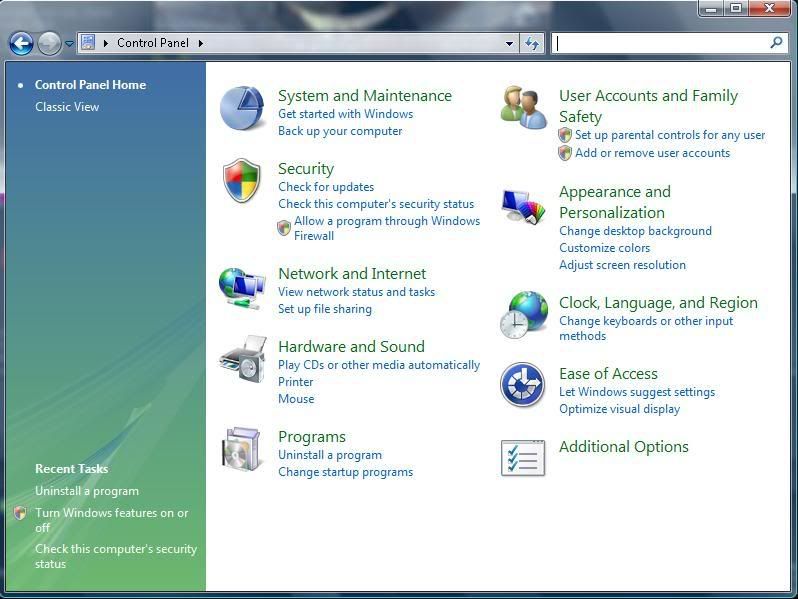
Click On Classic View
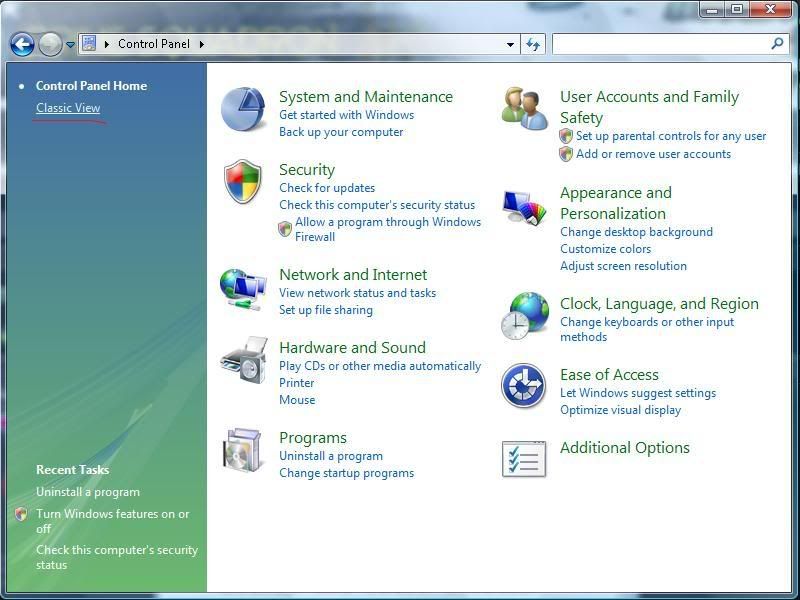
Then Open Sound
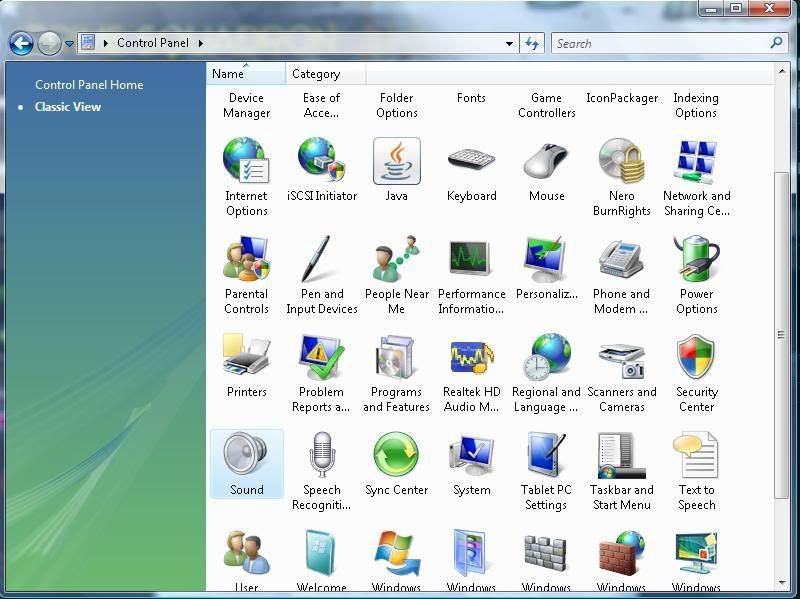
From There Recording
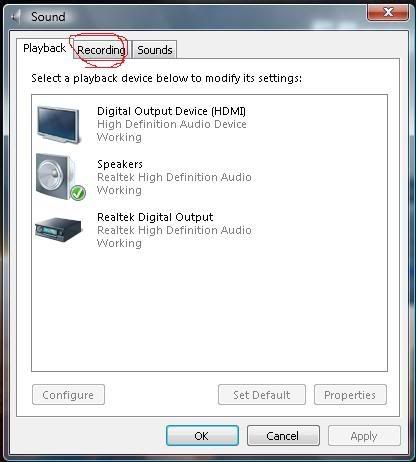
Now Right Click And Select Those Both ( Like in my image) Then Enable Stereo Mix and all done!
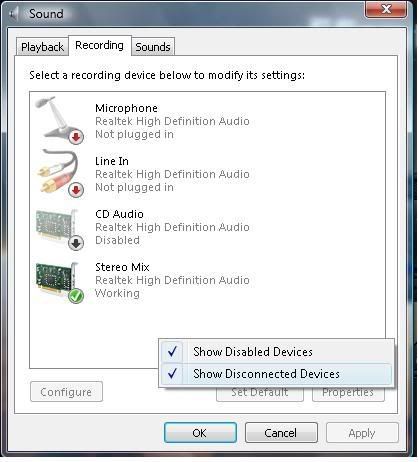
So Open Control Panel
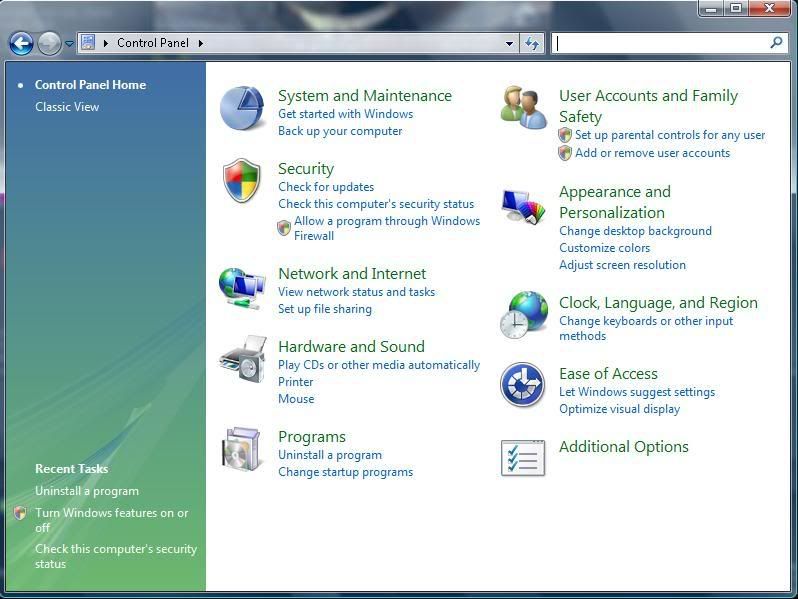
Click On Classic View
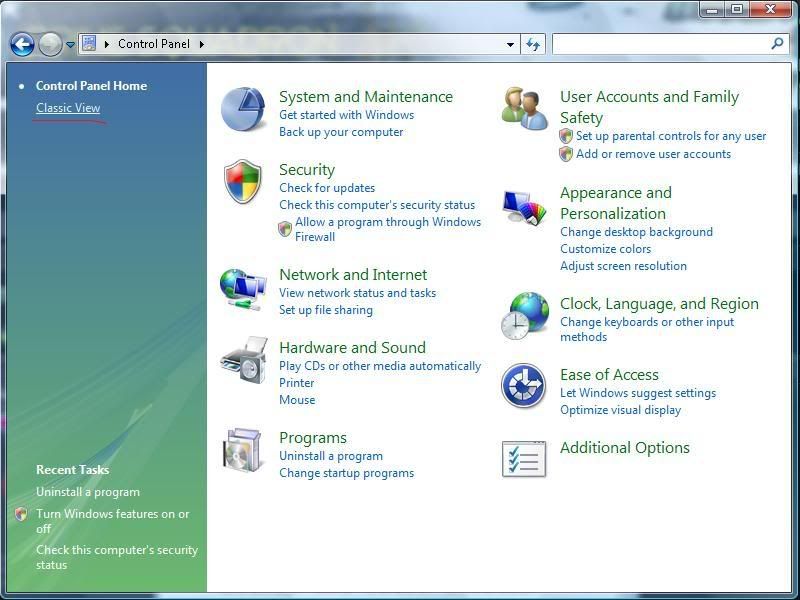
Then Open Sound
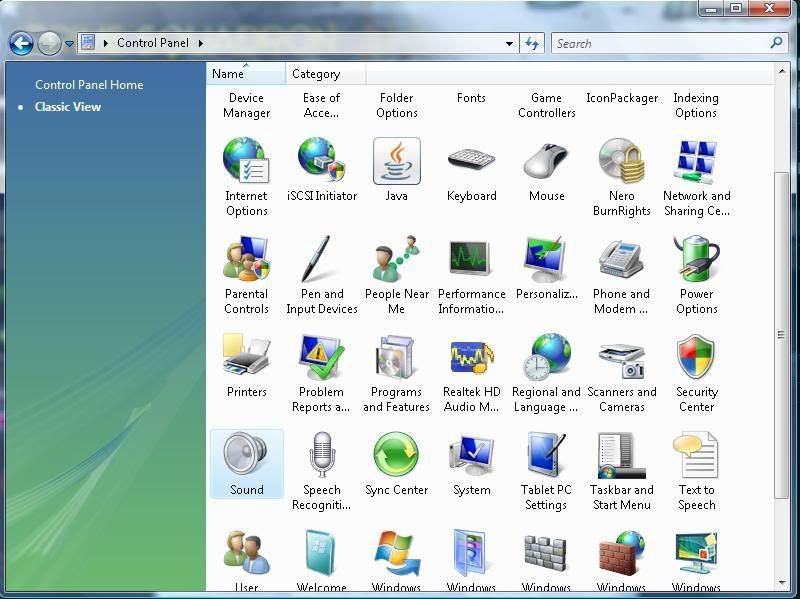
From There Recording
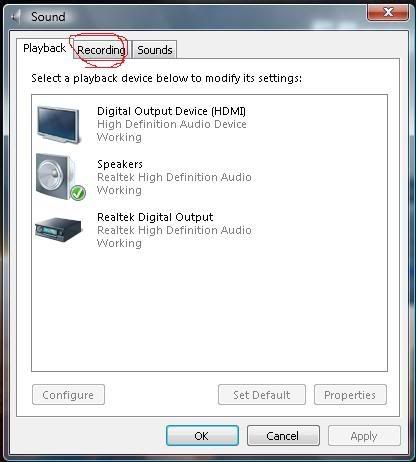
Now Right Click And Select Those Both ( Like in my image) Then Enable Stereo Mix and all done!
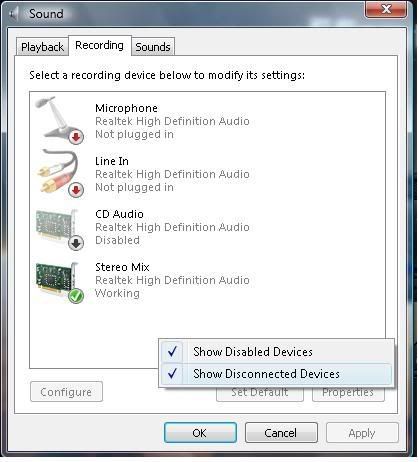
13 posts
• Page 1 of 1
Who is online
Users browsing this forum: No registered users and 14 guests

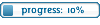
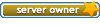
 thx for diamond
thx for diamond 






