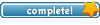ET Config Scripting for Dummies [Lesson 2]
1 post
• Page 1 of 1
ET Config Scripting for Dummies [Lesson 2]
ok lets study 



In lesson 1( http://www.prime-squadron.com/modules.p ... pic&t=5353 ) we learned how to setup a simple script and "exec" it, and add our binds to this script. Before we go on I want to add a little more info to the config file placement. Saving your myscript.cfg into the following should "should" do the trick:
C:\Program Files\Wolfenstein - Enemy Territory\etpub\
C:\Program Files\Wolfenstein - Enemy Territory\etmain\
C:\Program Files\Wolfenstein - Enemy Territory\jaymod\
or what mod you ever had
However, you may need to add it to more places... I've found scripts to be goofy at times.. so to make sure you always have it available add it to these places also.
C:\Program Files\Wolfenstein - Enemy Territory\etpub\profiles\yourprofile
C:\Program Files\Wolfenstein - Enemy Territory\etmain\profiles\yourprofile
C:\Program Files\Wolfenstein - Enemy Territory\etpro
C:\Program Files\Wolfenstein - Enemy Territory\jaymod
etc...
Now for Step 1 of Lesson 2; Game settings in your script:
Starting above your binds you can start adding certain game settings to your script that will make your game performance better and take care of a number of things, start by adding your name with colors into the script on the very first line.
// Here is how to add your name to your myscript.cfg
Seta name "^0My ^5N^0am^5e"
Step 2 - Add some useful settingst:
Now lets add something more useful below that, and above your list of binds. Here are some common settings to edit with a .cfg
// Mouse sensitivity = 1-32 = Higher is more sensitive
seta sensitivity "3.5"
// Set your max frame rate - 43 or 76 for is considered best bets.
seta com_maxfps "43"
// Draw a frame rate meter on your screen 0=false 1=true
seta cg_drawFPS "1"
// Max number of packets send to the server, lower setting reduce lag and higher settings increase "smoothness" try 60 for good connection and 30 for laggy ones.
seta cl_maxpackets "30"
// Be careful with rate, below 10000 will get you booted from many servers including Revolution. 25000 is a safe bet.
seta rate "25000"
// brightness of colors, default is 1 - I like 4
seta r_gamma "4"
// Trickjumpers - this one is a must.
seta pmove_fixed "1"
// Set your field of view - note most servers only allow from 90-120
seta cg_fov "90"
Step 3 - Test It Out!
Whenever you make changes to your script, copy the updated script into all the folders where your script might be needed (from above). Make sure to keep a backup of your old .cfg in case you screwed up this one! A bad config can leave your game messed up.
Enter the game and console ~ and do /exec myscript.cfg to update your script. I run /exec myscript.cfg before I do anything everytime I join a game.
There ya go, now you have game settings in your script
*** Warning ***
Game settings set improperly can cause erratic in-game behavior as well as, some settings are "illegal" for servers with anti-cheat enable.
EDIT: found nice CFG program with that you can easily make binds...etc
http://returntocastlewolfenstein.filefr ... aker;45436
**made by tremor!
In lesson 1( http://www.prime-squadron.com/modules.p ... pic&t=5353 ) we learned how to setup a simple script and "exec" it, and add our binds to this script. Before we go on I want to add a little more info to the config file placement. Saving your myscript.cfg into the following should "should" do the trick:
C:\Program Files\Wolfenstein - Enemy Territory\etpub\
C:\Program Files\Wolfenstein - Enemy Territory\etmain\
C:\Program Files\Wolfenstein - Enemy Territory\jaymod\
or what mod you ever had
However, you may need to add it to more places... I've found scripts to be goofy at times.. so to make sure you always have it available add it to these places also.
C:\Program Files\Wolfenstein - Enemy Territory\etpub\profiles\yourprofile
C:\Program Files\Wolfenstein - Enemy Territory\etmain\profiles\yourprofile
C:\Program Files\Wolfenstein - Enemy Territory\etpro
C:\Program Files\Wolfenstein - Enemy Territory\jaymod
etc...
Now for Step 1 of Lesson 2; Game settings in your script:
Starting above your binds you can start adding certain game settings to your script that will make your game performance better and take care of a number of things, start by adding your name with colors into the script on the very first line.
// Here is how to add your name to your myscript.cfg
Seta name "^0My ^5N^0am^5e"
Step 2 - Add some useful settingst:
Now lets add something more useful below that, and above your list of binds. Here are some common settings to edit with a .cfg
// Mouse sensitivity = 1-32 = Higher is more sensitive
seta sensitivity "3.5"
// Set your max frame rate - 43 or 76 for is considered best bets.
seta com_maxfps "43"
// Draw a frame rate meter on your screen 0=false 1=true
seta cg_drawFPS "1"
// Max number of packets send to the server, lower setting reduce lag and higher settings increase "smoothness" try 60 for good connection and 30 for laggy ones.
seta cl_maxpackets "30"
// Be careful with rate, below 10000 will get you booted from many servers including Revolution. 25000 is a safe bet.
seta rate "25000"
// brightness of colors, default is 1 - I like 4
seta r_gamma "4"
// Trickjumpers - this one is a must.
seta pmove_fixed "1"
// Set your field of view - note most servers only allow from 90-120
seta cg_fov "90"
Step 3 - Test It Out!
Whenever you make changes to your script, copy the updated script into all the folders where your script might be needed (from above). Make sure to keep a backup of your old .cfg in case you screwed up this one! A bad config can leave your game messed up.
Enter the game and console ~ and do /exec myscript.cfg to update your script. I run /exec myscript.cfg before I do anything everytime I join a game.
There ya go, now you have game settings in your script
*** Warning ***
Game settings set improperly can cause erratic in-game behavior as well as, some settings are "illegal" for servers with anti-cheat enable.
EDIT: found nice CFG program with that you can easily make binds...etc
http://returntocastlewolfenstein.filefr ... aker;45436
**made by tremor!
Last edited by flow on Sat Oct 11, 2008 10:36, edited 3 times in total.
[ǝʌɐS-ԀX] 2# uoɹpɐnbS ǝɯ!ɹԀ Ⅎo uǝℲ


1 post
• Page 1 of 1
Who is online
Users browsing this forum: No registered users and 1 guest