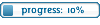Very bright textures and very dark sky.
7 posts
• Page 1 of 1
Very bright textures and very dark sky.
Hey there,
I installed ET 2.60b on my Windows XP Pro and it works perfectly fine but everything looks extremely bright.
Hills that are supposed to be sand/rock coloured turn out bright white to me. Grass looks a very little bit green but quite bright aswell.
MP40 is nearly white and the water looks almost completely white in some maps.
I tried the command /vid_restart that Fefe suggested to me (Thanks) but unfortunately that didn't work.
Even tried updating with PBsetup but that didn't work neither
I made a little vid with Fraps of it but 30 seconds of footage are like 588MB (Can't be right) so i'll have to look into that.
I've tried to make a screenshot of it but for some reason that doesn't work neither... -.-
I'm gonna try the screenshot thing again, hopefully it will work.
---------------------------------------------EDIT---------------------------------------------
Screenshot #1
Screenshot #2
Screenshot #3
I installed ET 2.60b on my Windows XP Pro and it works perfectly fine but everything looks extremely bright.
Hills that are supposed to be sand/rock coloured turn out bright white to me. Grass looks a very little bit green but quite bright aswell.
MP40 is nearly white and the water looks almost completely white in some maps.
I tried the command /vid_restart that Fefe suggested to me (Thanks) but unfortunately that didn't work.
Even tried updating with PBsetup but that didn't work neither
I made a little vid with Fraps of it but 30 seconds of footage are like 588MB (Can't be right) so i'll have to look into that.
I've tried to make a screenshot of it but for some reason that doesn't work neither... -.-
I'm gonna try the screenshot thing again, hopefully it will work.
---------------------------------------------EDIT---------------------------------------------
Screenshot #1
Screenshot #2
Screenshot #3
7 posts
• Page 1 of 1
Who is online
Users browsing this forum: No registered users and 10 guests