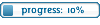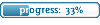help me .. :D
17 posts
• Page 1 of 1
help me .. :D
hi i've got an questin 
how can i put this picture into forum ? it's a bit to big
it's about 80 kb ...
i write the links in the post ...

<a><img></a>
http://www.bilder-hochladen.net/files/3 ... if-nb.html
http://www.bilder-hochladen.net/files/3tm0-8.gif
how can i put this picture into forum ? it's a bit to big
it's about 80 kb ...
i write the links in the post ...

<a><img></a>
http://www.bilder-hochladen.net/files/3 ... if-nb.html
http://www.bilder-hochladen.net/files/3tm0-8.gif

here is the download link PrimitivE http://www.chip.de/downloads/c1_downloads_13010402.html
sry but it's on german dunno where u from !
greetz
sry but it's on german dunno where u from !
greetz
- warren-the-ape

-

- Posts: 6378
- Joined: Tue May 09, 2006 0:00
- Location: Netherlands
Moved: ET help desk  Web input
Web input
here ya go;

Updated your profile as well See your first post.
See your first post.
You needed to check 'always attach my signature' in your profile as well.
here ya go;

Updated your profile as well
You needed to check 'always attach my signature' in your profile as well.
"When the pin is pulled, Mr. Grenade is not our friend." 
17 posts
• Page 1 of 1
Who is online
Users browsing this forum: No registered users and 9 guests