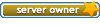PC is crashing
48 posts
• Page 1 of 2 • 1, 2
PC is crashing
I've problems with et, like the topic section says  . If I connect to a server (ps1) I can join, I can talk, I can do !listplayers etc. but If I go to play I get spawned I walk and after some secs (less than 30) my pc is crashing. Same with !listplayers. If I say !listplayers and I scroll up then my pc is crashing too. So I don't know what to do now........ I reinstalled ET, congigured my firewall etc. But the problem is still in.....
. If I connect to a server (ps1) I can join, I can talk, I can do !listplayers etc. but If I go to play I get spawned I walk and after some secs (less than 30) my pc is crashing. Same with !listplayers. If I say !listplayers and I scroll up then my pc is crashing too. So I don't know what to do now........ I reinstalled ET, congigured my firewall etc. But the problem is still in..... 
Does someone know a option ?
Zombie
Does someone know a option ?
Zombie
Huuum it's hard...
1st solution : stop playing ET Bah not good
Bah not good
So maybe try to add memory (RAM) to ur computer or switch off ur firewall...
But that's very weird it's true and i'm not specialist so... i couldn't help u...
Last solution : ask a new computer to Santa-Claus The better one
The better one
1st solution : stop playing ET
So maybe try to add memory (RAM) to ur computer or switch off ur firewall...
But that's very weird it's true and i'm not specialist so... i couldn't help u...
Last solution : ask a new computer to Santa-Claus
-|PS|-*Xand3r'.....Cop for Prime-Squadron


My prob is probably the same. If I join a server I can do a lot of things but when I start to walk --> pc is frozen (30 - 60 sec). After that I can start to play but with hard lags. If Ive played for 3 - 5 min the lags are away and I can play lagfree.
Ive got only a GeForce 2 and my memtest (RAM) told me there is no problem.
and my memtest (RAM) told me there is no problem.
Ive got only a GeForce 2
Last edited by Wastl on Sun Dec 17, 2006 16:15, edited 1 time in total.
and how many RAM have you ?
to help a little, you can do that :
-make a right clic on 'My Computer', then 'properties'
-go on 'Advanced', then performances 'parameters' (french translation, maybe names are differents but you surely have something similar)
-again 'advanced', then 'virtual memory'. here, fix your memory on 'personalized' and set it to an high value (if you have lot of free space, 1500 be a good number).
FIX THE SAME VALUE FOR 'INITIAL SIZE' THAN 'MAX'
(sorry for caps, but that is really important !)
-ok for all, restart your computer.
this is on winXP, but is similar for all win OS, so if you don't have XP search a little and you will find this parameters.
and... this will not make miracles, just help a little
Edit : other important thing : let the virtual memory on your OS drive, if win is installed on c:, let the value on c: and NEVER divide memory on differents drives, that will crash your system
to help a little, you can do that :
-make a right clic on 'My Computer', then 'properties'
-go on 'Advanced', then performances 'parameters' (french translation, maybe names are differents but you surely have something similar)
-again 'advanced', then 'virtual memory'. here, fix your memory on 'personalized' and set it to an high value (if you have lot of free space, 1500 be a good number).
FIX THE SAME VALUE FOR 'INITIAL SIZE' THAN 'MAX'
(sorry for caps, but that is really important !)
-ok for all, restart your computer.
this is on winXP, but is similar for all win OS, so if you don't have XP search a little and you will find this parameters.
and... this will not make miracles, just help a little
Edit : other important thing : let the virtual memory on your OS drive, if win is installed on c:, let the value on c: and NEVER divide memory on differents drives, that will crash your system
- warren-the-ape

-

- Posts: 6378
- Joined: Tue May 09, 2006 0:00
- Location: Netherlands
Does this happen at all servers/every mod Zombie?
I've noticed that ps1 with pb streaming on asks more from your system
than without pb or pb streaming.
Last week I even had a complete freeze at ps1 (no problem with other servers) but only at the start > pb initializing.
Maybe you can try:
- updating pb > pbweb.exe
- updating your videocard drivers
I've noticed that ps1 with pb streaming on asks more from your system
than without pb or pb streaming.
Last week I even had a complete freeze at ps1 (no problem with other servers) but only at the start > pb initializing.
Maybe you can try:
- updating pb > pbweb.exe
- updating your videocard drivers
"When the pin is pulled, Mr. Grenade is not our friend." 
Ok , it s not exactly same problem than you but i will tell you problem i had last summer. Last summer i ve assembley a new pc with new motherboard a k8n9 Gigabyte and news graphik cards PX6600 GT, all was ok, only problem : each time i connected ET and began to play , freezes happened and i had to reboot (it only happened with ET, all others games were OK), i tried all u can imagine, i ve tested memories, graphik card, .... and never find a solution, finaly i just changed my motherborad ( changed for ASUS k8N SLI Premium) and all worked. So for me , your problem can be from your motherborad, do u changed some parts of ur PC or did some updates? test parts of ur PC with friends PC , maybe it will help you, but it s hard to detect the origin of this kind of problems. GOOD LUCK
Other think u have to check is the temp of ur Graphik card.
Other think u have to check is the temp of ur Graphik card.
Re: PC is crashing
zombie wrote:I've problems with et, like the topic section says. If I connect to a server (ps1) I can join, I can talk, I can do !listplayers etc. but If I go to play I get spawned I walk and after some secs (less than 30) my pc is crashing. Same with !listplayers. If I say !listplayers and I scroll up then my pc is crashing too. So I don't know what to do now........ I reinstalled ET, congigured my firewall etc. But the problem is still in.....
Does someone know a option ?
Zombie
ahh dam i have had that problem once...
Well i suggest you cool down your computer, that's why it crashes i believe. It gets overheated so it shutdown so it wont burn ^^
Help you computer to cool down then you can play
Both, but the problme is rarly from Rams, to test ur RAMS u can use Memtest86 (it s a little hard to use, so serach for a manual in ur language), for graphik card u have some softwares (3D Mark 05,...) but the easiest solution is to test it with other PC. U can also use a benchmarks software to test ur motherboard.
just why i sayd download ati tool 
some players remember old times i disconnected for nothing...well..thaqts crash..
you got hard problem zombie but you need to download AtiTool 0.25 beta 10 (search it on torrent or emule) download and you can lower ur videocard memory and core..do it lower it a bit and try to connect to ps1
it will help..as i sayd i have that prob too but i fixed it with this program.now i uses this prog in the game too for having a non crashes fully good game

some players remember old times i disconnected for nothing...well..thaqts crash..
you got hard problem zombie but you need to download AtiTool 0.25 beta 10 (search it on torrent or emule) download and you can lower ur videocard memory and core..do it lower it a bit and try to connect to ps1
it will help..as i sayd i have that prob too but i fixed it with this program.now i uses this prog in the game too for having a non crashes fully good game
Memnoch wrote:to help a little, you can do that :
-make a right clic on 'My Computer', then 'properties'
-go on 'Advanced', then performances 'parameters' (french translation, maybe names are differents but you surely have something similar)
-again 'advanced', then 'virtual memory'. here, fix your memory on 'personalized' and set it to an high value (if you have lot of free space, 1500 be a good number).
FIX THE SAME VALUE FOR 'INITIAL SIZE' THAN 'MAX'
(sorry for caps, but that is really important !)
-ok for all, restart your computer.
this is on winXP, but is similar for all win OS, so if you don't have XP search a little and you will find this parameters.
and... this will not make miracles, just help a little
Edit : other important thing : let the virtual memory on your OS drive, if win is installed on c:, let the value on c: and NEVER divide memory on differents drives, that will crash your system
can someone translate this in german for Wastl please ?
Edit : lot of thanks !ce !
Last edited by mem on Wed Dec 20, 2006 20:55, edited 1 time in total.
translate mode on:
Um Dir ein wenig zu helfen, kannst Du das tun:
- mach einen Rechtsklick auf Arbeitsplatz -> Eigenschaften
- klick auf Leistungsmerkmale, dann auf Leistungen Parameter
- Nochmal auf Leistungsmerkmale und dort dann auf virtueller Arbeitsspeicher. Dort klicke auf "Es gelten benutzerdefinierte Einstellungen für den virtuellen Speicher" und trage einen hohen Wert ein (wenn du viel freien Speicher hast ist 1500 ein guter Wert).
Änder den Wert ebenfalls für die Ausgangsgröße Maximum.
- Starte deinen Computer neu.
- Diese Erklärung gilt für Windows XP, aber müsste sehr ähnlich mit allen Windows Betriebssystemen sein. Wenn du also kein Windows XP hast kannst du ebenfalls suchen und du wirst den richtigen Wert finden.
Das will jetzt nicht viel ändern, aber es ist in jedem Fall eine kleine Hilfe.
Edit: Auch sehr wichtig: Lasse den virtuellen Arbeitsspeicher auf deiner OS Festplatte, wenn Windows also auf C: installiert ist, benutz auch den Wert C: und verteile niemals Arbeitsspeicher über mehrere Festplatten, dein System wird dadurch abstürzen.
done
Um Dir ein wenig zu helfen, kannst Du das tun:
- mach einen Rechtsklick auf Arbeitsplatz -> Eigenschaften
- klick auf Leistungsmerkmale, dann auf Leistungen Parameter
- Nochmal auf Leistungsmerkmale und dort dann auf virtueller Arbeitsspeicher. Dort klicke auf "Es gelten benutzerdefinierte Einstellungen für den virtuellen Speicher" und trage einen hohen Wert ein (wenn du viel freien Speicher hast ist 1500 ein guter Wert).
Änder den Wert ebenfalls für die Ausgangsgröße Maximum.
- Starte deinen Computer neu.
- Diese Erklärung gilt für Windows XP, aber müsste sehr ähnlich mit allen Windows Betriebssystemen sein. Wenn du also kein Windows XP hast kannst du ebenfalls suchen und du wirst den richtigen Wert finden.
Das will jetzt nicht viel ändern, aber es ist in jedem Fall eine kleine Hilfe.
Edit: Auch sehr wichtig: Lasse den virtuellen Arbeitsspeicher auf deiner OS Festplatte, wenn Windows also auf C: installiert ist, benutz auch den Wert C: und verteile niemals Arbeitsspeicher über mehrere Festplatten, dein System wird dadurch abstürzen.
Memnoch wrote:can someone translate this in german for Wastl please ?
done
"Some people believe football is a matter of life and death.
I am very disappointed with that attitude.
I can assure you it is much, much more important than that."
I am very disappointed with that attitude.
I can assure you it is much, much more important than that."
48 posts
• Page 1 of 2 • 1, 2
Return to PS Forum Archives - 2006
Who is online
Users browsing this forum: No registered users and 4 guests