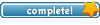Bad userinfo
12 posts
• Page 1 of 1
Bad userinfo
Someone know what to do when this appears?
I used a new cfg. and this was happening. i deleted it. and i could join. but the screen was very weird. so i changed all the things to normal.. and now there is standing this:

I used a new cfg. and this was happening. i deleted it. and i could join. but the screen was very weird. so i changed all the things to normal.. and now there is standing this:

Hey,
you need to edit the userinfo CVAR, which is now ZERO (no content).
This happens if you execute a bugged config. Write in your nickname.
Do this with all cfg files that are in use, there is one in the profiles folder in the subfolder nq/noquarter and another in the profile folder in the subfolder etmain, too.
If it not help, delete your profile and create a new one. After loading this, execute your own autoexec.cfg again and hopeful all is working again.
you need to edit the userinfo CVAR, which is now ZERO (no content).
This happens if you execute a bugged config. Write in your nickname.
Do this with all cfg files that are in use, there is one in the profiles folder in the subfolder nq/noquarter and another in the profile folder in the subfolder etmain, too.
If it not help, delete your profile and create a new one. After loading this, execute your own autoexec.cfg again and hopeful all is working again.
Rainbow wrote:Hey,
you need to edit the userinfo CVAR, which is now ZERO (no content).
This happens if you execute a bugged config. Write in your nickname.
Do this with all cfg files that are in use, there is one in the profiles folder in the subfolder nq/noquarter and another in the profile folder in the subfolder etmain, too.
If it not help, delete your profile and create a new one. After loading this, execute your own autoexec.cfg again and hopeful all is working again.
thanks.. but how to edit it? what do i need to typ?
oh i tried to connect etpro server..
You could try to add it ( i can tell you the syntax in 1-2 days, when im on my PC again and not on this netbook without ET).
It would be faster (and maybe smarter) to delete all profiles (all profile folders in etpro,etmain,noquarter and nq) and make a new one. Your etkey (and XP+levels) should stay unaffected form that.
It would be faster (and maybe smarter) to delete all profiles (all profile folders in etpro,etmain,noquarter and nq) and make a new one. Your etkey (and XP+levels) should stay unaffected form that.
http://www.google.be/#hl=fr&source=hp&q ... 98822ce51b
1st link, it's french but anyway.
It says you have to remove all your profiles, then
Wow your topic is on google
1st link, it's french but anyway.
It says you have to remove all your profiles, then
- Code: Select all
/cvar_restart ; wait 50 ; exec nameofcfg ; vid_restart
Wow your topic is on google

12 posts
• Page 1 of 1
Who is online
Users browsing this forum: No registered users and 13 guests