Punkbuster Problem - Invalid Memory Image
3 posts
• Page 1 of 1
Punkbuster Problem - Invalid Memory Image
Getting a kick for this 

How can i stop this?
Edit: Problem sloved, i disabled my Virtual CD Drive and problem was fixed!

How can i stop this?
Edit: Problem sloved, i disabled my Virtual CD Drive and problem was fixed!
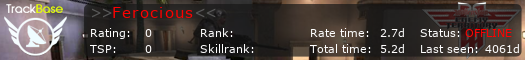
I found this with Google.
Hope this help.
EDIT : Ok, don't see you 'd no more problem.
------
If you are getting kicked with a blank PB message or 'Invalid Memory Image' & 'Losing Key Packets' , Make sure the PnkBstr Services are running - because if they aren't you will probably get kicked because they are now required to play on PunkBuster servers. Try joining a Non-PB server (WITH YOUR FIREWALL DISABLED!!!) and See if it allows you to play before you try all of this.
PS from Spy : I dont recommand you to disable your FW, as said above. A Windows computer can be infected in only few minutes w/o FW.
----------------------SHORT VERSION------------------------------
1. Delete the ‘PB’ directory located in your game’s root directory
2. Download this file http://www.evenbalance.com/downloads/pbsvc/pbsvc.exe
3. Run the downloaded file pbsvc.exe
4. Download this file http://websec.evenbalance.com/downloads ... bsetup.exe
5. Run the downloaded file pbsetup.exe
6. Update your game to the latest version of Punkbuster
7. Goto Start -> Run and type ‘services.msc’
8. In the newly opened ‘Services’ windows search for the service ‘PnkBstrA’ and/or ‘PnkBstrB’
9. Right click on the PnkBstrA and select ‘Properties’
10. Change the service ‘Startup type’ to ‘Automatic’
11. Also make sure it is started
12. Repeat steps 9-11 for PnkBstrB
13. Reboot computer.
----------------------LONG VERSION------------------------------
First, You need to download Punkbuster Updater
Download it, Run it, Accept the TOS, EULA..etc.. Then Select your game, & then Update. If it says it needs an update, let it update PB, Because that could be the reason you are getting kicked. Then Join a PB enabled Server and if you get kicked go to the next step.
If the above doesnt work, Download PBSVC
Run that program, and select "Un-install/Remove Punkbuster Service". It will then Uninstall Punkbuster from the game files, from the registry, and your system folders, and application data folders. After it's uninstalled it, Re-install Punkbuster using PBSVC.
Then Re-run the PB Setup after you've reinstalled through PBSVC. (I know it seems like we're going in circles, but we're not )
Now; Go to Start > Run > & Type in "Services.msc" - a new window should appear. Look through that list and Find "PnkBstr A" & "PnkBstr B" Should be below that. Right click them individuality and select "Start" (or you can single click it, and look in the top left of the window and there is "Start Service" & "Stop Service"). Once it is started there shouldnt be any more Kicks for Invalid Memory Image, or Losing Key Packets. IF there is, It's a Firewall - or Anti-Virus thats doing this.
Hope this help.
EDIT : Ok, don't see you 'd no more problem.
------
If you are getting kicked with a blank PB message or 'Invalid Memory Image' & 'Losing Key Packets' , Make sure the PnkBstr Services are running - because if they aren't you will probably get kicked because they are now required to play on PunkBuster servers. Try joining a Non-PB server (WITH YOUR FIREWALL DISABLED!!!) and See if it allows you to play before you try all of this.
PS from Spy : I dont recommand you to disable your FW, as said above. A Windows computer can be infected in only few minutes w/o FW.
----------------------SHORT VERSION------------------------------
1. Delete the ‘PB’ directory located in your game’s root directory
2. Download this file http://www.evenbalance.com/downloads/pbsvc/pbsvc.exe
3. Run the downloaded file pbsvc.exe
4. Download this file http://websec.evenbalance.com/downloads ... bsetup.exe
5. Run the downloaded file pbsetup.exe
6. Update your game to the latest version of Punkbuster
7. Goto Start -> Run and type ‘services.msc’
8. In the newly opened ‘Services’ windows search for the service ‘PnkBstrA’ and/or ‘PnkBstrB’
9. Right click on the PnkBstrA and select ‘Properties’
10. Change the service ‘Startup type’ to ‘Automatic’
11. Also make sure it is started
12. Repeat steps 9-11 for PnkBstrB
13. Reboot computer.
----------------------LONG VERSION------------------------------
First, You need to download Punkbuster Updater
Download it, Run it, Accept the TOS, EULA..etc.. Then Select your game, & then Update. If it says it needs an update, let it update PB, Because that could be the reason you are getting kicked. Then Join a PB enabled Server and if you get kicked go to the next step.
If the above doesnt work, Download PBSVC
Run that program, and select "Un-install/Remove Punkbuster Service". It will then Uninstall Punkbuster from the game files, from the registry, and your system folders, and application data folders. After it's uninstalled it, Re-install Punkbuster using PBSVC.
Then Re-run the PB Setup after you've reinstalled through PBSVC. (I know it seems like we're going in circles, but we're not )
Now; Go to Start > Run > & Type in "Services.msc" - a new window should appear. Look through that list and Find "PnkBstr A" & "PnkBstr B" Should be below that. Right click them individuality and select "Start" (or you can single click it, and look in the top left of the window and there is "Start Service" & "Stop Service"). Once it is started there shouldnt be any more Kicks for Invalid Memory Image, or Losing Key Packets. IF there is, It's a Firewall - or Anti-Virus thats doing this.
Last edited by Spyhawk on Sun Aug 26, 2007 12:43, edited 1 time in total.
Re: Punkbuster Problem - Invalid Memory Image
Ferocious wrote:Edit: Problem sloved, i disabled my Virtual CD Drive and problem was fixed!
I Edited my post problem solved.
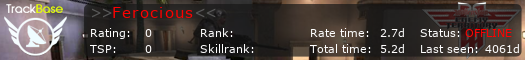
3 posts
• Page 1 of 1
Who is online
Users browsing this forum: No registered users and 4 guests
