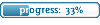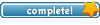Can some1 help me with my screen resolution?
8 posts
• Page 1 of 1
Can some1 help me with my screen resolution?
Hi al,
I have buyd a new PC some days ago. But i cant get my screen in Wide Screen! Only if i typ this in console:
/set r_mode -1
/set r_customheight 1200
/set r_customwidth 1920
/vid_restart
Then i have the game in wide screen on my PC ! But if i quit the game and i come a other time back, then i must write the same settings again in console
! But if i quit the game and i come a other time back, then i must write the same settings again in console  ..
..
Is there something that i write it onces. And that i dont have to write it evreytime if i join the server?? I hope some1 can help me with it. Because evreytime i joined the server i must write the settings :/.. Only wanne do it onces XD!
Thx if some1 can help me !
!
Greets,
Rambo
I have buyd a new PC some days ago. But i cant get my screen in Wide Screen! Only if i typ this in console:
/set r_mode -1
/set r_customheight 1200
/set r_customwidth 1920
/vid_restart
Then i have the game in wide screen on my PC
Is there something that i write it onces. And that i dont have to write it evreytime if i join the server?? I hope some1 can help me with it. Because evreytime i joined the server i must write the settings :/.. Only wanne do it onces XD!
Thx if some1 can help me
Greets,
Rambo


- PolygonWindow

-

- Posts: 373
- Joined: Sun Jun 29, 2008 0:00
Just start your ET.exe (without loading mods), write the cmds in console (without vid_restart) and close game. Restart game and all should be fine for all mods. The only way that works for me...
- warren-the-ape

-

- Posts: 6378
- Joined: Tue May 09, 2006 0:00
- Location: Netherlands
PS1 Discussion > ET Help Desk
Not a lot to do with PS1 in particular
Not a lot to do with PS1 in particular
"When the pin is pulled, Mr. Grenade is not our friend." 
what is also an option, is to create a shortcut.
Its a bit like this:
(ET path) +set r_mode -1 + set r_customheight 1200 + set r_customwidth 1920 + connect (server IP here)
Its a one click process if you put it on Start-Menu or 2 if you put it on your Desktop. xfire sux :>
Its a bit like this:
(ET path) +set r_mode -1 + set r_customheight 1200 + set r_customwidth 1920 + connect (server IP here)
Its a one click process if you put it on Start-Menu or 2 if you put it on your Desktop. xfire sux :>
My Skype account: IceCreamChris
Feel free to add me

Feel free to add me

u can point xfire to that shortcut imo.IceCreamy wrote:what is also an option, is to create a shortcut.
Its a bit like this:
(ET path) +set r_mode -1 + set r_customheight 1200 + set r_customwidth 1920 + connect (server IP here)
Its a one click process if you put it on Start-Menu or 2 if you put it on your Desktop. xfire sux :>
Rafaello wrote:Yes if i start ET.exe then nothing happends, already did that. But i start ET always with X-fire. Otherwise i must search in the list with al the servers for PS#1. And if i start the game with x-fire then i must write the cmds again, again and again..
Make a notepad file and place it on your desktop. Put all your favorite server ip's in it. When you want to play copy paste the ip and open et, open the console paste type /connect and paste the ip
quoting deep:
henksmadje please read topic more carefully and other topics too where u reply, then u get the point and dont have to make stupid posts.
henksmadje please read topic more carefully and other topics too where u reply, then u get the point and dont have to make stupid posts.
8 posts
• Page 1 of 1
Who is online
Users browsing this forum: No registered users and 35 guests