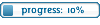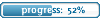FPS Low after VID_RESTART. Probably config problem
10 posts
• Page 1 of 1
FPS Low after VID_RESTART. Probably config problem
Hey guys,
I got quite an annoying problem. I can't vid restart my ET. After that I got like 1-2 FPS. Probably some values in my cfg are the reason, but I got no any idea where the problem lies.
Probably it is in here:
[et_code]//_ Graphics
seta r_ati_fsaa_samples "0"
seta r_ati_truform_tess "0"
seta r_mode "-1"
seta r_customheight "800"
seta r_customwidth "1200"
seta r_gamma "2"
seta r_picmip "3"
seta r_picmip2 "3"
seta r_displayRefresh "85"
seta r_overbrightbits "1"
seta r_mapoverbrightbits "3"
seta r_intensity "1.5"
seta r_ingamevideo "0"
seta r_ignorehwgamma "1"
seta r_flares "0"
seta r_drawsun "0"
seta r_fastsky "1"
seta r_subdivisions "1"
seta r_simpleMipMaps "1"
seta r_fullscreen "1"
seta r_detailtextures "1"
seta r_ext_gamma_control "1"
seta r_texturebits "32"
seta r_colorbits "32"
seta r_stereo "0"
seta r_stencilbits "0"
seta r_depthbits "32"
seta r_vertexLight "0"
seta r_shownormals "0"
seta r_showmodelbounds "0"
seta r_dynamiclight "0"
seta r_lodbias "2
seta r_showsky "0"
seta r_primitives "0"
seta r_lastvalidrenderer "1"
seta r_allowSoftwareGL "1"
seta r_ati_truform_normalmode "GL_PN_TRIANGLES_NORMAL_MODE_NEAREST"
seta r_ati_truform_pointmode "GL_PN_TRIANGLES_POINT_MODE_NEAREST"
seta r_textureMode "GL_LINEAR_MipMap_LINEAR"
[/et_code]
Someone has an idea?
Smad
I got quite an annoying problem. I can't vid restart my ET. After that I got like 1-2 FPS. Probably some values in my cfg are the reason, but I got no any idea where the problem lies.
Probably it is in here:
[et_code]//_ Graphics
seta r_ati_fsaa_samples "0"
seta r_ati_truform_tess "0"
seta r_mode "-1"
seta r_customheight "800"
seta r_customwidth "1200"
seta r_gamma "2"
seta r_picmip "3"
seta r_picmip2 "3"
seta r_displayRefresh "85"
seta r_overbrightbits "1"
seta r_mapoverbrightbits "3"
seta r_intensity "1.5"
seta r_ingamevideo "0"
seta r_ignorehwgamma "1"
seta r_flares "0"
seta r_drawsun "0"
seta r_fastsky "1"
seta r_subdivisions "1"
seta r_simpleMipMaps "1"
seta r_fullscreen "1"
seta r_detailtextures "1"
seta r_ext_gamma_control "1"
seta r_texturebits "32"
seta r_colorbits "32"
seta r_stereo "0"
seta r_stencilbits "0"
seta r_depthbits "32"
seta r_vertexLight "0"
seta r_shownormals "0"
seta r_showmodelbounds "0"
seta r_dynamiclight "0"
seta r_lodbias "2
seta r_showsky "0"
seta r_primitives "0"
seta r_lastvalidrenderer "1"
seta r_allowSoftwareGL "1"
seta r_ati_truform_normalmode "GL_PN_TRIANGLES_NORMAL_MODE_NEAREST"
seta r_ati_truform_pointmode "GL_PN_TRIANGLES_POINT_MODE_NEAREST"
seta r_textureMode "GL_LINEAR_MipMap_LINEAR"
[/et_code]
Someone has an idea?
Smad
quoting deep:
henksmadje please read topic more carefully and other topics too where u reply, then u get the point and dont have to make stupid posts.
henksmadje please read topic more carefully and other topics too where u reply, then u get the point and dont have to make stupid posts.
i think r_depthbits can be max "24"
heres my r_ values, maybe helps:
[et_code] seta r_fullscreen "1"
seta r_mode "8"
seta r_gamma "2"
seta r_picmip "3"
seta r_picmip2 "3"
seta r_colorbits "16"
seta r_texturebits "16"
seta r_depthbits "24"
seta r_stencilbits "0"
seta r_textureMode "GL_LINEAR_MIPMAP_NEAREST"
seta r_swapinterval "0"
seta r_intensity "0"
seta r_mapoverbrightbits "3"
seta r_overbrightbits "0"
seta r_dynamiclight "0"
seta r_ignorehwgamma "1"
seta r_dlightBacks "0"
seta r_inGameVideo "0"
seta r_ext_texture_env_add "0"
seta r_lodcurveerror "250"
seta r_ignoreFastPath "0"
seta r_ignoreGLErrors "1"
seta r_roundImagesDown "1"
seta r_drawfoliage "0"
seta r_simpleMipMaps "1"
seta r_vertexLight "1"
seta r_allowExtensions "1"
seta r_flares "0"
seta r_finish "1"
seta r_drawSun "0"
seta r_fastsky "1"
seta r_ext_ATI_pntriangles "0"
seta r_ati_truform_tess "0"
seta r_ati_fsaa_samples "0"
seta r_ext_texture_filter_anisotropic "0"
seta r_flares "0"
seta r_smp "0"
vid_restart[/et_code]
heres my r_ values, maybe helps:
[et_code] seta r_fullscreen "1"
seta r_mode "8"
seta r_gamma "2"
seta r_picmip "3"
seta r_picmip2 "3"
seta r_colorbits "16"
seta r_texturebits "16"
seta r_depthbits "24"
seta r_stencilbits "0"
seta r_textureMode "GL_LINEAR_MIPMAP_NEAREST"
seta r_swapinterval "0"
seta r_intensity "0"
seta r_mapoverbrightbits "3"
seta r_overbrightbits "0"
seta r_dynamiclight "0"
seta r_ignorehwgamma "1"
seta r_dlightBacks "0"
seta r_inGameVideo "0"
seta r_ext_texture_env_add "0"
seta r_lodcurveerror "250"
seta r_ignoreFastPath "0"
seta r_ignoreGLErrors "1"
seta r_roundImagesDown "1"
seta r_drawfoliage "0"
seta r_simpleMipMaps "1"
seta r_vertexLight "1"
seta r_allowExtensions "1"
seta r_flares "0"
seta r_finish "1"
seta r_drawSun "0"
seta r_fastsky "1"
seta r_ext_ATI_pntriangles "0"
seta r_ati_truform_tess "0"
seta r_ati_fsaa_samples "0"
seta r_ext_texture_filter_anisotropic "0"
seta r_flares "0"
seta r_smp "0"
vid_restart[/et_code]
The problem probably is not in the graphics, but somewhere else. I copied deep his r_values and replaced them in the place off mine. Still this weird problem. I toke a screenshot, maybe someone gets wise off this 'warning' in console.


quoting deep:
henksmadje please read topic more carefully and other topics too where u reply, then u get the point and dont have to make stupid posts.
henksmadje please read topic more carefully and other topics too where u reply, then u get the point and dont have to make stupid posts.
Diamond wrote:afaik its not the error that could cause u low fps.
have u tried playing with default cfg?
do you have it on all mods?
is your ping ok?
Default config works ok.
Tested it on etpro nq 1.2.5 and 1.2.3
Ping is fine aswell
EDIT: Fixed the problem it was or the depthbits or the lodbias, works fine anyhow atm
Made now 2 binds for r_mode, in 800 * 600 i got much better fps ^^ still 1280 * 800 looks a lot better
bind [ seta "r_mode -1; r_customwidth 0800; r_customheight 600; vid_restart"
bind ] seta "r_mode -1; r_customwidth 1280; r_customheight 800; vid_restart"
Thanx for all help
quoting deep:
henksmadje please read topic more carefully and other topics too where u reply, then u get the point and dont have to make stupid posts.
henksmadje please read topic more carefully and other topics too where u reply, then u get the point and dont have to make stupid posts.
10 posts
• Page 1 of 1
Who is online
Users browsing this forum: No registered users and 31 guests