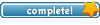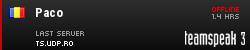Awaiting connection
12 posts
• Page 1 of 1
Awaiting connection
Hi, I've got this problem with awaiting connection on PS5.
It just keeps counting and I don't know what the source of the error is.
All other servers work fine and I can see PS5 on HLSW.
I have tried disabling all antivirus, but nothing
Any ideas?
It just keeps counting and I don't know what the source of the error is.
All other servers work fine and I can see PS5 on HLSW.
I have tried disabling all antivirus, but nothing
Any ideas?
You say: "Great Shot!"
I say: "aimbot"
-|PS|-Ammz
I say: "aimbot"
-|PS|-Ammz
reset you connection works for me. 
or you can do this:
A solution that may fix the problem;
Go to the directory; C:/Windows/System32/drivers/etc (depending on which drive you installed Windows) In the directory ‘etc’ you will find a file called; ‘hosts’. Open the file and choose wordpad or another text editor to open the file with. Now add a new line and type; 192.246.40.62 etguidauth.evenbalance.com Save the file after this.
Now go to the directory; C:/Program Files/Wolfenstein - Enemy Territory/pb (depending on where you installed Enemy Territory) In that folder delete the file; ‘pbns.dat’, and run the program; ‘pbweb.exe’. Wait while PB updates itself (this may take a while) and you are done.
or you can do this:
A solution that may fix the problem;
Go to the directory; C:/Windows/System32/drivers/etc (depending on which drive you installed Windows) In the directory ‘etc’ you will find a file called; ‘hosts’. Open the file and choose wordpad or another text editor to open the file with. Now add a new line and type; 192.246.40.62 etguidauth.evenbalance.com Save the file after this.
Now go to the directory; C:/Program Files/Wolfenstein - Enemy Territory/pb (depending on where you installed Enemy Territory) In that folder delete the file; ‘pbns.dat’, and run the program; ‘pbweb.exe’. Wait while PB updates itself (this may take a while) and you are done.
"Football is a simple game; 22 men chase a ball for 90 minutes and at the end, the Germans always win." - Gary Lineker
I had it too when i just started to play, what helps for me and i still do it, when you wanna start up ET, just rightclick on the ET icon and execute as moderator or smt, different in other language but it's something like that, and then it should normally work, it does for me, so you could just try it
- warren-the-ape

-

- Posts: 6378
- Joined: Tue May 09, 2006 0:00
- Location: Netherlands
Any p2p/torrent programs running at the same time? Any changes made to your router config?
Does the console show any useful info? What happens if you enter /reconnect after a couple of seconds?
Does the console show any useful info? What happens if you enter /reconnect after a couple of seconds?
"When the pin is pulled, Mr. Grenade is not our friend." 
Ammz wrote:@Lazi-lion *sigh* I tried both and now ET crashes when I start it up. I deleted the pbns_c.dat, and I did a manual update of pb with pbsetup.
@Chicken, I already had it running as administrator.
Thats weird.. 'cause FAQ says that
"Football is a simple game; 22 men chase a ball for 90 minutes and at the end, the Germans always win." - Gary Lineker
warren-the-ape wrote:Any p2p/torrent programs running at the same time? Any changes made to your router config?
Does the console show any useful info? What happens if you enter /reconnect after a couple of seconds?
Nope, Limewire is the only P2P and I don't do torrents.
Router cfg has not been changed regarding ports...
I can't check the console
You say: "Great Shot!"
I say: "aimbot"
-|PS|-Ammz
I say: "aimbot"
-|PS|-Ammz
Ammz wrote:warren-the-ape wrote:Any p2p/torrent programs running at the same time? Any changes made to your router config?
Does the console show any useful info? What happens if you enter /reconnect after a couple of seconds?
Nope, Limewire is the only P2P and I don't do torrents.
Router cfg has not been changed regarding ports...
I can't check the consoleI think I will need to reinstall ET completely *sigh*
I had some problems three days ago, i was on ps1 and trying to go on ps2, but still on awaiting. So after many tentative i restart my pc/connection and all ok.
I think you had find this way.
ps2 and ps5 are allocated on same server, change only port....is a server problem?
i invite some owner to check if all is ok
@Ammz: did you stop your stream from...

Paco
Sorry for double post, but BUMP
It didn't work. I tried today and it says awaiting connection so we're back to square one. Can it be the fault of the game EVE? I checked what port it uses and it's not the same as ET. It uses 26000.
http://support.eveonline.com/pages/kb/a ... spx?id=119
So I don't know and why is it only PS5?
and why is it only PS5?
Update:
I did root forwarding on my router to route ET to my computer etc. etc. Seems like it works now AGAIN. But who knows, it might get worse again
It didn't work. I tried today and it says awaiting connection so we're back to square one. Can it be the fault of the game EVE? I checked what port it uses and it's not the same as ET. It uses 26000.
This site wrote:If you are connecting from behind a corporate or personal firewall, you will need to enter the server's IP address into your firewall configuration, which is 87.237.38.200 port 26000 when using TCP/IP.
http://support.eveonline.com/pages/kb/a ... spx?id=119
So I don't know
Update:
I did root forwarding on my router to route ET to my computer etc. etc. Seems like it works now AGAIN. But who knows, it might get worse again
Last edited by Ammz on Fri Jul 16, 2010 12:35, edited 1 time in total.
You say: "Great Shot!"
I say: "aimbot"
-|PS|-Ammz
I say: "aimbot"
-|PS|-Ammz
- warren-the-ape

-

- Posts: 6378
- Joined: Tue May 09, 2006 0:00
- Location: Netherlands
If it's a port problem you should be having problems at PS3 as well.
You can't pull down the console while you're 'awaiting connection', strange?
Have you tried another pc (if possible) on the same connection? Have you checked for viruses/malware etc.?
Ammz wrote:I can't check the consoleI think I will need to reinstall ET completely *sigh*
You can't pull down the console while you're 'awaiting connection', strange?
Have you tried another pc (if possible) on the same connection? Have you checked for viruses/malware etc.?
"When the pin is pulled, Mr. Grenade is not our friend." 
My brother has the same connection and he plays 24/7 with no difficulties.
I couldn't pull console down because ET was crashing after I did what FAQ said so I did the reinstall. Anyhow, read the edit I did at the same time you posted seems like it works for now.
seems like it works for now.
I couldn't pull console down because ET was crashing after I did what FAQ said so I did the reinstall. Anyhow, read the edit I did at the same time you posted
You say: "Great Shot!"
I say: "aimbot"
-|PS|-Ammz
I say: "aimbot"
-|PS|-Ammz
12 posts
• Page 1 of 1
Who is online
Users browsing this forum: No registered users and 27 guests